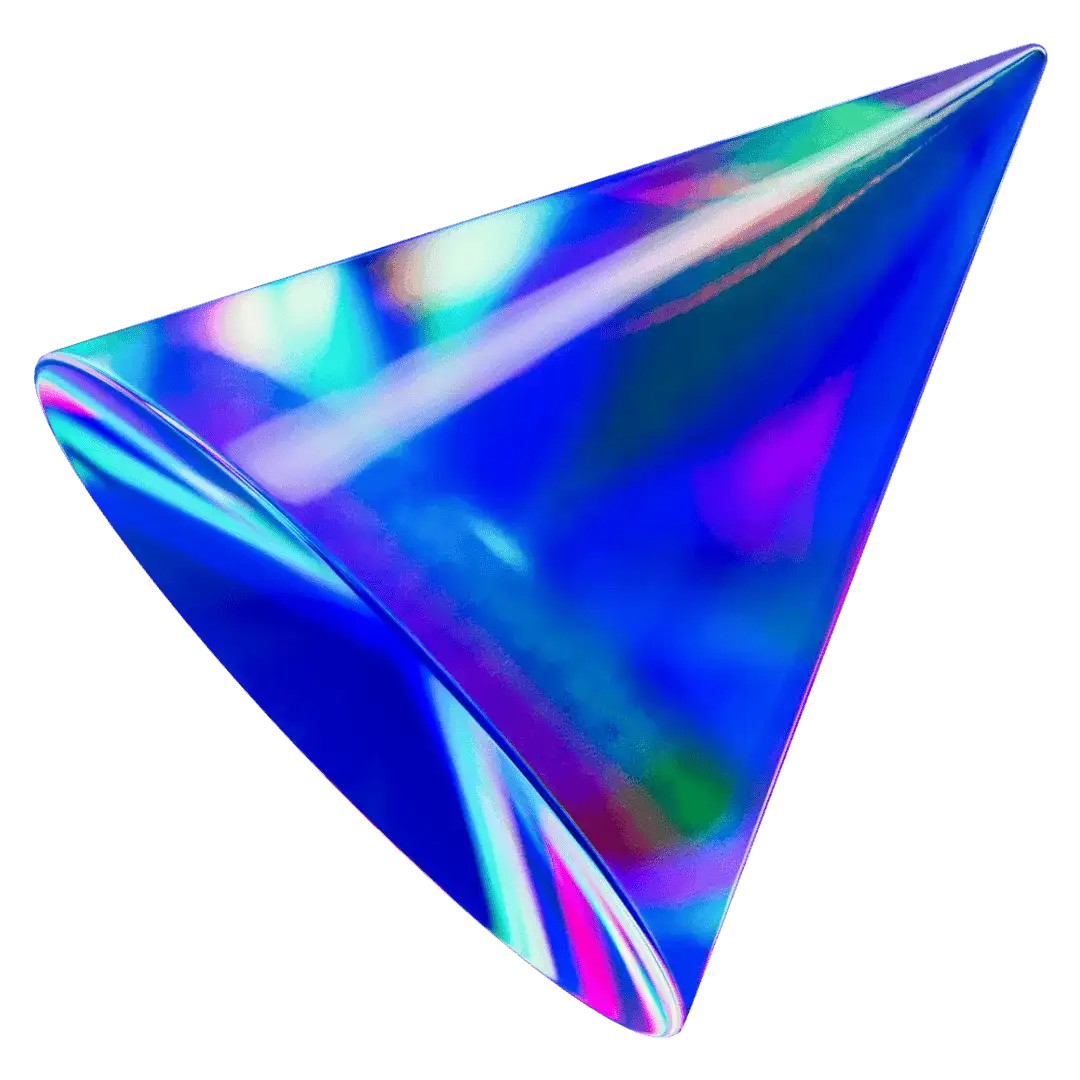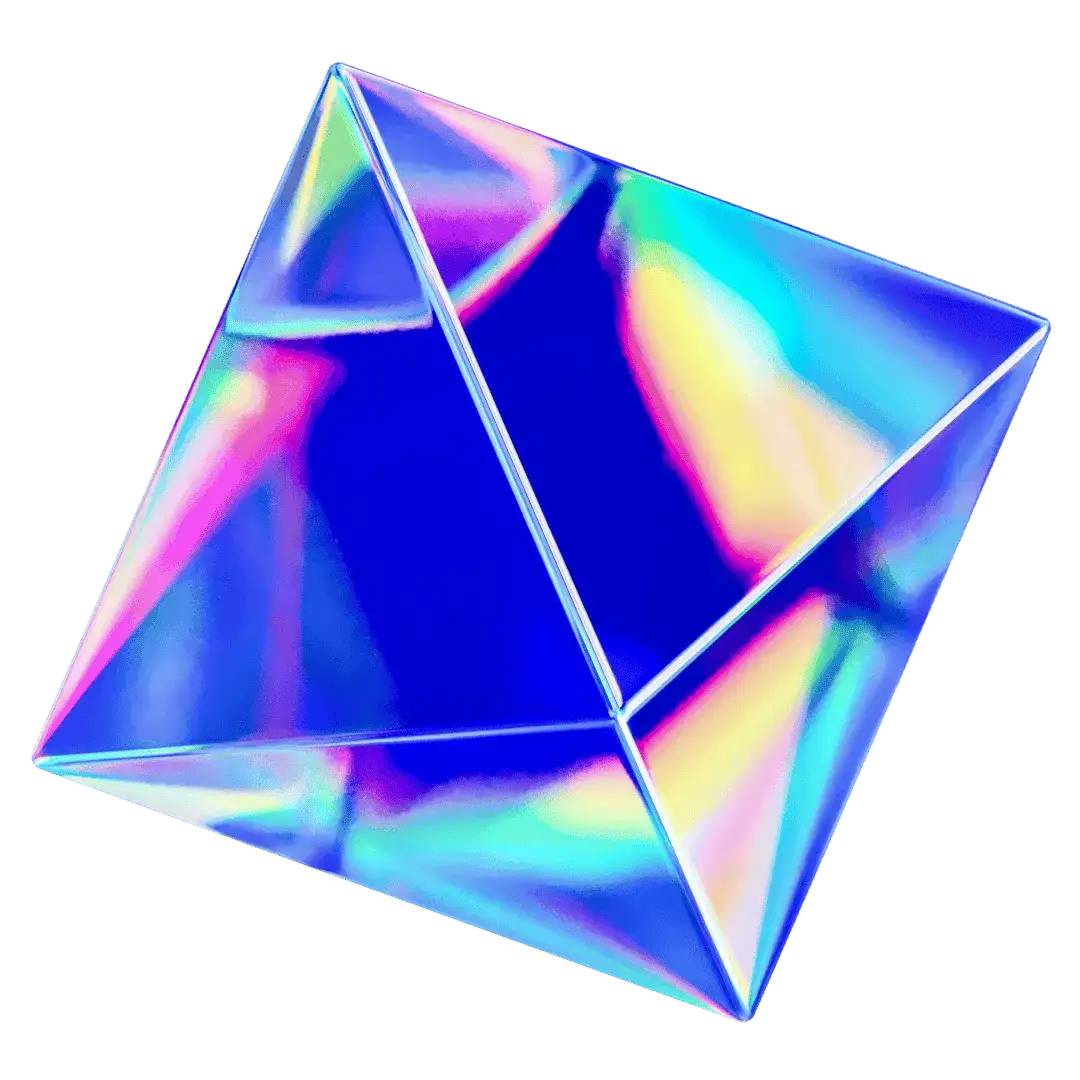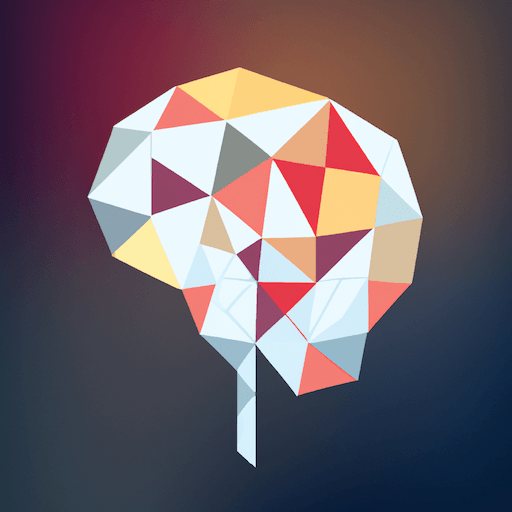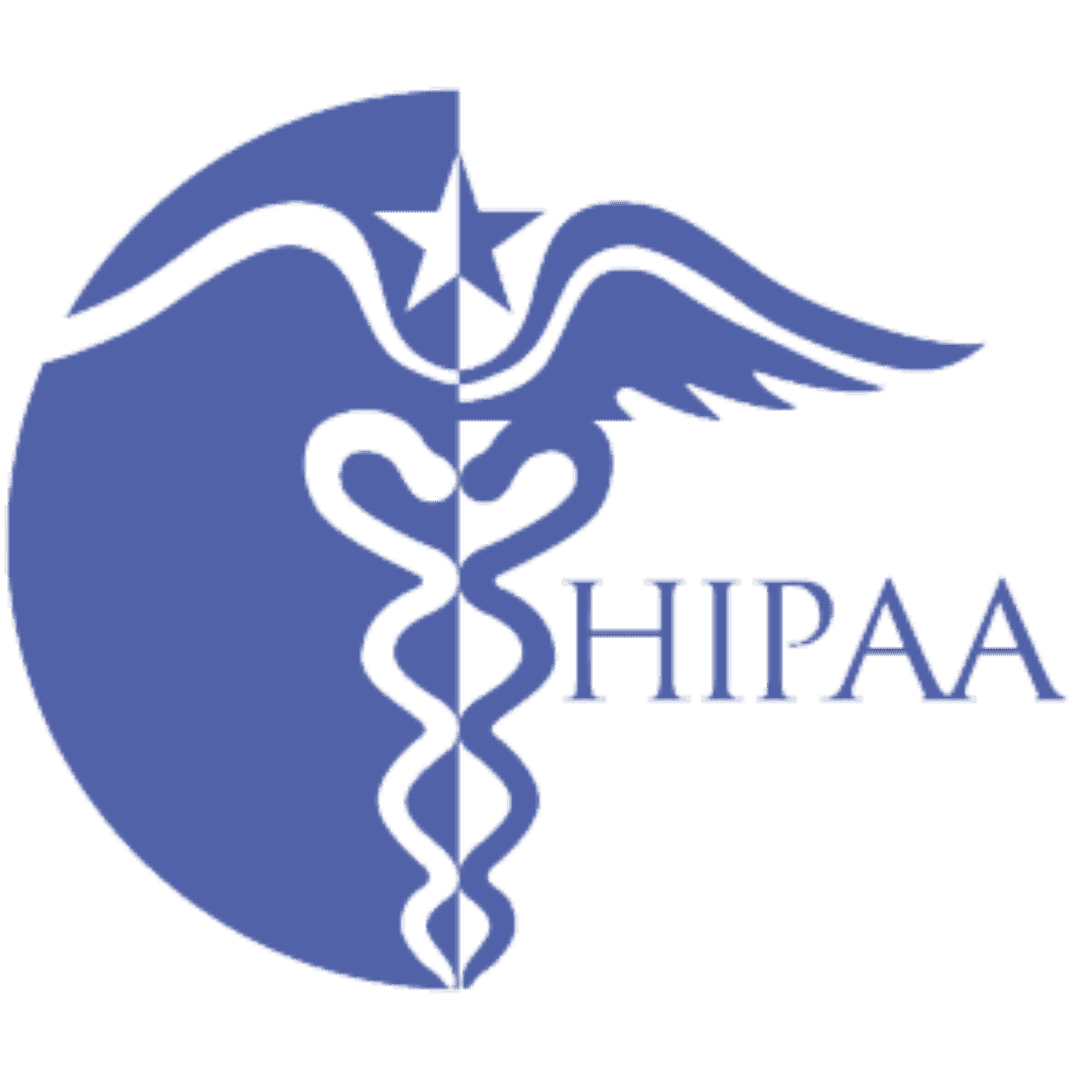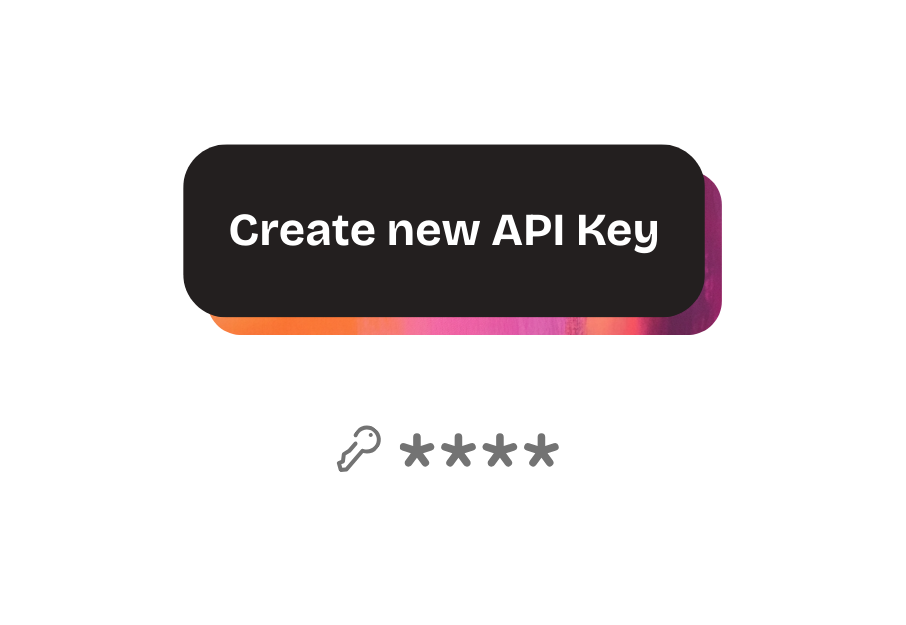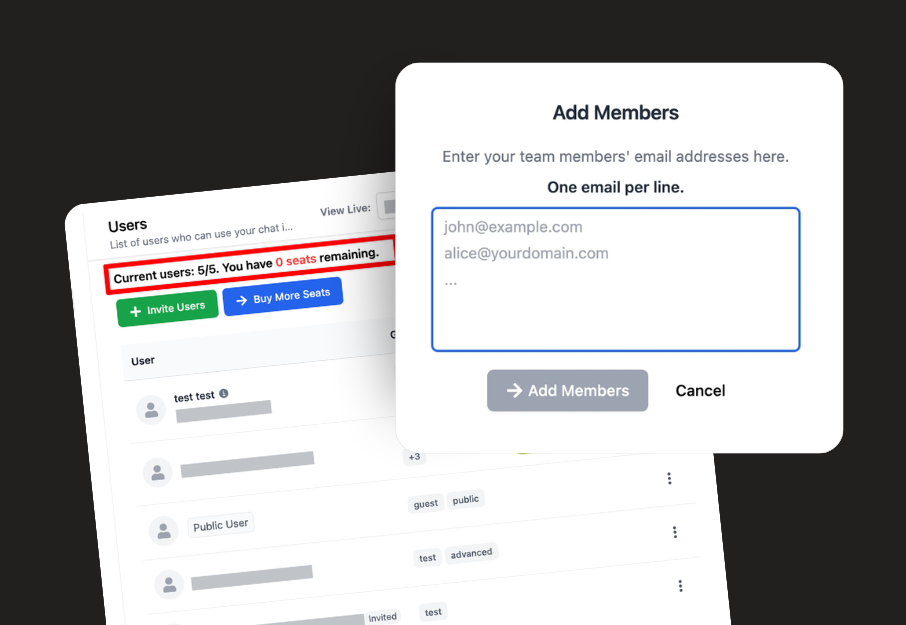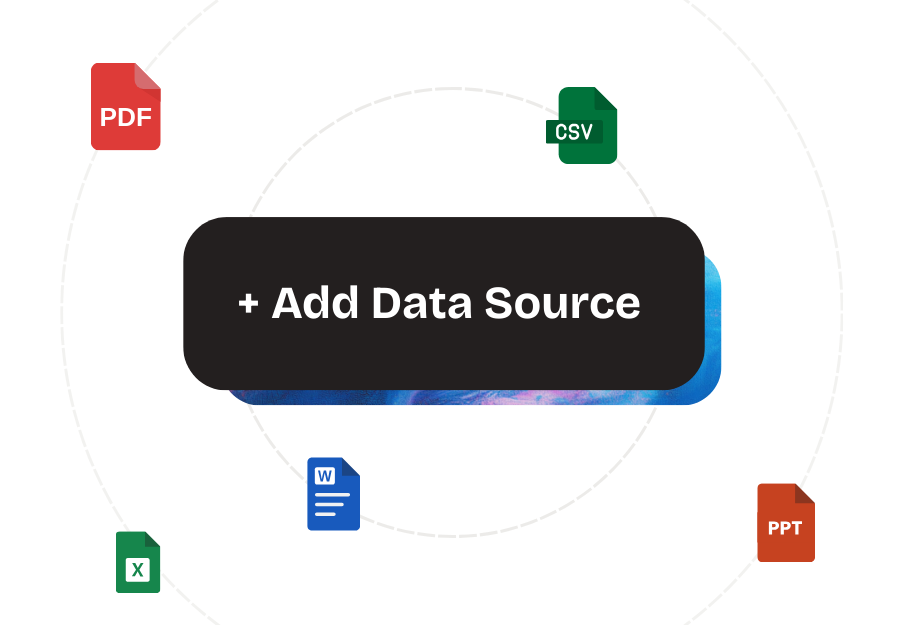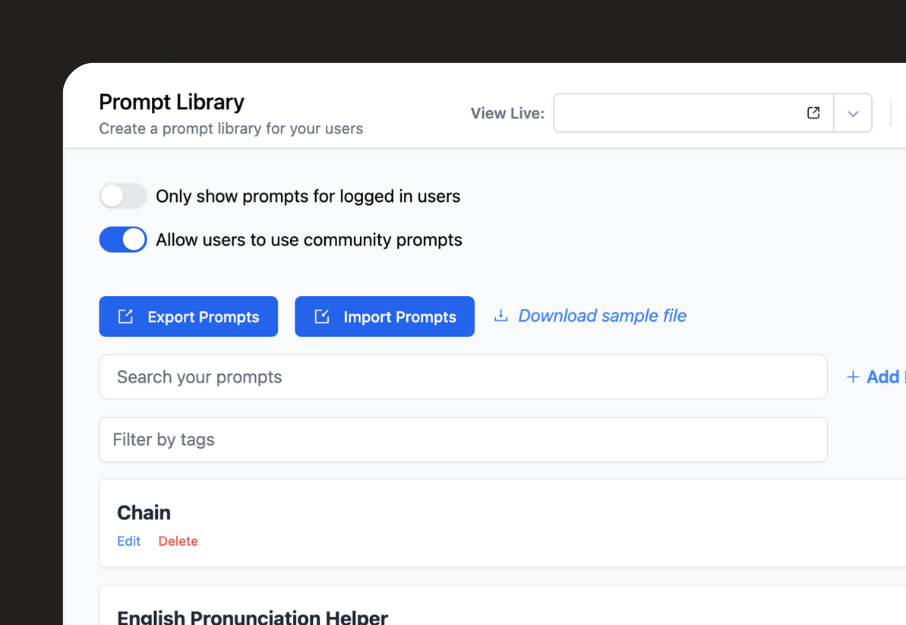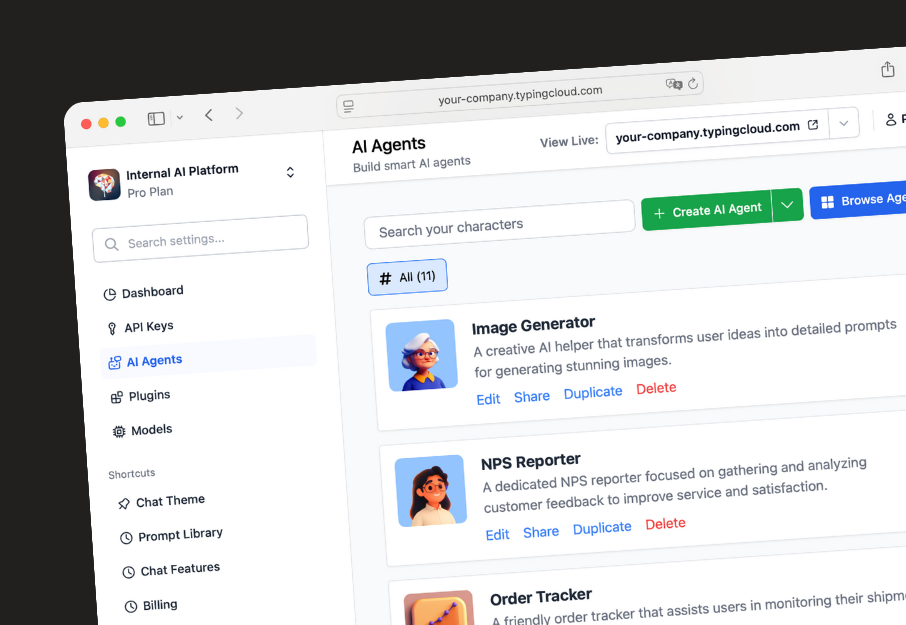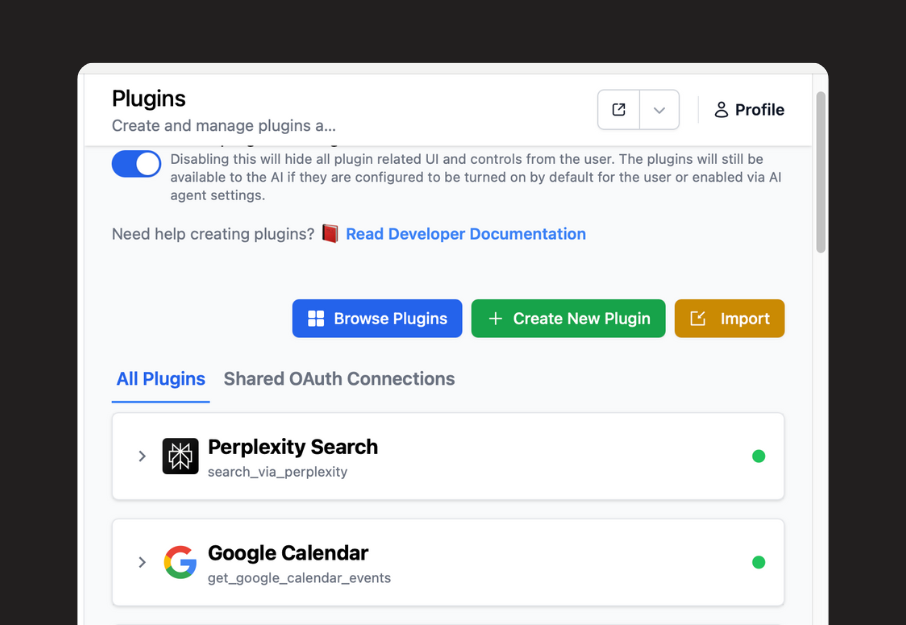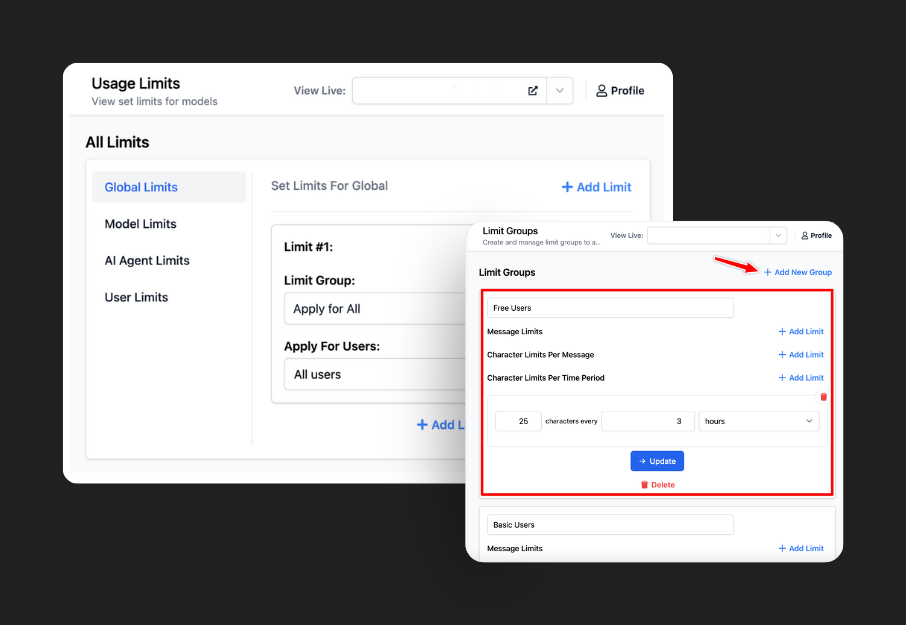Cloud-hosted version
Build a complete AI workspace with enterprise-grade security
Set up your team's AI workspace in minutes on our secure cloud platform
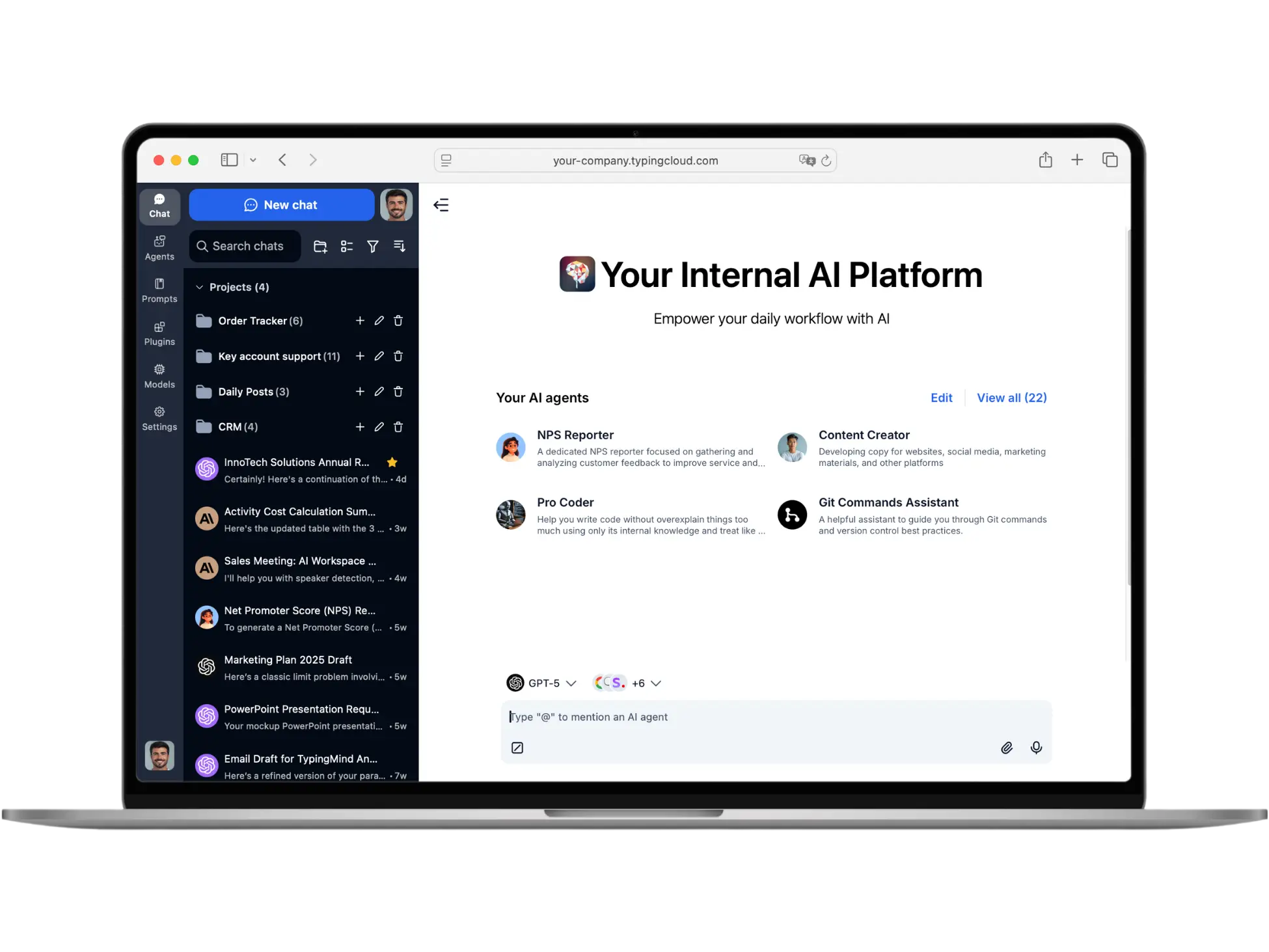
Trusted by the world's top organizations across industries




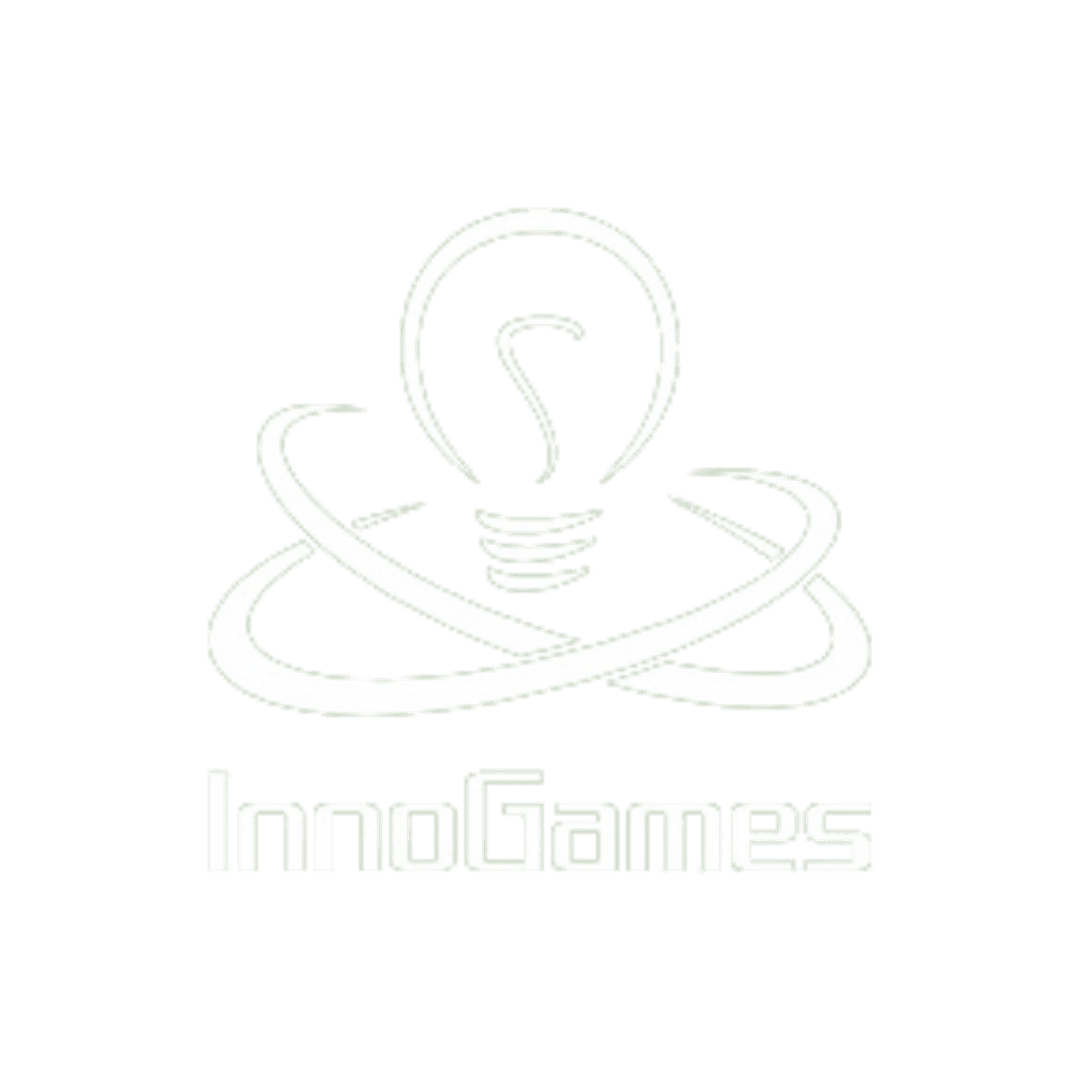

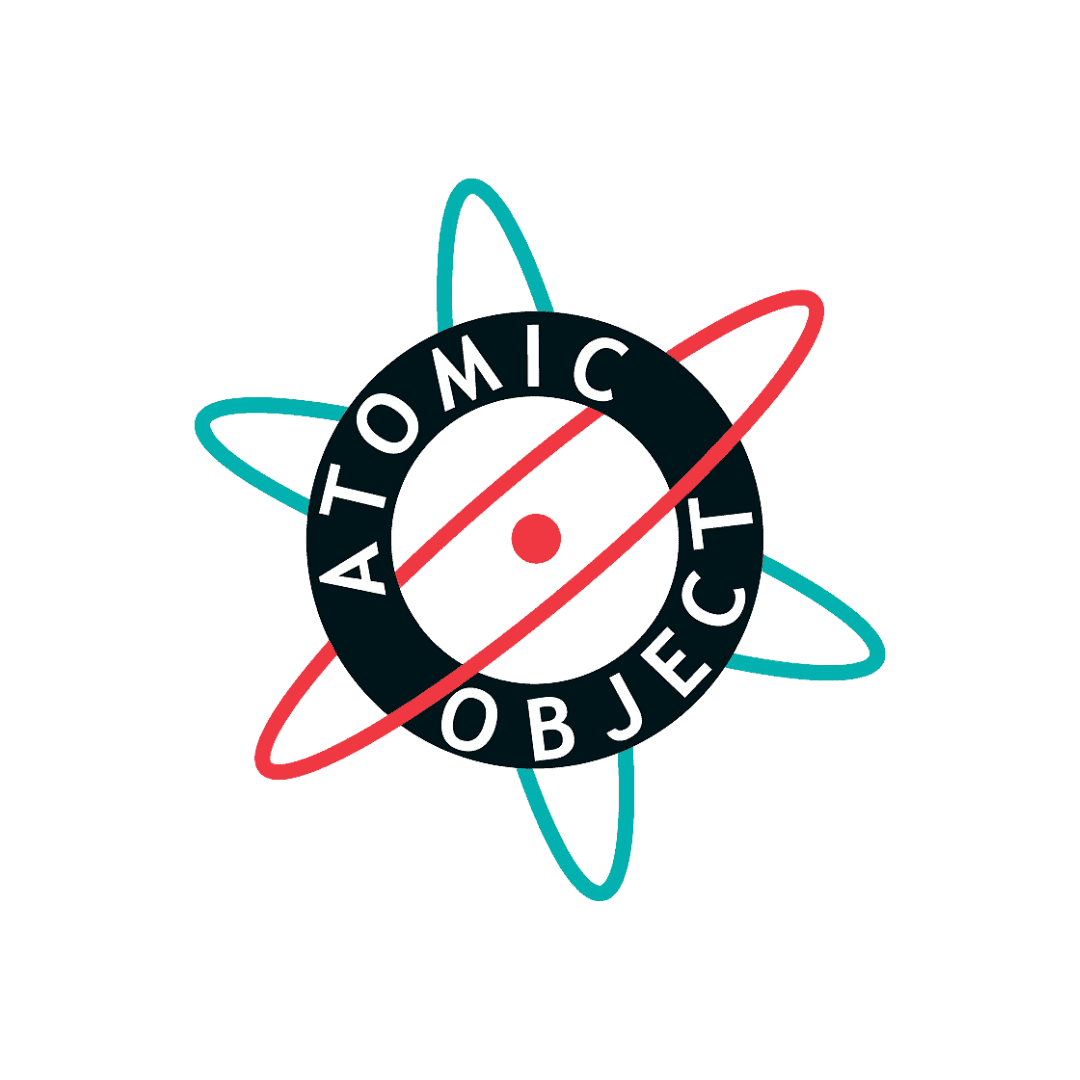


A collaborative AI workspace under your brand name
Just 4 simple steps to set up a centralized generative AI platform, customize it, and connect it to your data sources and plugins
Create your AI workspace in minutes
Sign up and get your custom-branded chat instance with your domain, complete with admin controls and user management.
Add your AI models
Connect your knowledge base
Invite your team and start collaborating
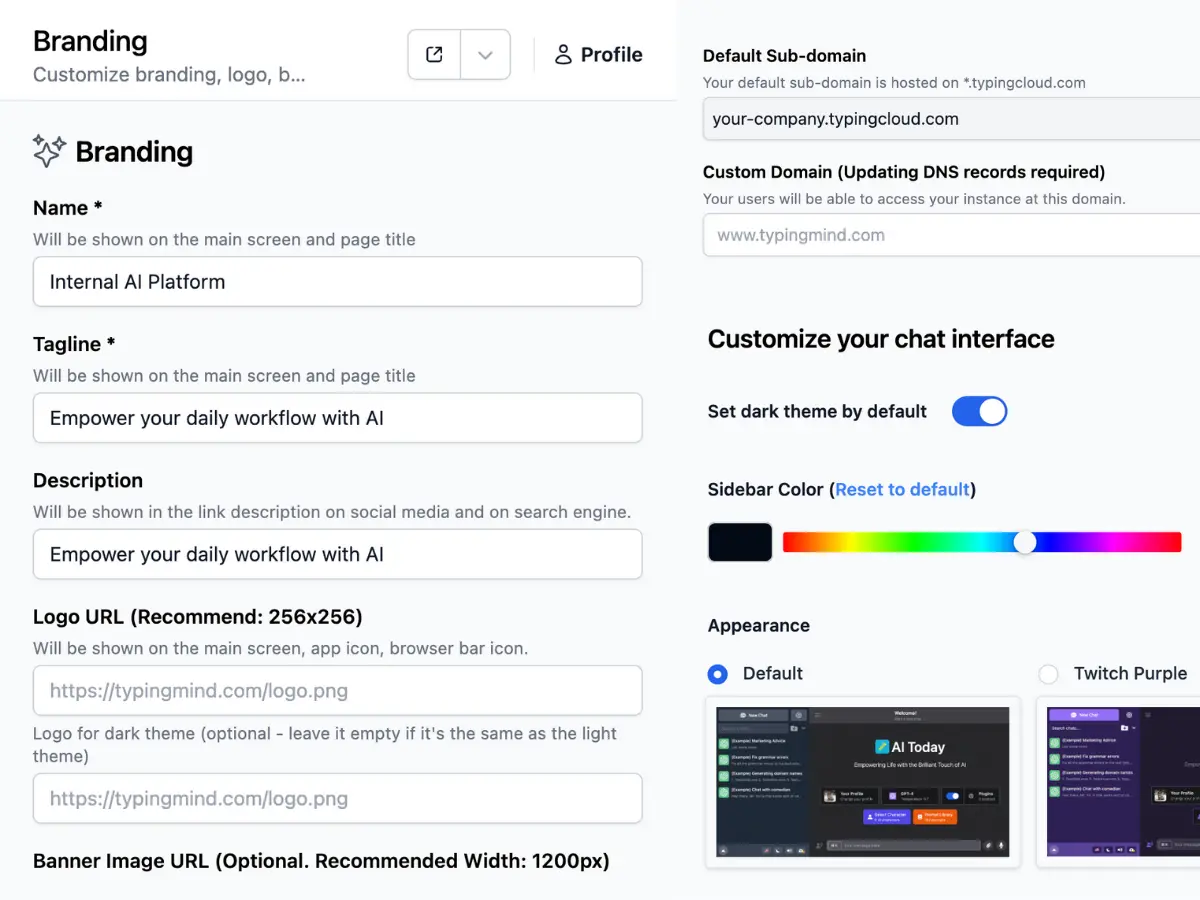
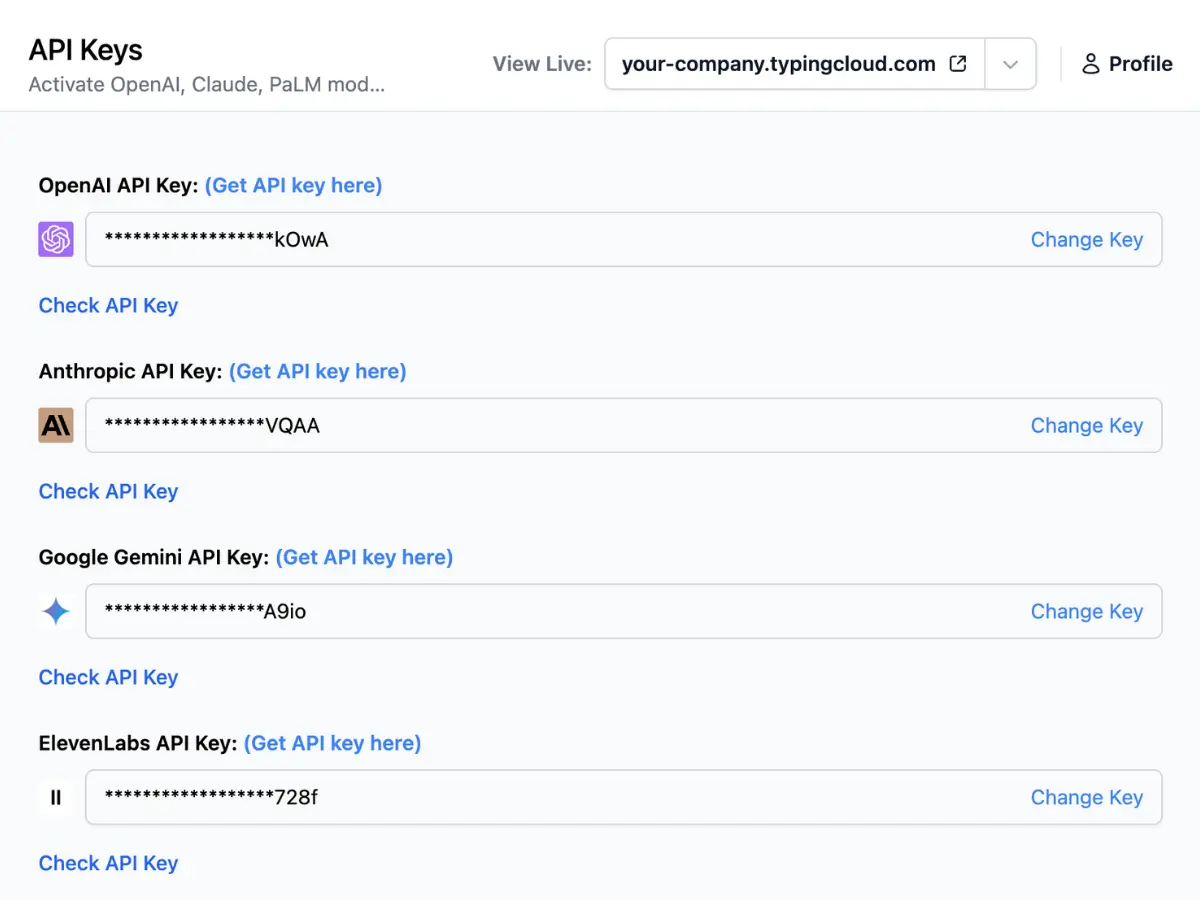
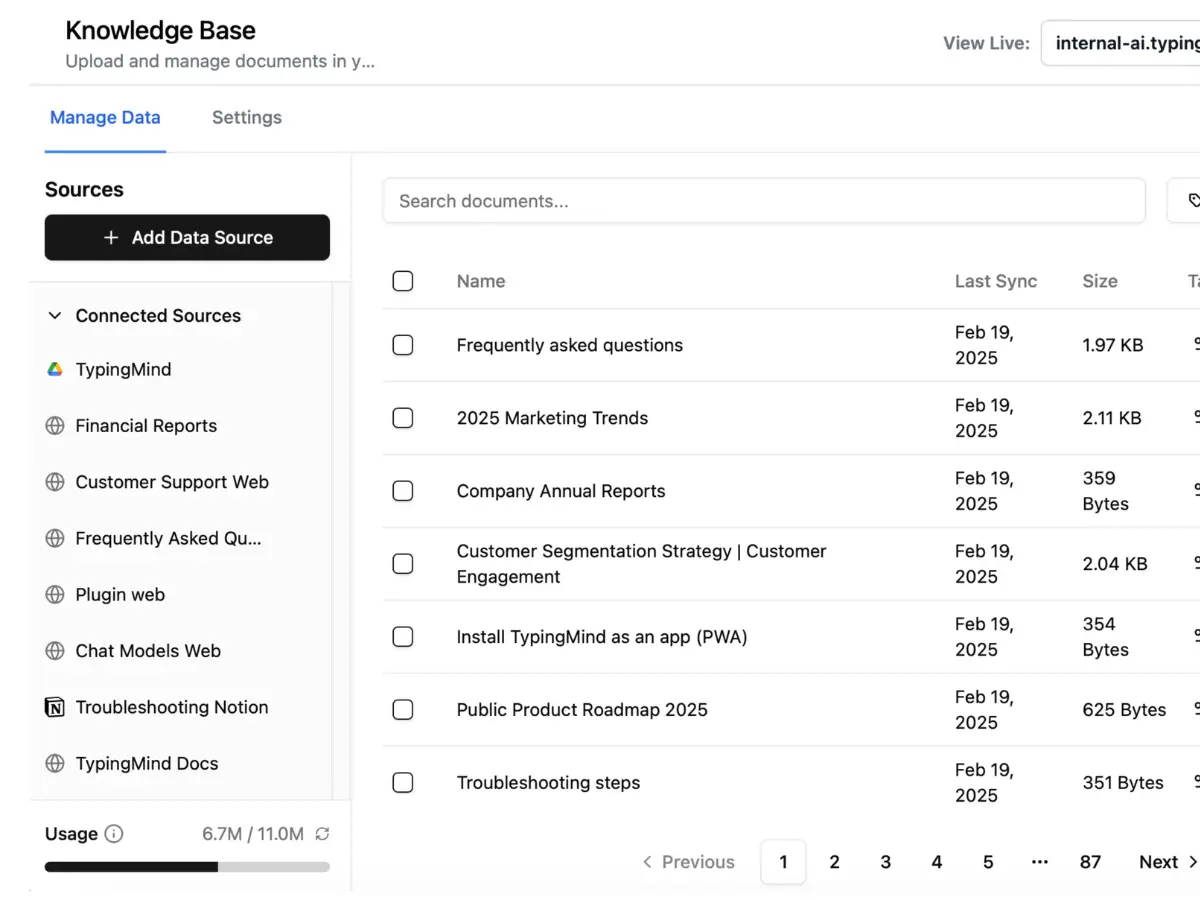
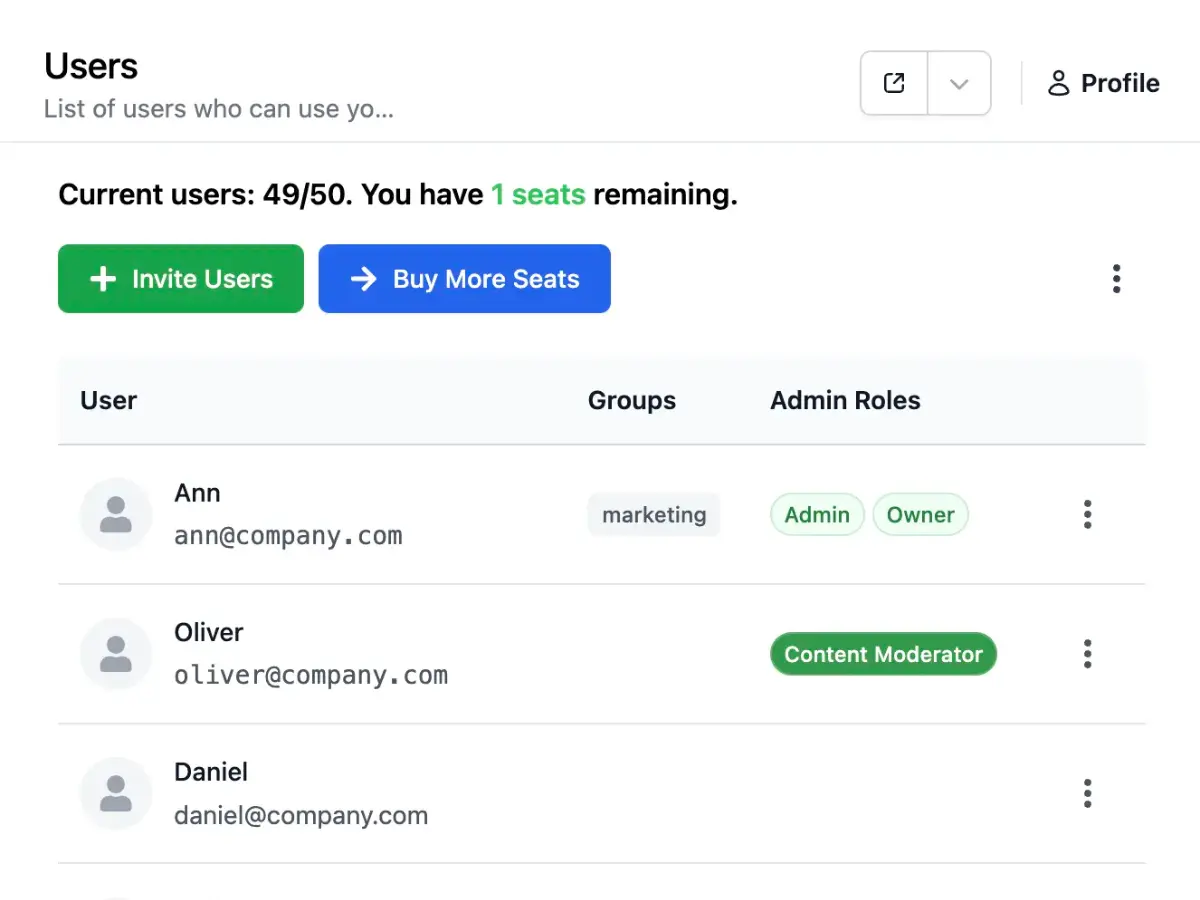
Company leaders trust us




TypingMind was a top choice for us, because of its powerful AI plugin capabilities.
Since implementing TypingMind, we've seen a 60% reduction in development time and a 90% improvement in code accuracy . Additionally, our overall team's productivity has increased a LOT, allowing us to take on more projects and deliver them faster.
The main drivers for choosing TypingMind were the flexible cost (only actual API usage needed to be paid) as well as the data and messages sent via API not being used for model training by OpenAI.
TypingMind has become an integral part of our daily operations at PixelMechanics. We are using it to give our team access to the latest AI models to optimize their workflow.
Typing mind is an excellent product. I've been using Typing Mind Custom for nearly a year and have my extended team as members. [...]
The product provides leading edge capabilities to create a custom UI for your agents and prompts - it has advanced options that allow you to select different LLM Models, provide multi-modal capabilities, include APIs and RAG (knowledge files).
The customer service is excellent and highly responsive. [...] In my opinion it is a superior alternative to GPT Teams with full privacy and extended capabilities. I highly recommend!
TypingMind has given us a great, consistent UI for LLM use across the various models, including OpenAI, Anthropic, Google, Meta, Mistral, and Perplexity. The tools built into TypingMind including AI Agents, the ability to fork conversations, file upload, and more enable consultants to experiment with different workflows and compare results from across different models.
It’s worked really well for our intended use cases. [...] Way more performant, capable, and nice to use.
Typingmind - A super advanced AI interface
TypingMind is a state of the art user interface for generative AI. I have been using it every day since I stumbled upon it a year ago.
If you are into AI and want to bring your interaction to a completely new level, you should give it a try.
I seriously think TypingMind is one of the most valuable pieces of software that I've used in as long as I can remember. It's incredibly powerful and flexible.
It allows me to centralize all my interactions with the different models. I really like the ability to setup my own prompts and profiles. There's almost no reason for me to use any other application to interact with all the models out there.
I recommend it enthusiastically to anyone working with all the different LLMs and every one of them that follows my advice loves using it.
I am about to switch to the custom version so I can get everyone on my team using it.
Full-featured AI platform for your team
Everything you need to build, deploy, and manage AI solutions for your team in one comprehensive platform
Multiple LLMs
Flexible AI model integration with no vendor lock-in and support for major cloud providers.
- Chats not used for training
- No LLM vendor lock-in
- Azure OpenAI, AWS Bedrock, GCP
- Use your own API keys
- 20+ models supported
- Use open-source models

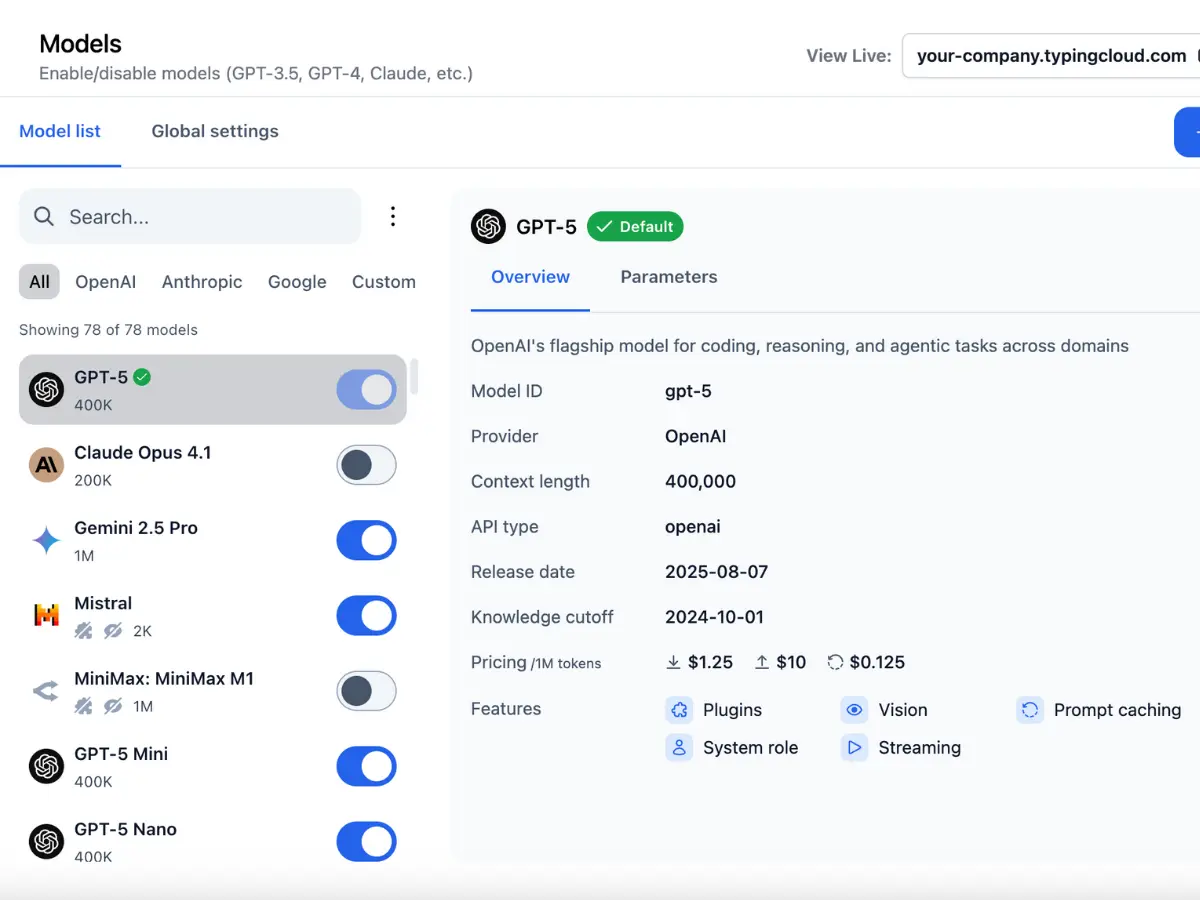
Customizable end-user interface
Feature-rich chat interface with advanced capabilities for enhanced productivity. Customize everything to meet your business needs.
- Chat with documents
- Canvas Editor
- Artifacts
- Project Folders
- Text-to-speech / Voice input
- Web Search, Vision, DALL-E

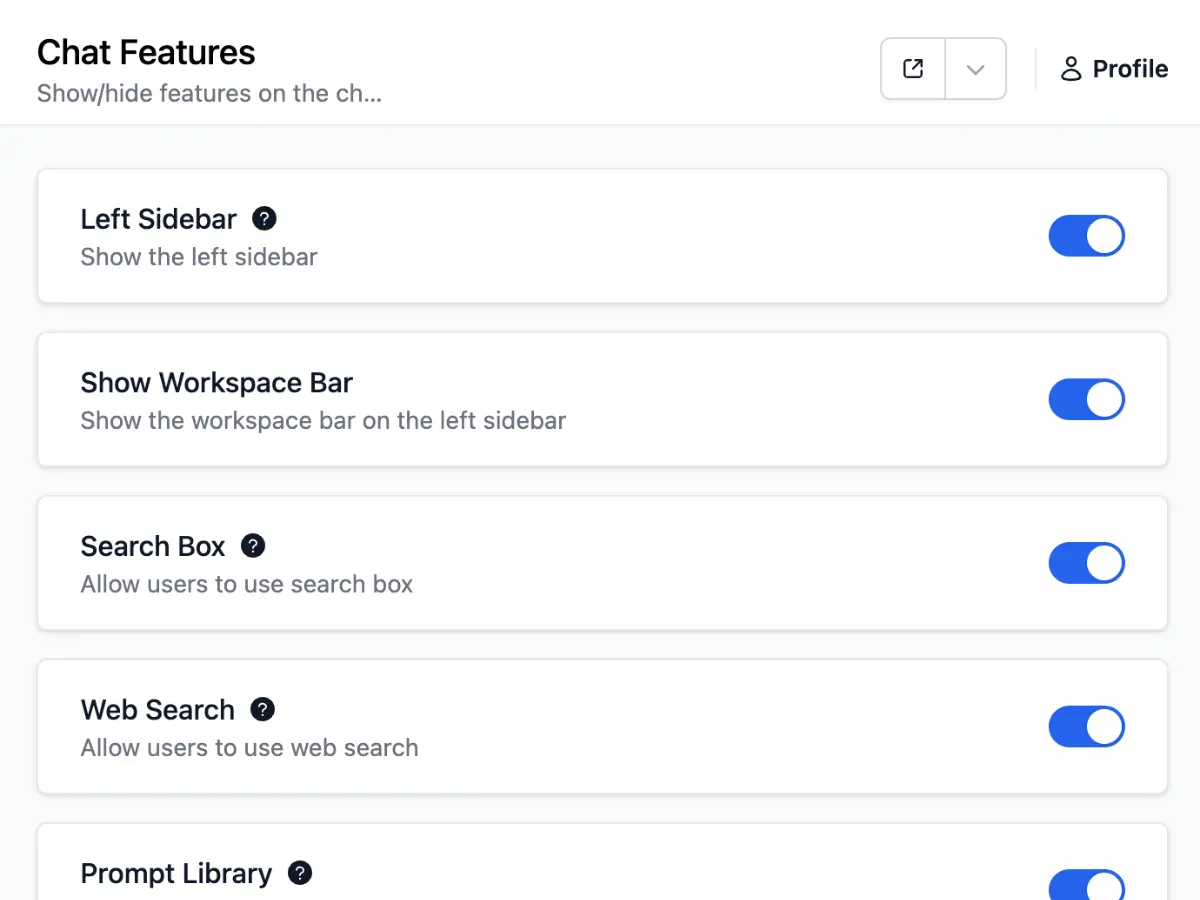
AI agent builder
Comprehensive AI agent system with pre-built specialists and custom development capabilities.
- 50+ pre-built specialized AI agents
- Add skills using plugins (or build your own)
- Connect real-time data
- Prompt-chaining for multi-agent workflows

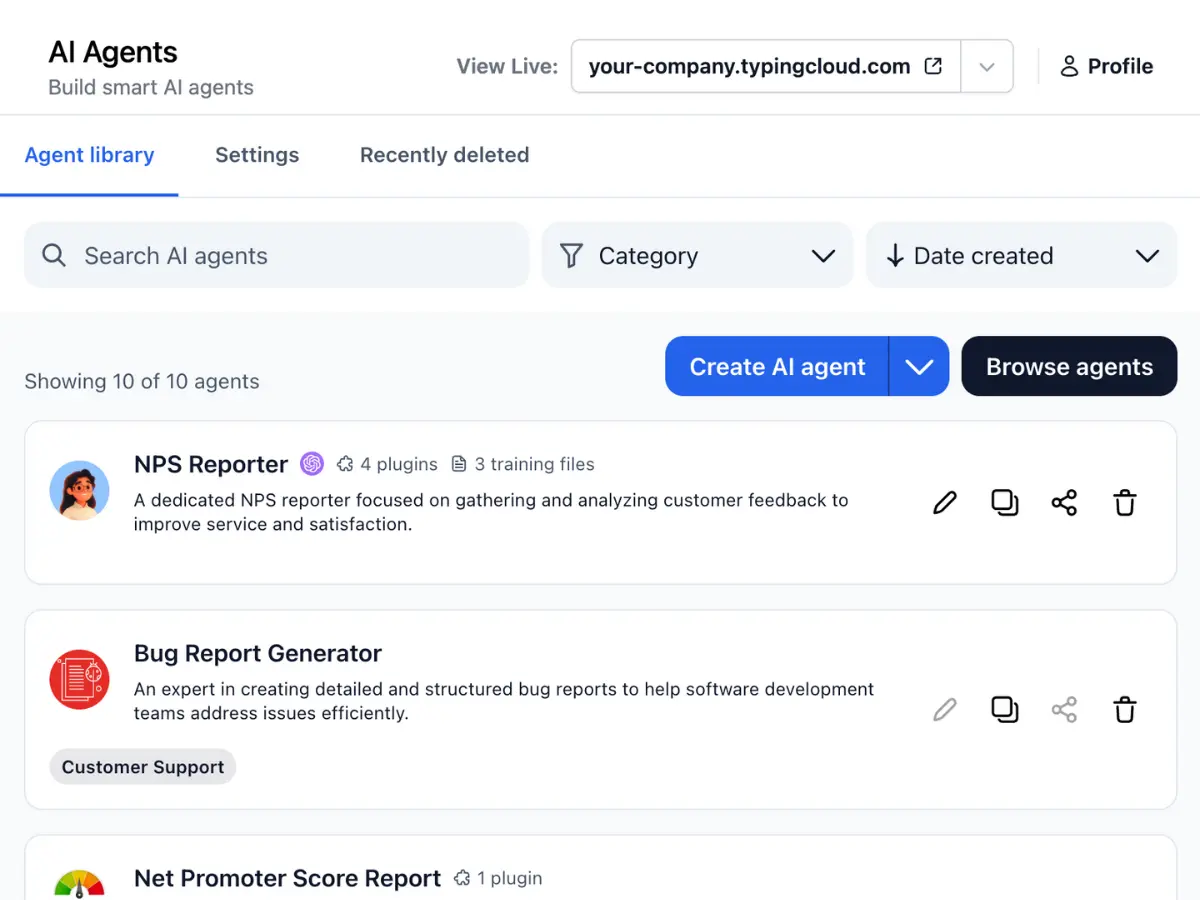
Integrations & plugins
Extensive integration ecosystem with built-in plugins and custom development options.
- 18 built-in plugins and integrations
- Model Context Protocol (MCP) support
- Build your own plugins in minutes (developer docs available)
- Programmatically access data via API

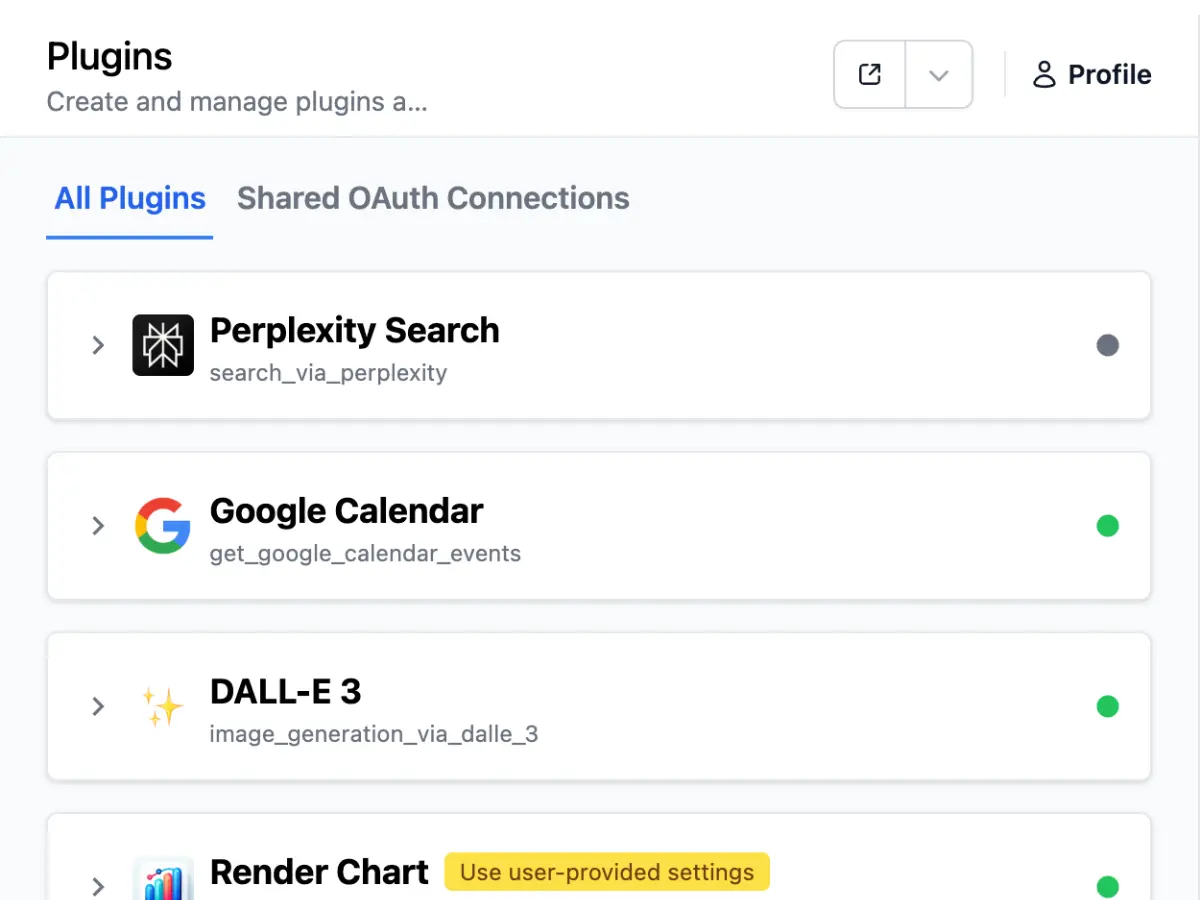
User management
Enterprise-grade user management with SSO, analytics, and comprehensive access controls.
- Single Sign-On (SSO), Directory Sync
- Role-based access control
- Usage limits per department

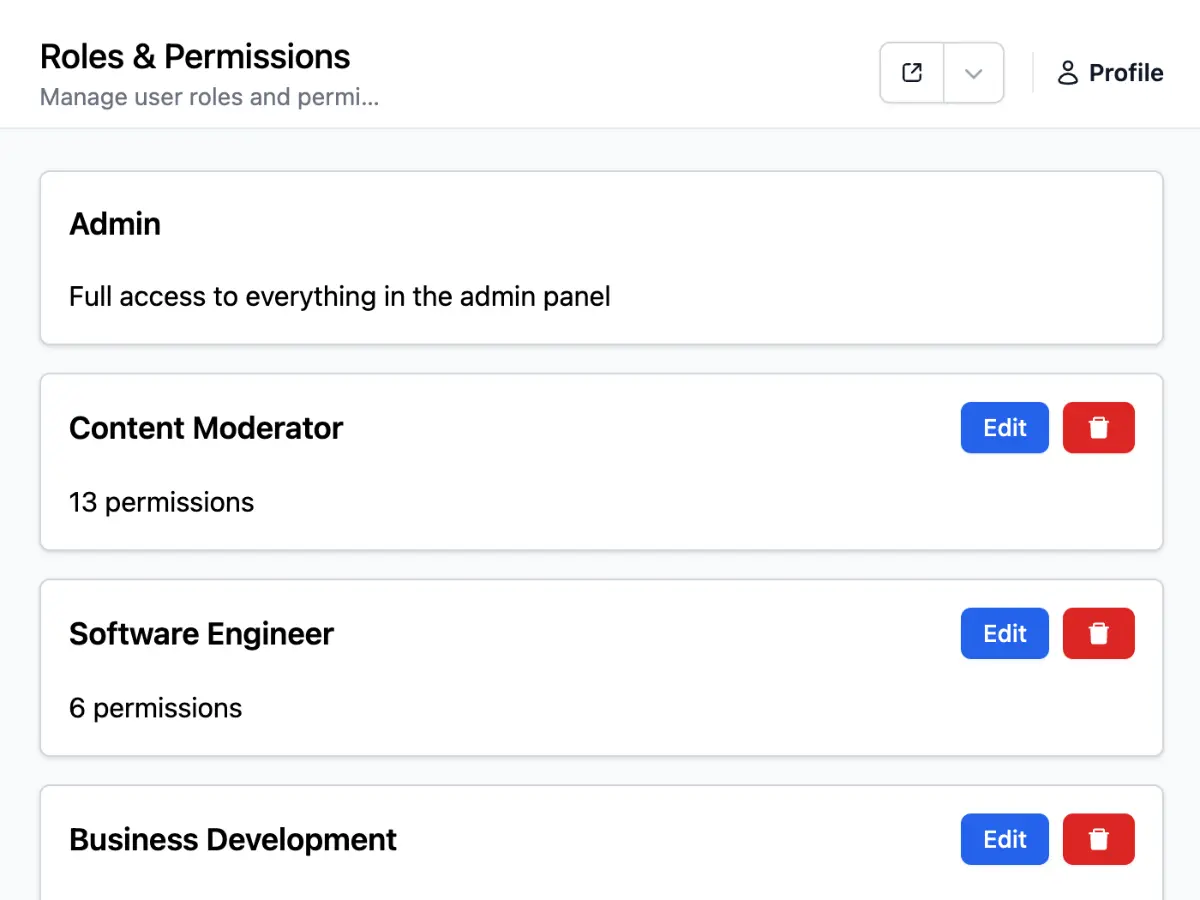
Logs & analytics
Track usage, monitor costs, review chat logs, and optimize your AI deployment.
- Analytics dashboard
- Email reports
- Audit logs
- Chat logs

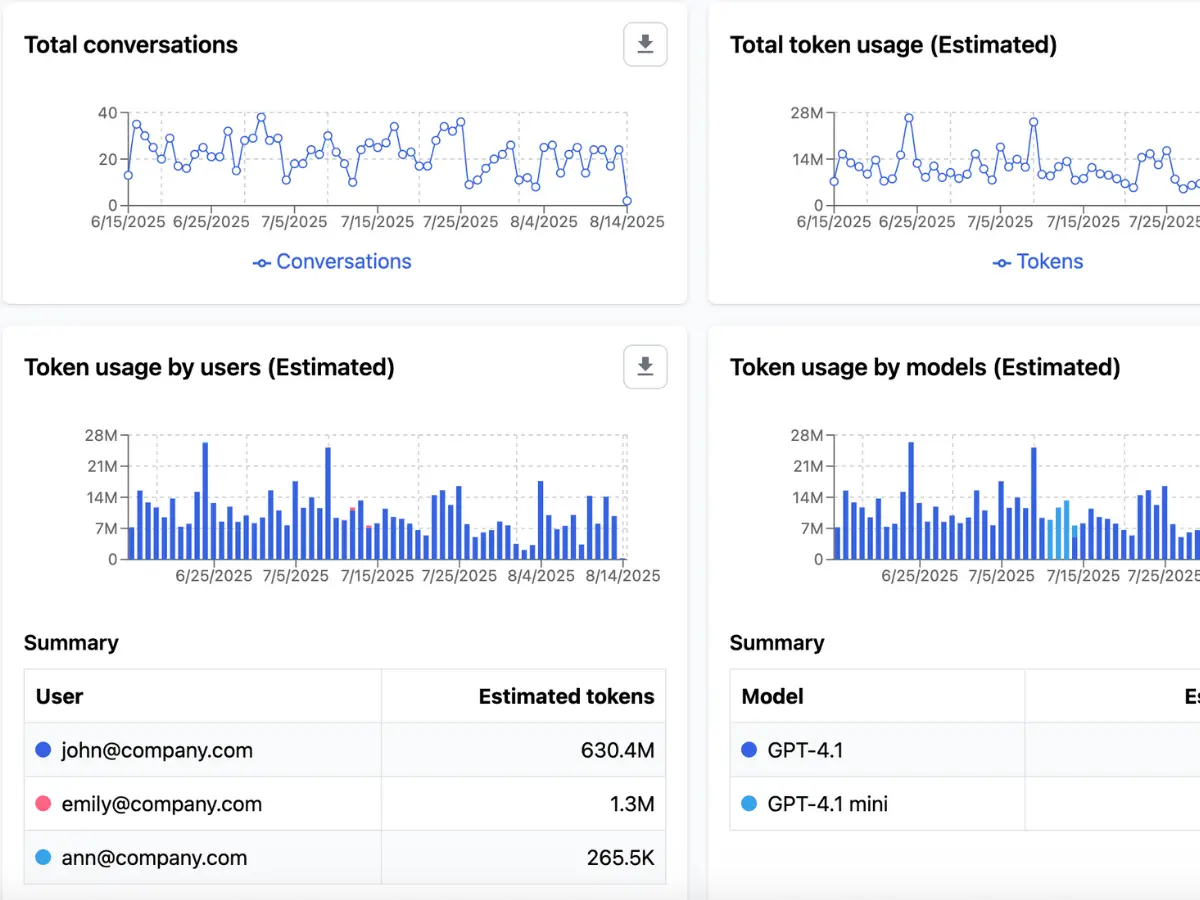
Security-first platform
Secure deployment options
GDPR compliance
SOC 2 Type II
HIPAA compliance
Regional data storage
Single Sign-On (SSO)
No training on your data
Granular access controls
Explore TypingMind's core features
Discover our core features for building, deploying, and managing AI solutions for your team in one comprehensive platform
Bring AI to your team today!