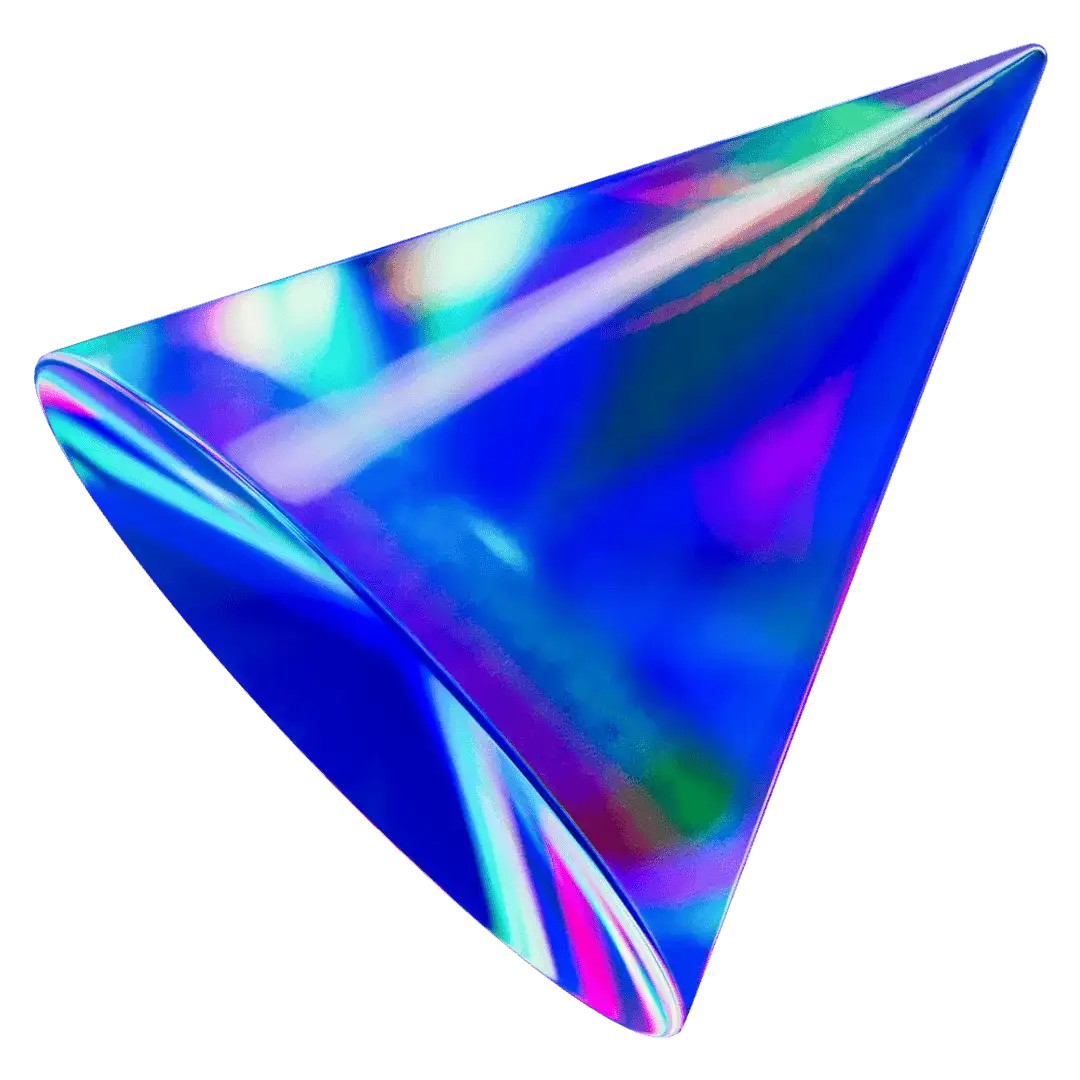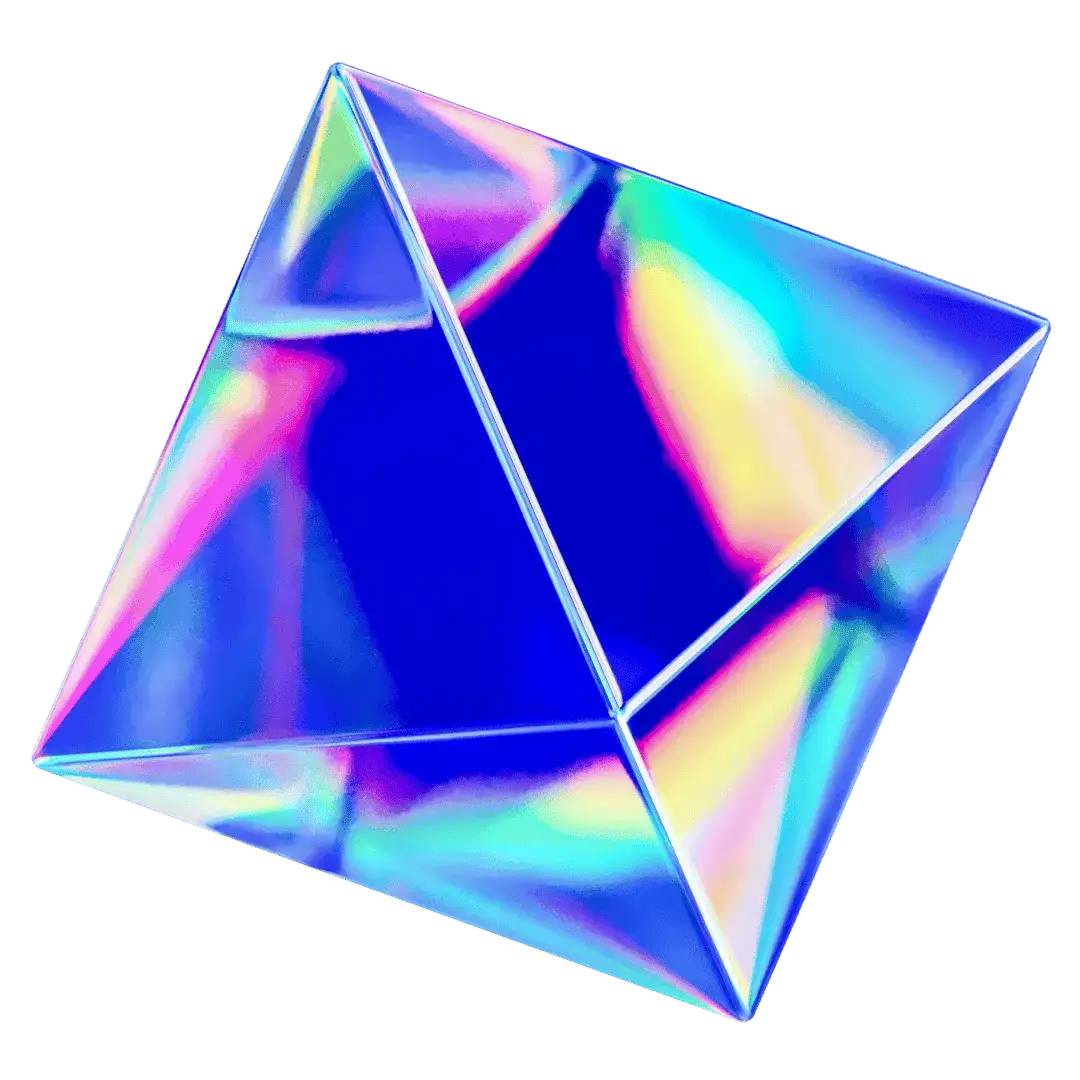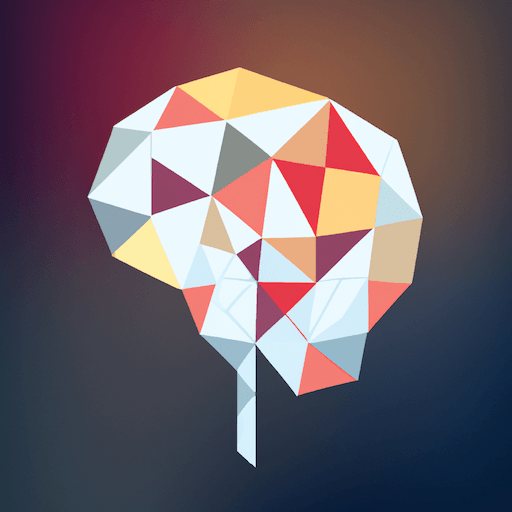Features
Dynamic context via API
Train AI Agents with your data via uploaded documents or Dynamic Context API
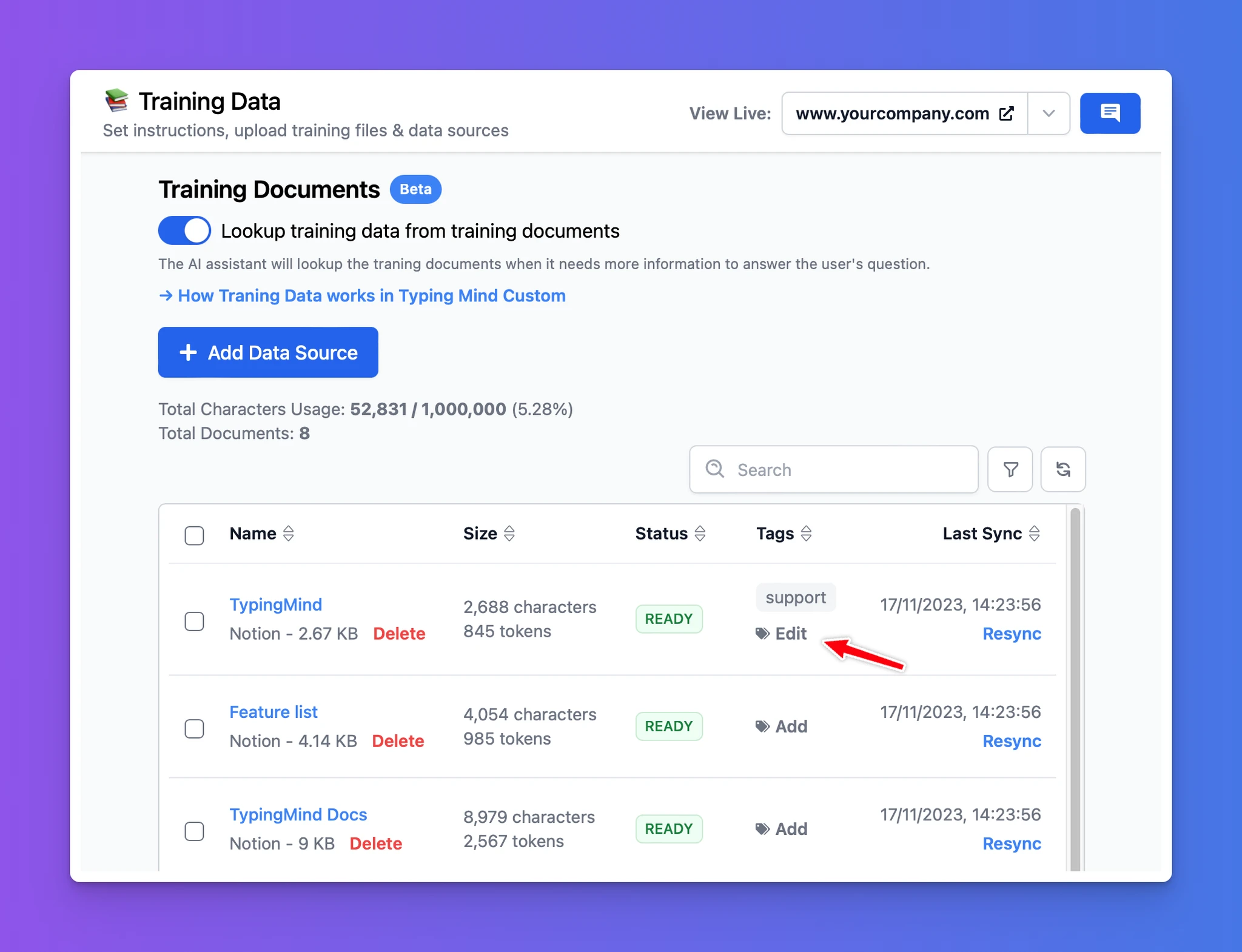
Besides the ability to train your AI agents with instructions and examples, you can now also train AI Agents with your custom data.
This allows you to build multiple chatbots for different purposes and provide a more personalized experience for your team.
Here's how to provide data to your AI agents.
Option 1: Use your uploaded training data
Step 1: Add tags to your training data
You will need to:
- Upload your training documents or connect training sources in the Training Data menu
- In the "Tags" column, click "Add" to add tags to your documents. Use any tag names you want.
Please note that these tags work separately from the user tags.
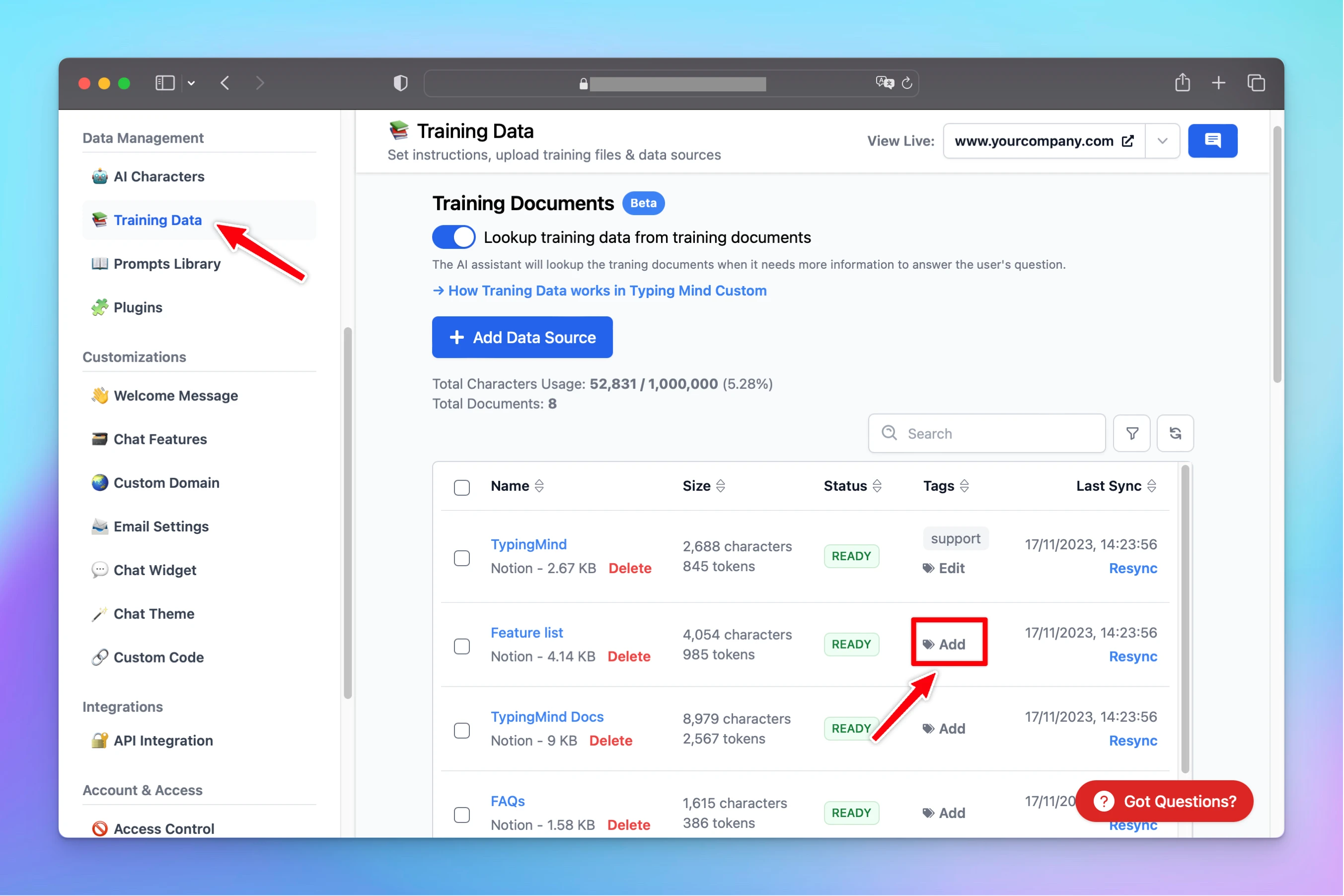
Step 2: Assign training tags to AI Agents
After adding tags to your training docs, please follow these steps to assign those tags to your AI Agent:
- Go to AI Agents
- Click "Edit" your existing AI agents (or you can create new ones)
- Scroll down to the Accessibility of Training Data section, choose from the drop-down list the option "Allow access only training data with tags" to allow your AI Agents to learn from only certain training data
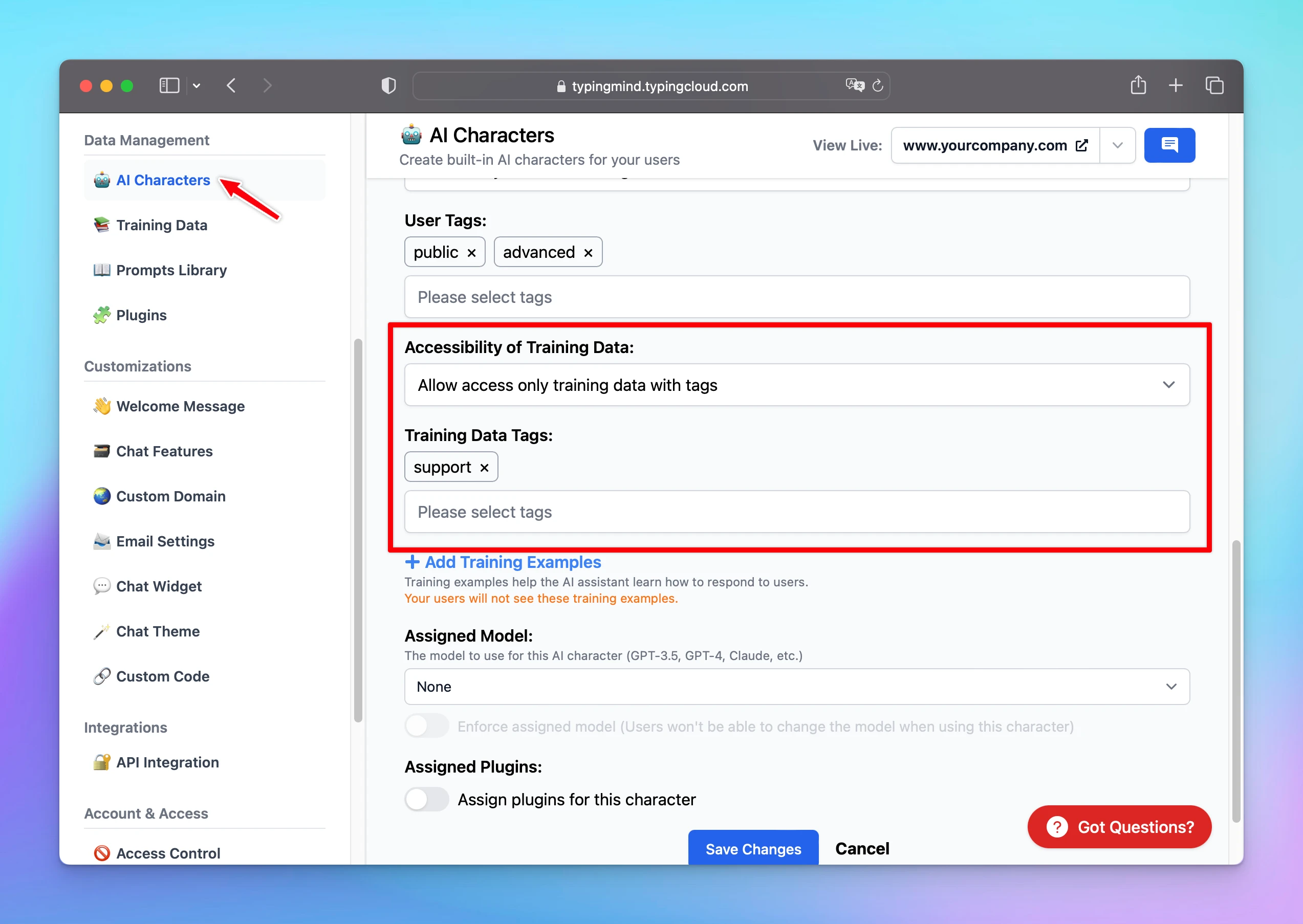
Option 2: Use Dynamic Context API
Dynamic Context allows you to retrieve content from an API and inject it into the system prompt. This can be used to add live information to the AI or implement Retrieval-Augmented Generation (RAG) from your own data sources (e.g., vector store database).
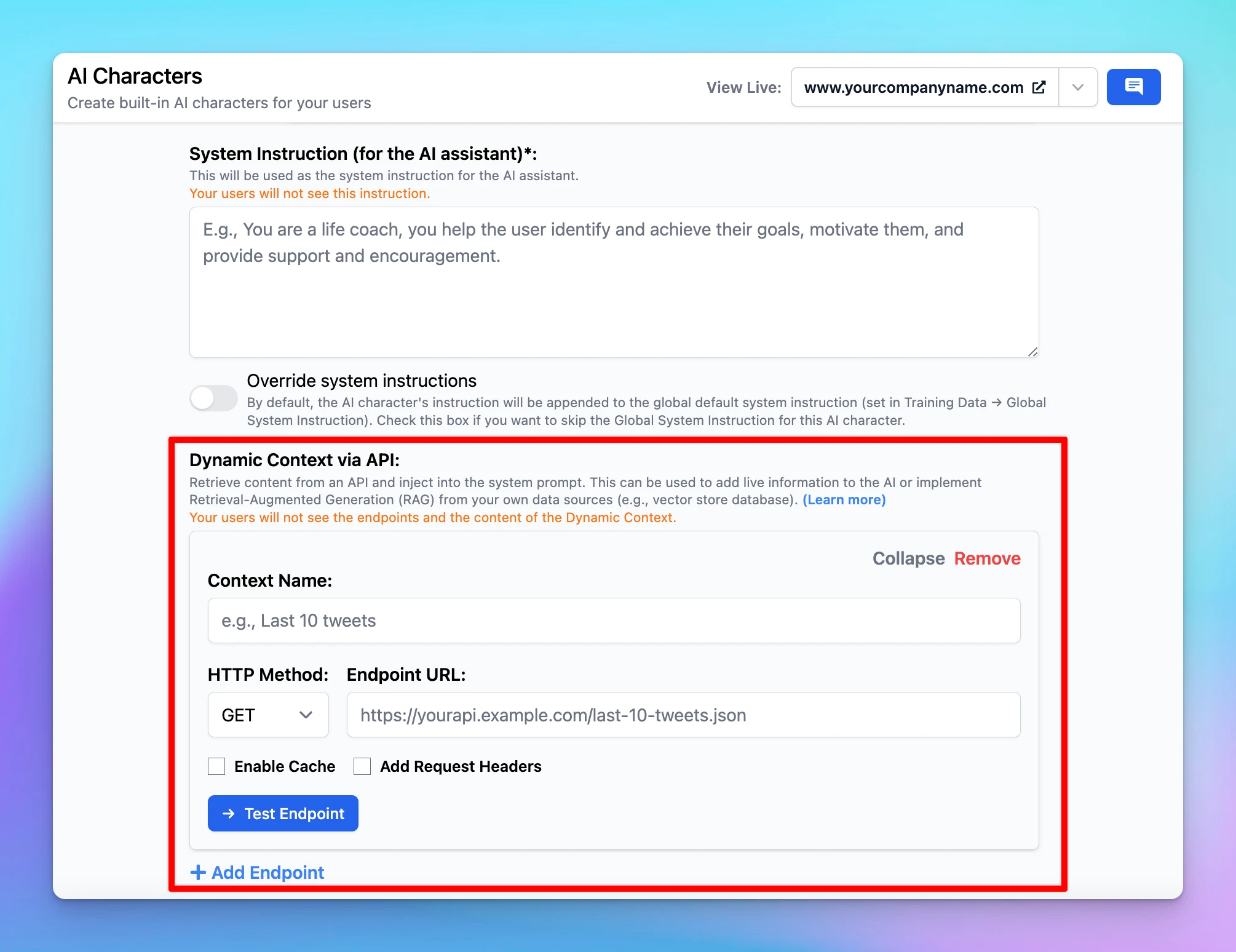
Here's more details: https://docs.typingmind.com/ai-characters/dynamic-context-via-api
Why add training data for your AI Agents?
Adding your training data to AI Agents allows you to customize and optimize your AI agents in several ways:
- Build multiple chatbots for different purposes - You can create separate chatbots for customer service, HR inquiries, tech support etc., and train each one with data specific to their intended use.
- Provide a personalized experience - With custom data, you can train chatbots to use company terminology, understand internal processes, and deal with complex questions and scenarios.
- Continuously improve - As new content is created, you can add tagged documents to further refine the chatbot's capabilities over time.
Bring AI to your team today!