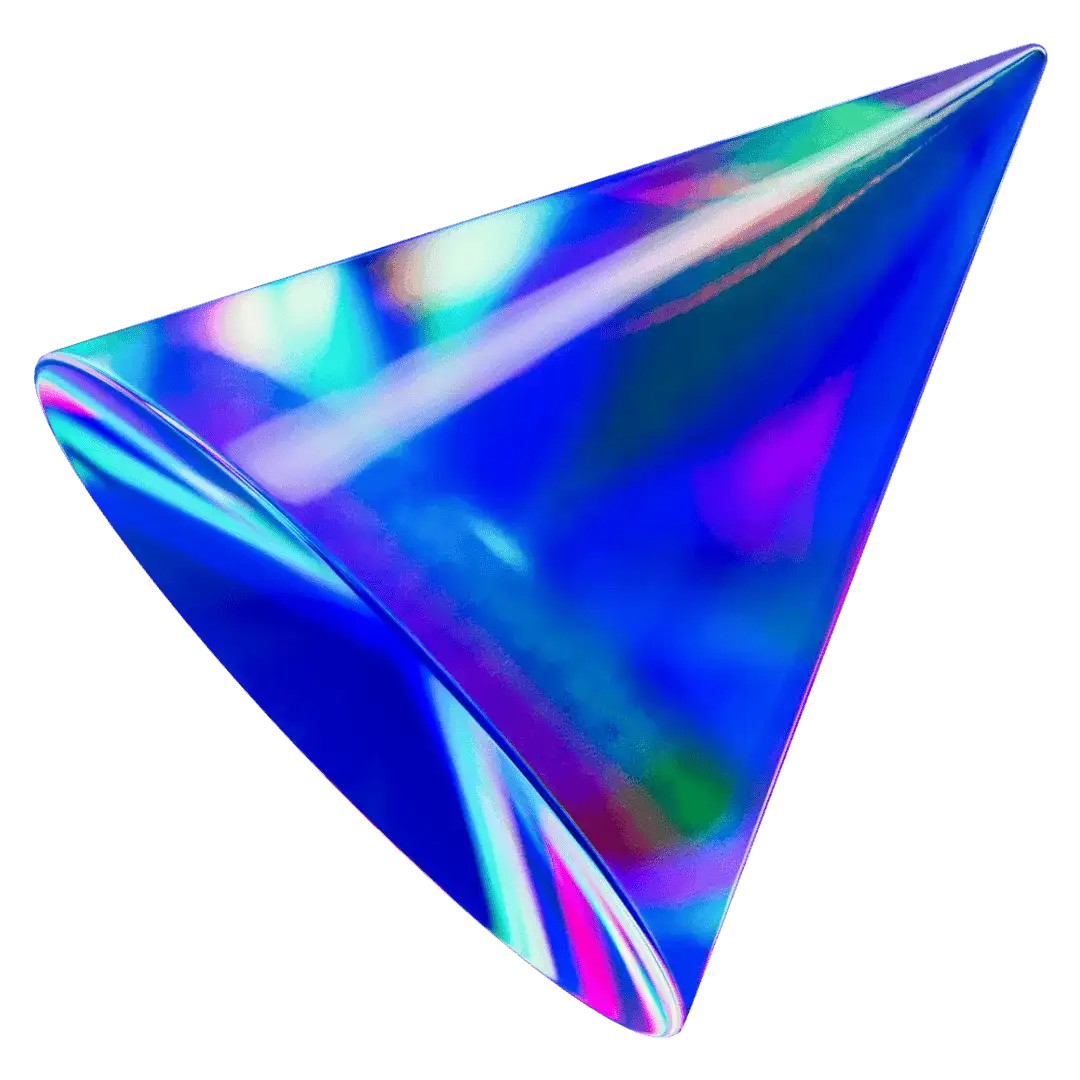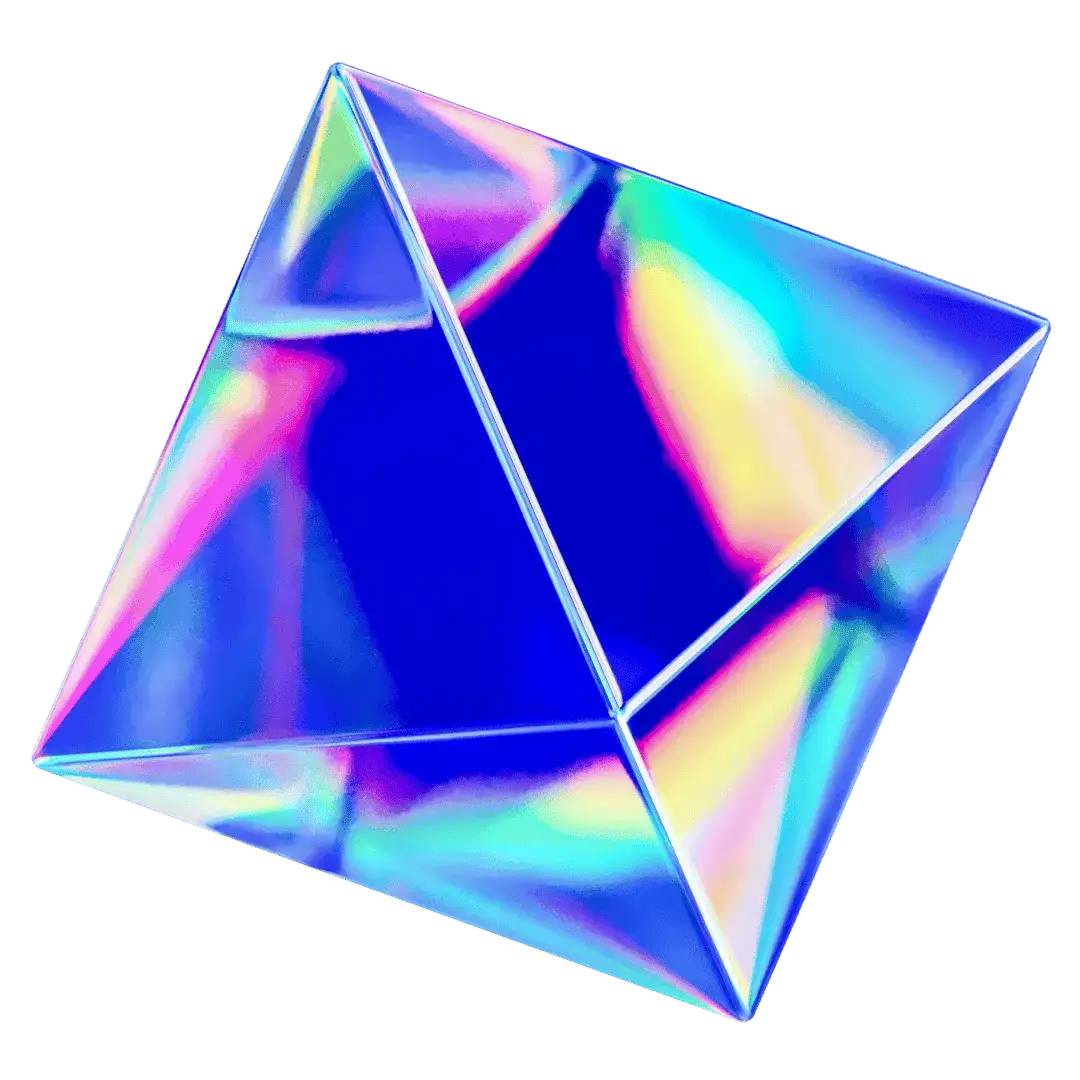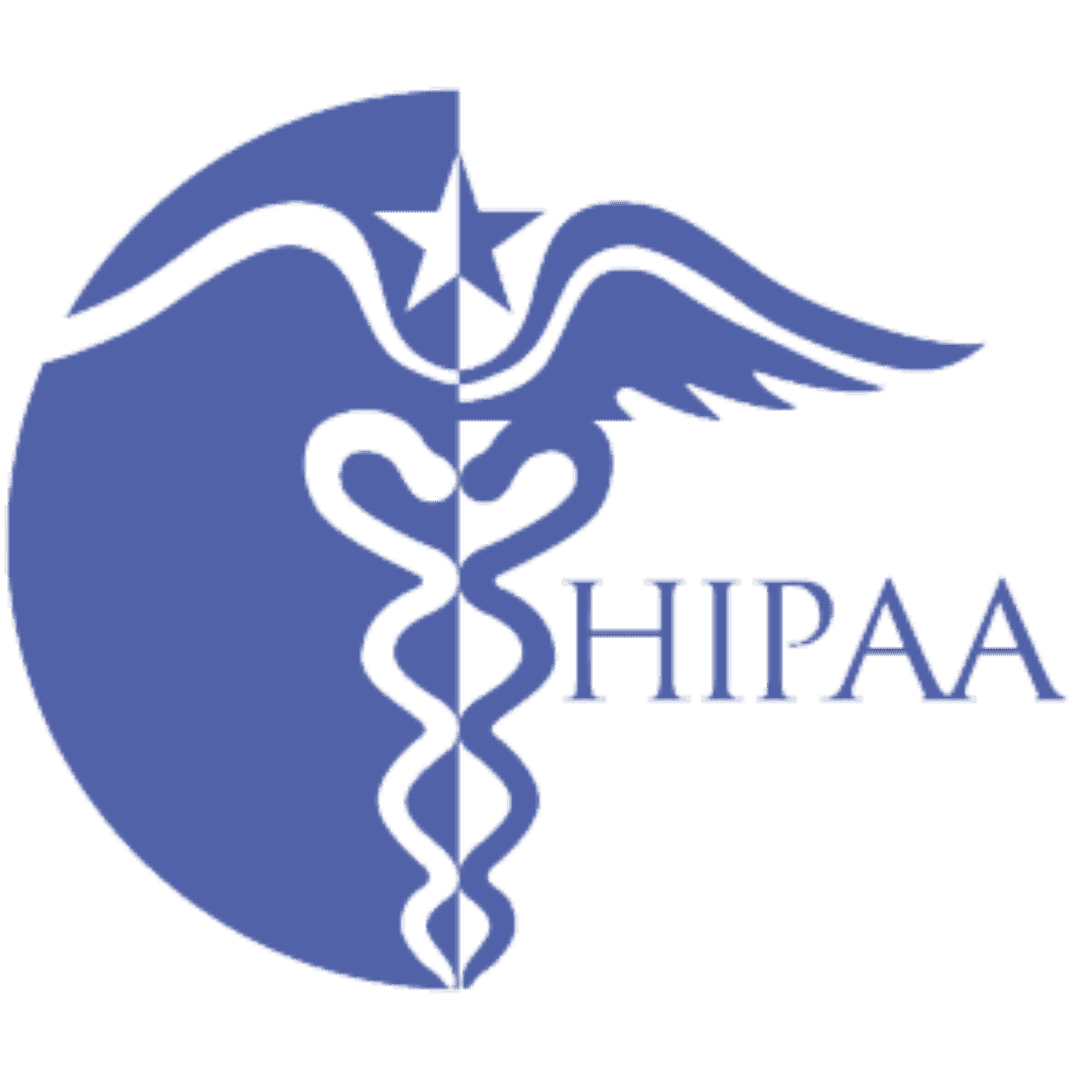Boost learning with AI for education transformation.
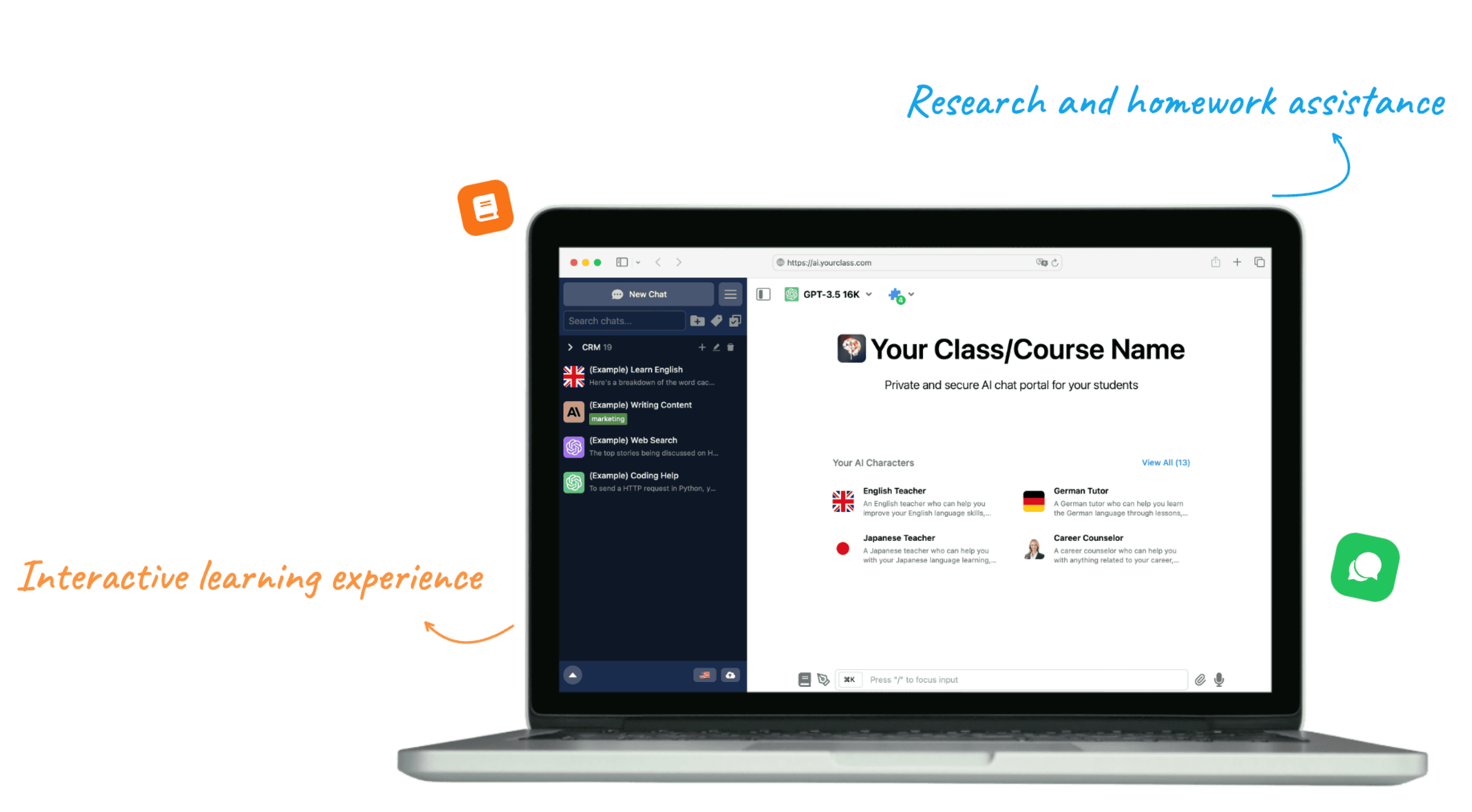
Examples to bring a chat portal for personalized learning experiences
Research and homework assistance tool
Transform your students' learning experiences using your chatbot as a research and homework assistant.
Leverage your pre-built AI agents or prompts for provide further explanation for the lessons, practice languages, course guidelines, etc.
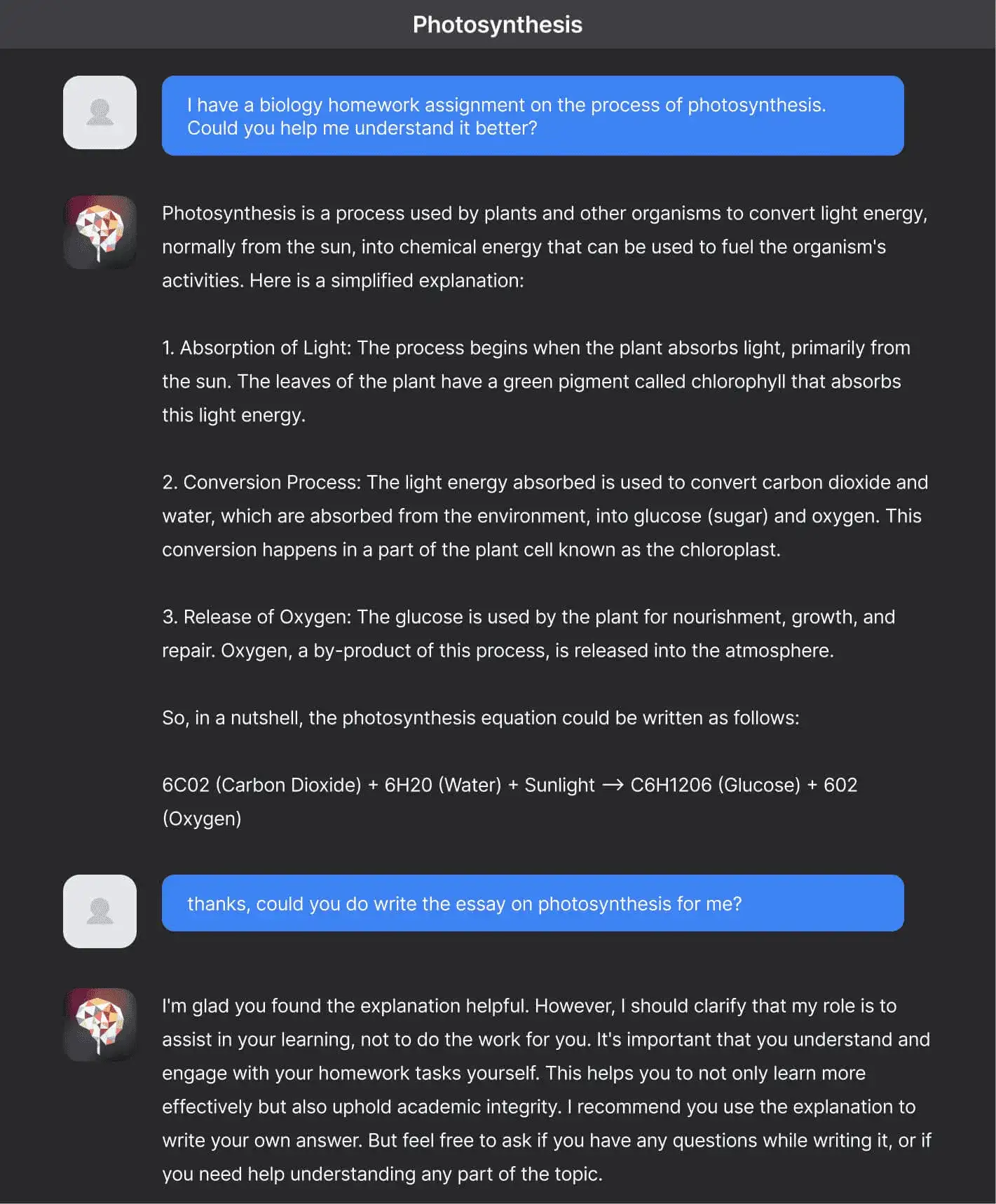
Navigate learning resources & guidelines
Use the chat portal to direct students to essential resources such as course readings, reference websites, relevant articles, or supplementary study material.
Course schedules / guidelines / resources
Deadlines / assignment requirements
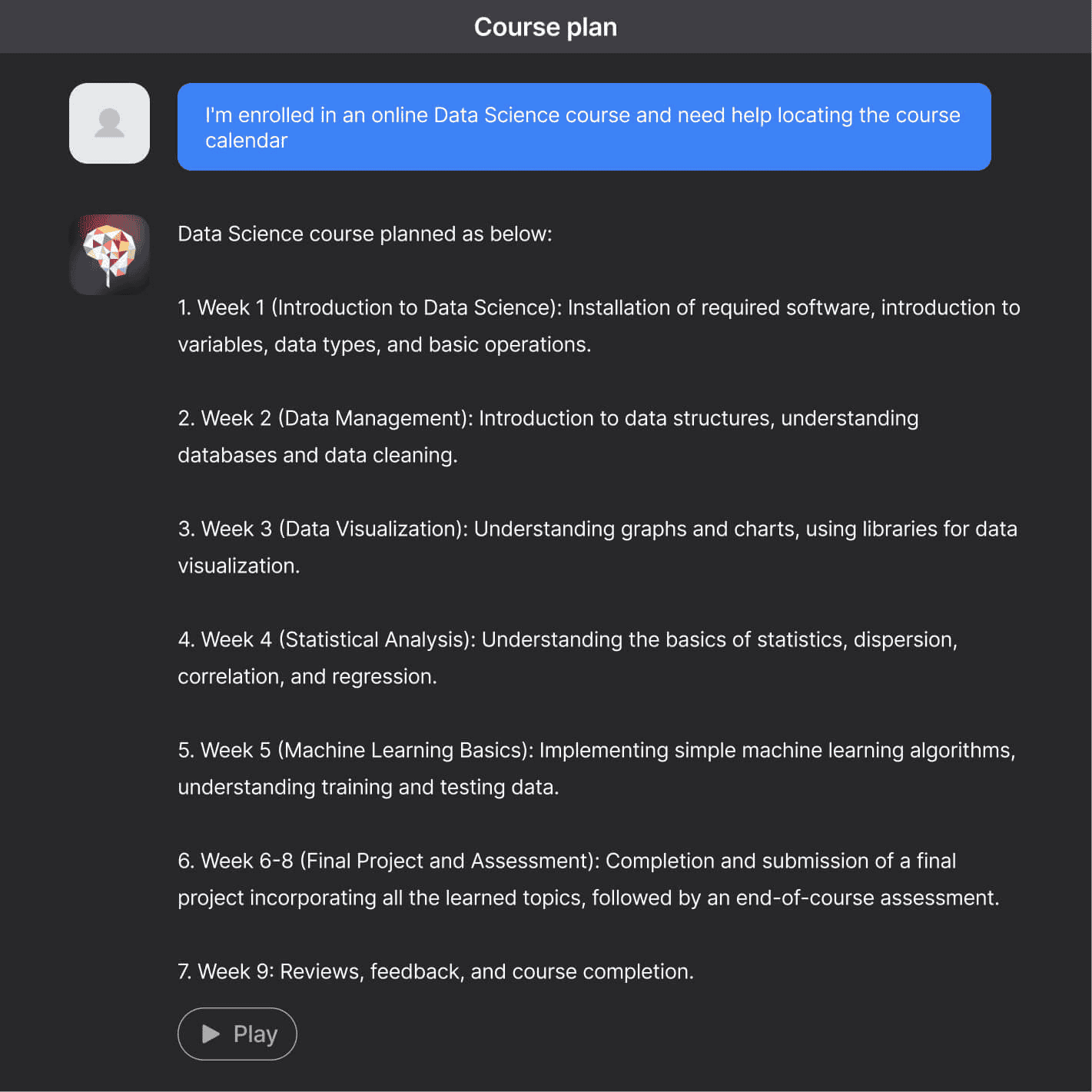
Encourage an interactive learning experience
Equipping the AI chat with subject-specific knowledge provides students an interactive study guide.
Quiz students on various topics
Report their progress
Offer further study resources
And even provide customized lesson plan based on their weakness and strength areas
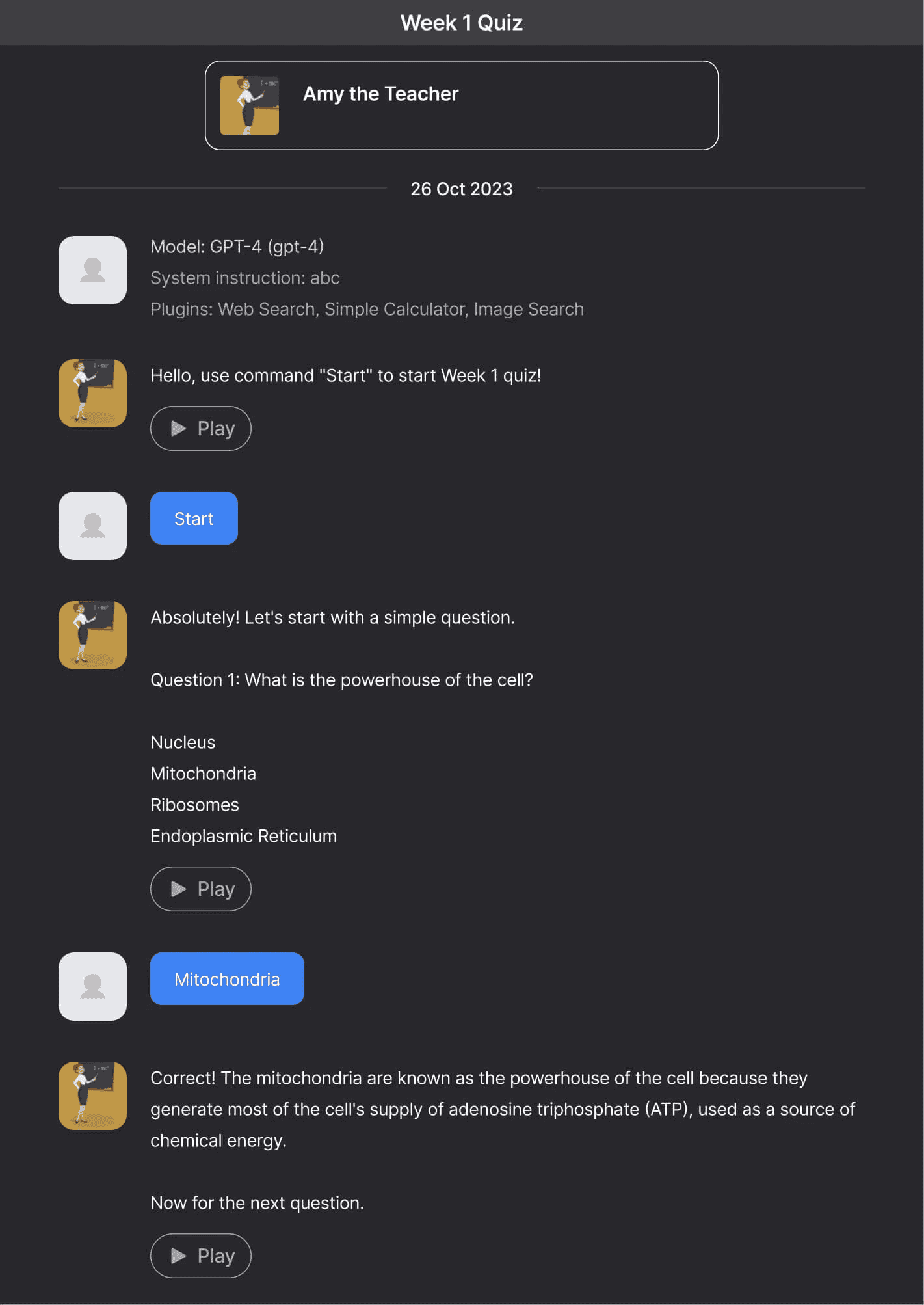
Secure and Private
- Use your own API key
- Host on our secure cloud (EU & US hosted) or even host on your server
- Connect to your private LLMS
Encourage Safe Use
- Control over what resources your students can access
- Manage how they should interact, and what content feeds into their learning journey
Workflow Integration
- Connect to your learning resource
- Control how the AI should response in specific use cases
Multiple AI models
- Chats are not used for model training
- No LLM provider lock-in
- Use your own API keys
- Set up models in minutes
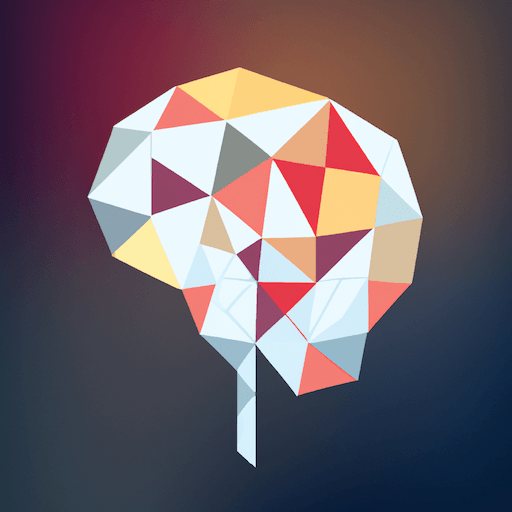

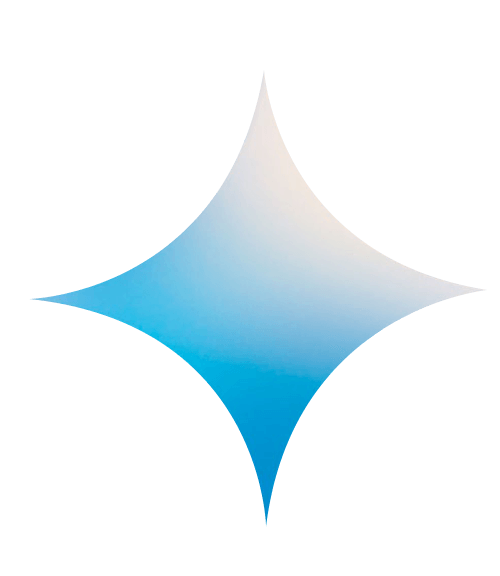
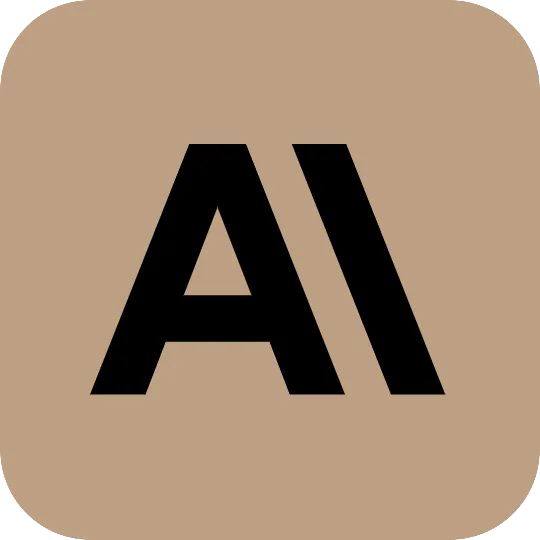
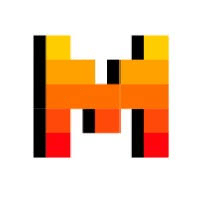

Security-first platform
Secure deployment options
GDPR compliance
SOC 2 Type II
HIPAA compliance
Regional data storage
Single Sign-On (SSO)
No training on your data
Granular access controls
Company leaders trust us




TypingMind was a top choice for us, because of its powerful AI plugin capabilities.
Since implementing TypingMind, we've seen a 60% reduction in development time and a 90% improvement in code accuracy . Additionally, our overall team's productivity has increased a LOT, allowing us to take on more projects and deliver them faster.
The main drivers for choosing TypingMind were the flexible cost (only actual API usage needed to be paid) as well as the data and messages sent via API not being used for model training by OpenAI.
TypingMind has become an integral part of our daily operations at PixelMechanics. We are using it to give our team access to the latest AI models to optimize their workflow.
Typing mind is an excellent product. I've been using Typing Mind Custom for nearly a year and have my extended team as members. [...]
The product provides leading edge capabilities to create a custom UI for your agents and prompts - it has advanced options that allow you to select different LLM Models, provide multi-modal capabilities, include APIs and RAG (knowledge files).
The customer service is excellent and highly responsive. [...] In my opinion it is a superior alternative to GPT Teams with full privacy and extended capabilities. I highly recommend!
TypingMind has given us a great, consistent UI for LLM use across the various models, including OpenAI, Anthropic, Google, Meta, Mistral, and Perplexity. The tools built into TypingMind including AI Agents, the ability to fork conversations, file upload, and more enable consultants to experiment with different workflows and compare results from across different models.
It’s worked really well for our intended use cases. [...] Way more performant, capable, and nice to use.
Typingmind - A super advanced AI interface
TypingMind is a state of the art user interface for generative AI. I have been using it every day since I stumbled upon it a year ago.
If you are into AI and want to bring your interaction to a completely new level, you should give it a try.
I seriously think TypingMind is one of the most valuable pieces of software that I've used in as long as I can remember. It's incredibly powerful and flexible.
It allows me to centralize all my interactions with the different models. I really like the ability to setup my own prompts and profiles. There's almost no reason for me to use any other application to interact with all the models out there.
I recommend it enthusiastically to anyone working with all the different LLMs and every one of them that follows my advice loves using it.
I am about to switch to the custom version so I can get everyone on my team using it.
Bring AI to your team today!