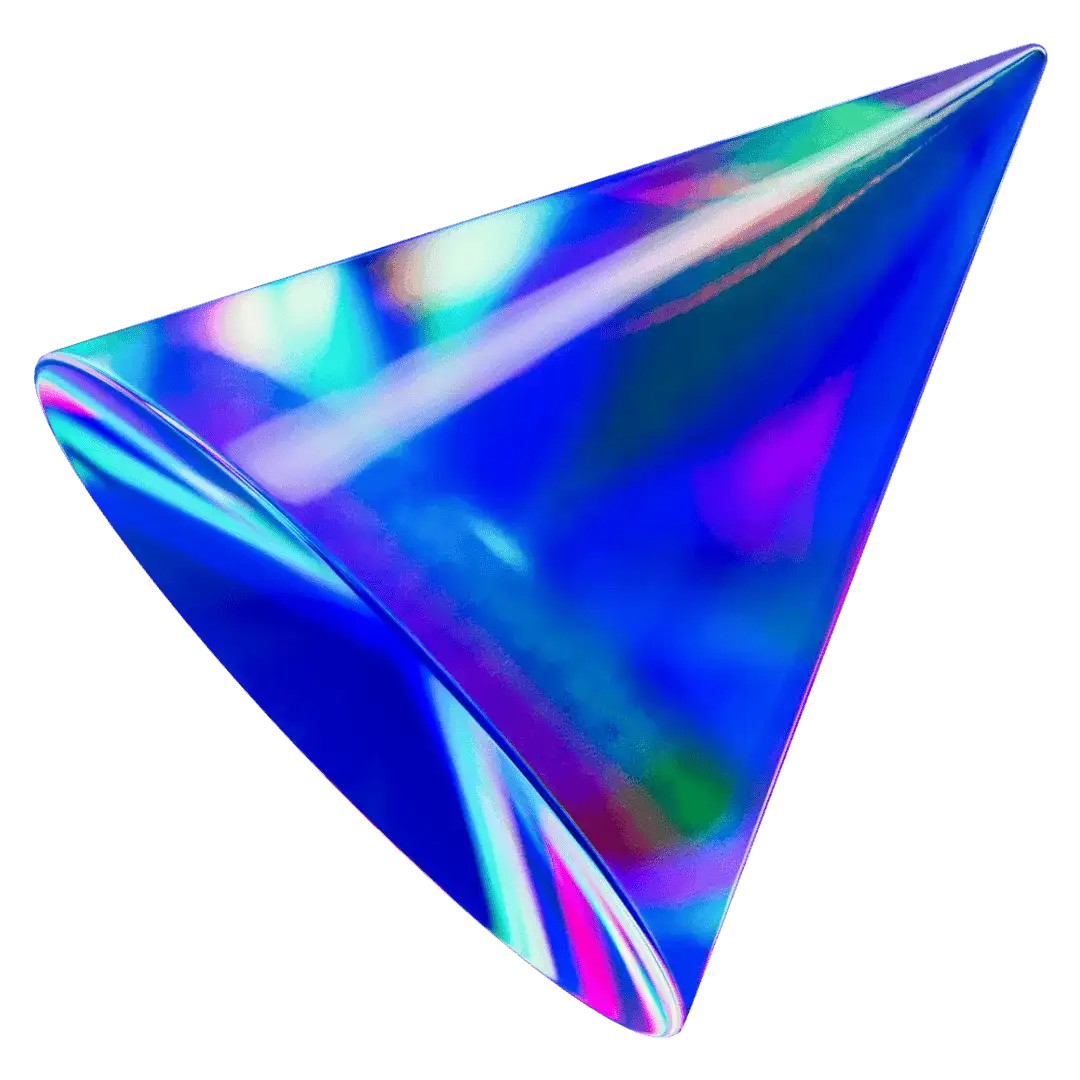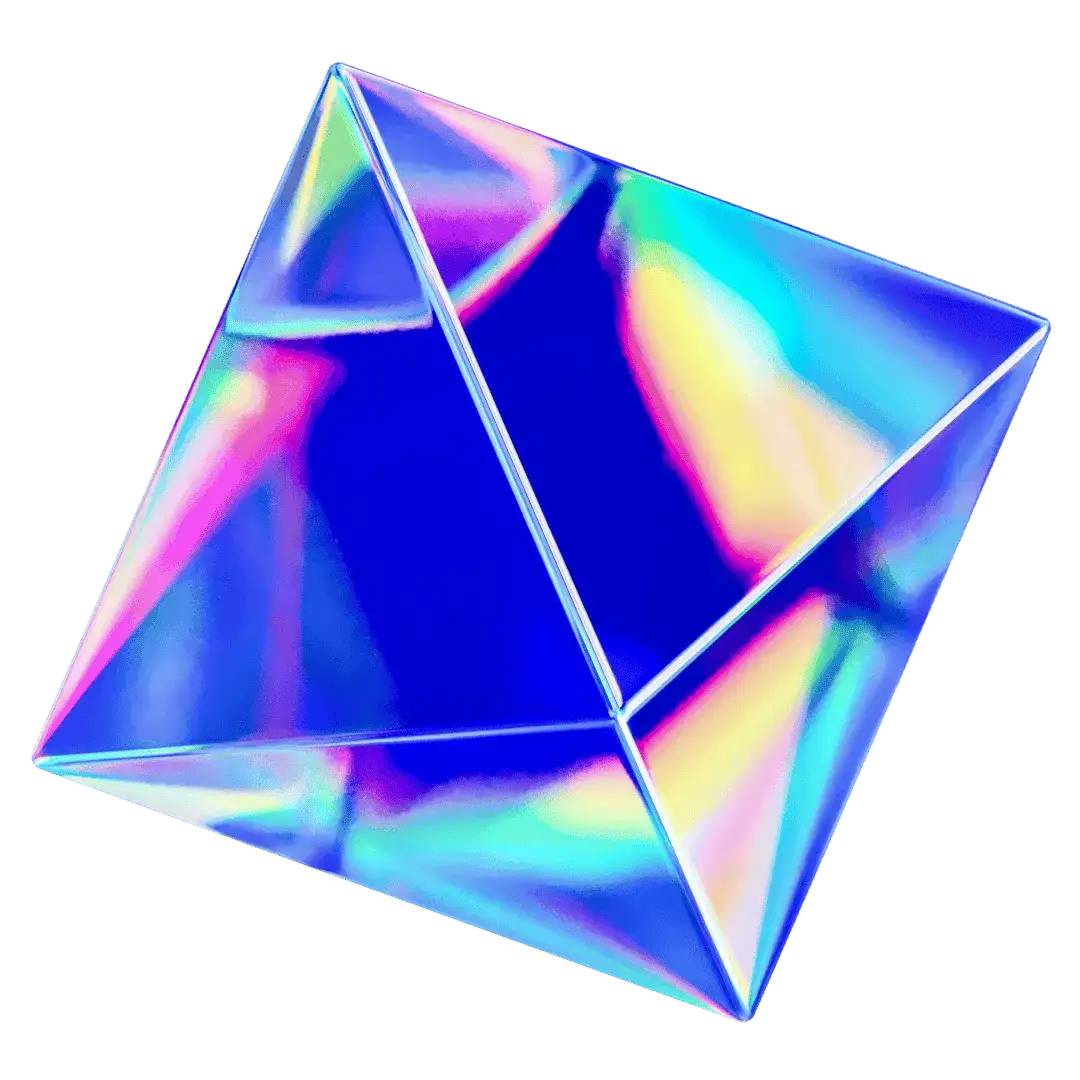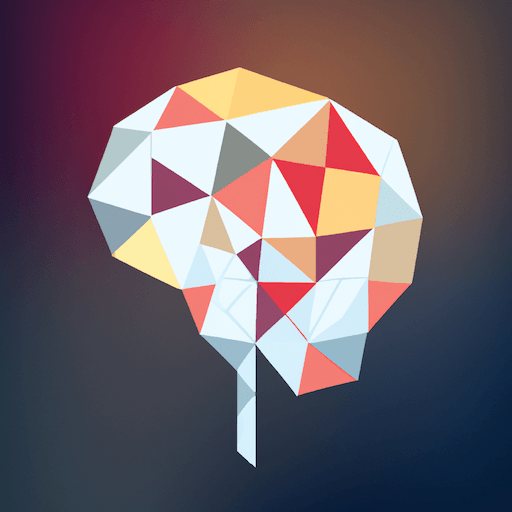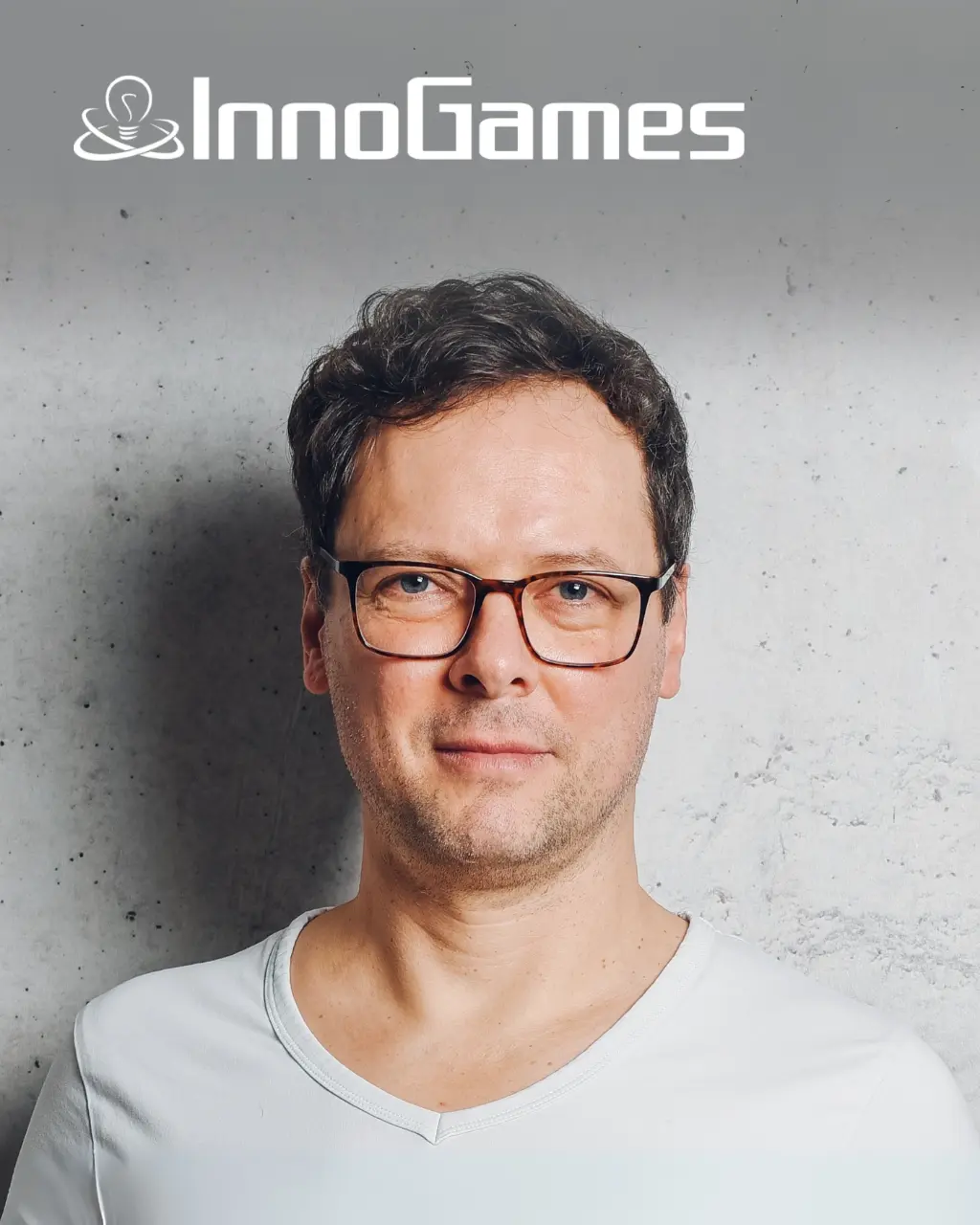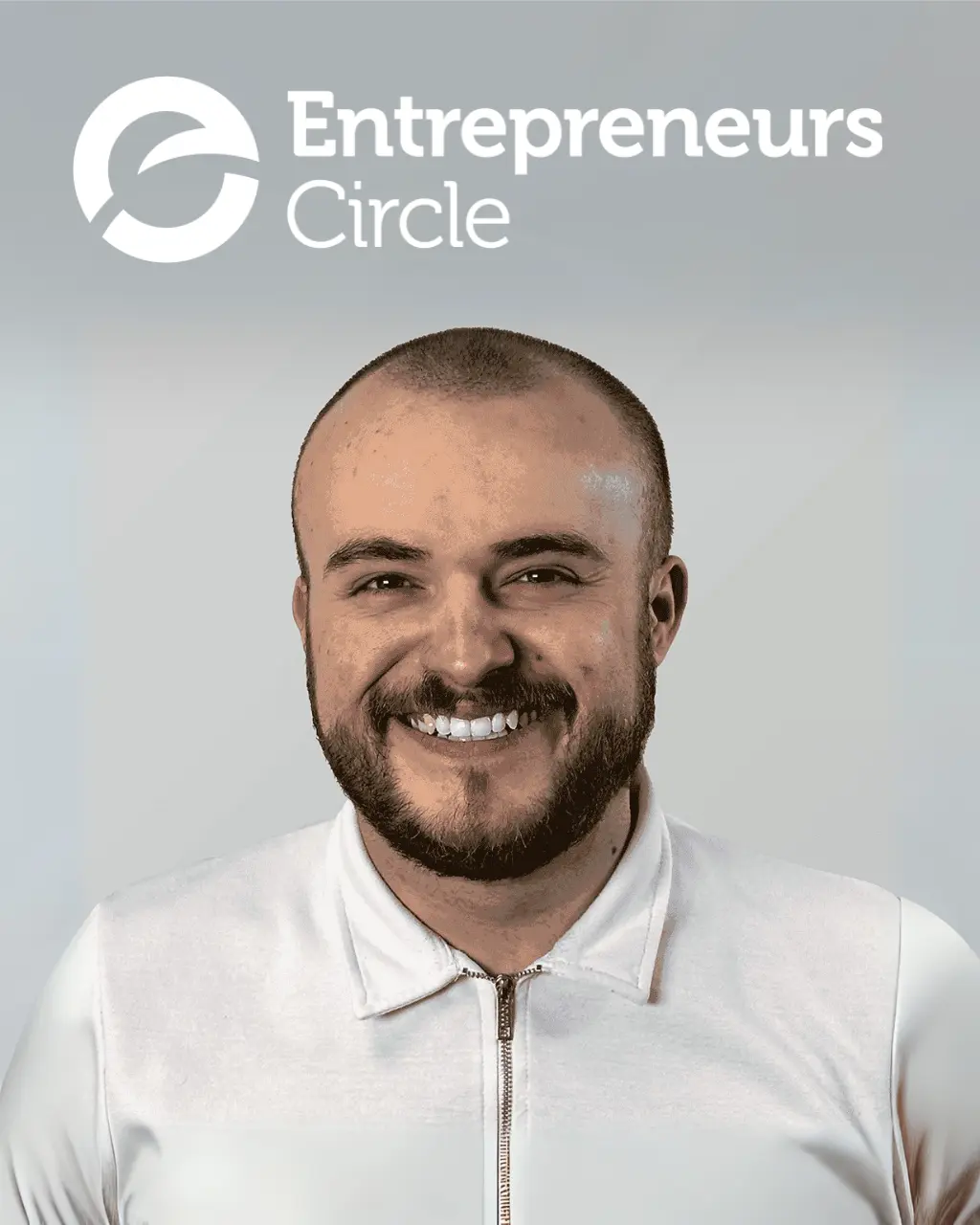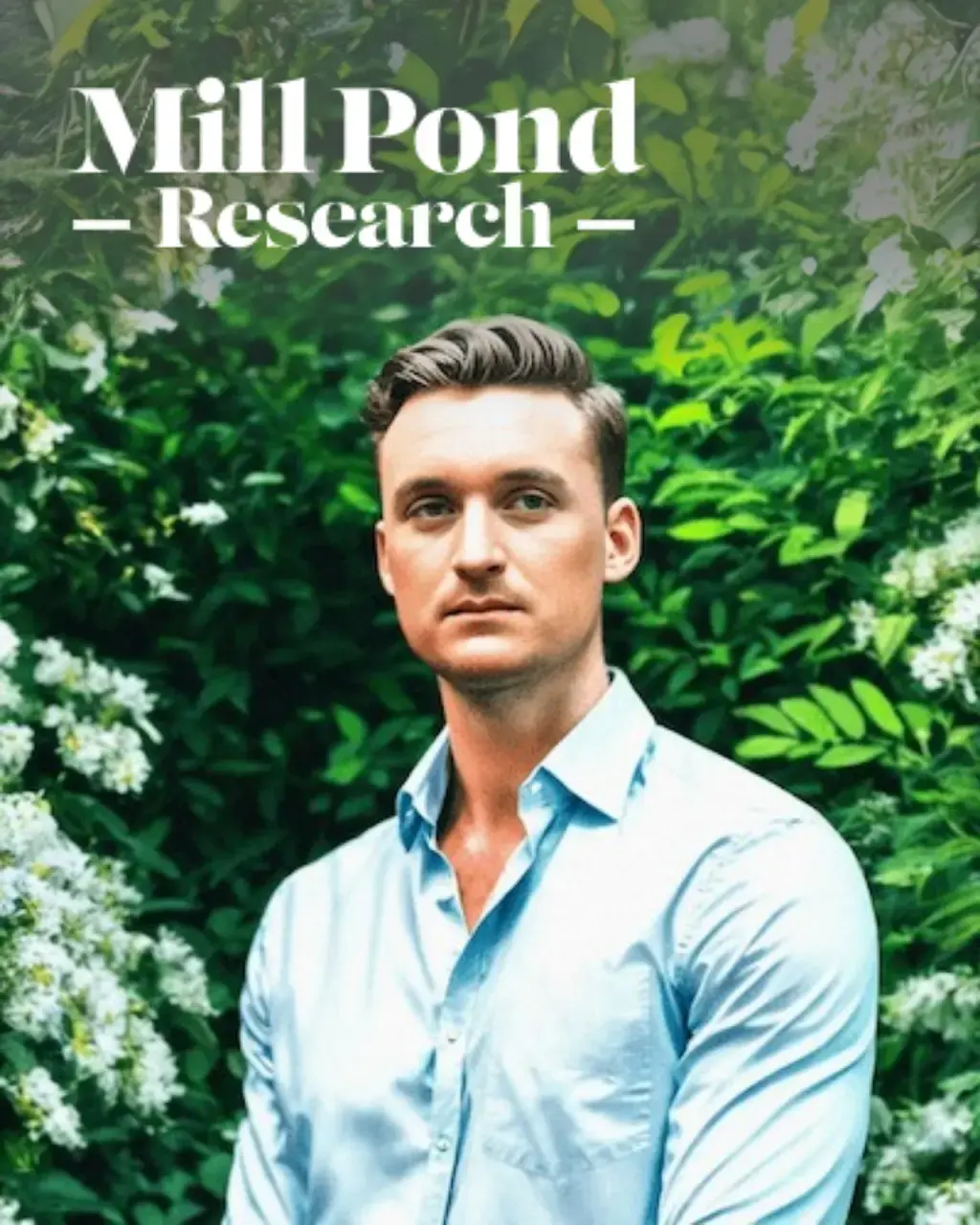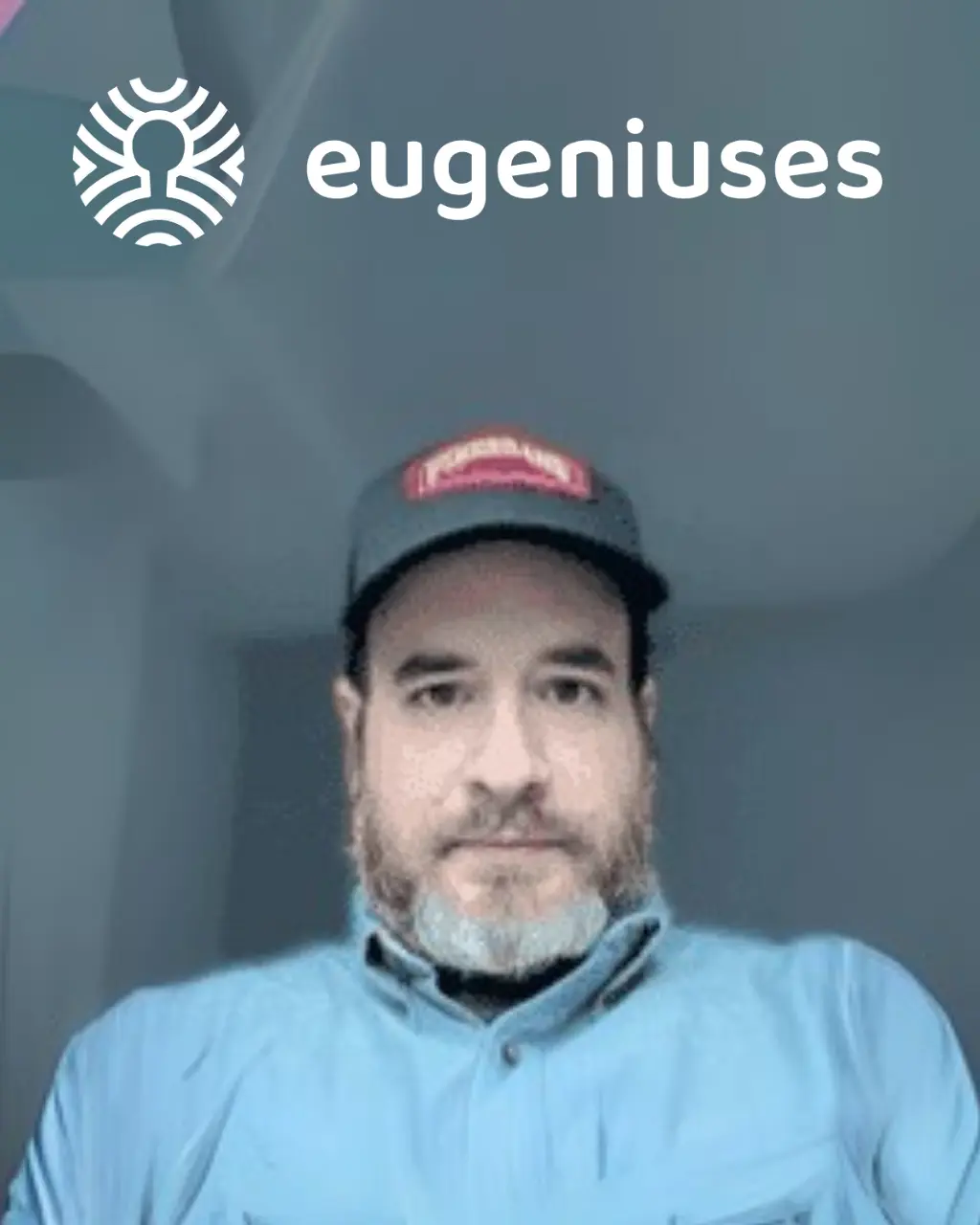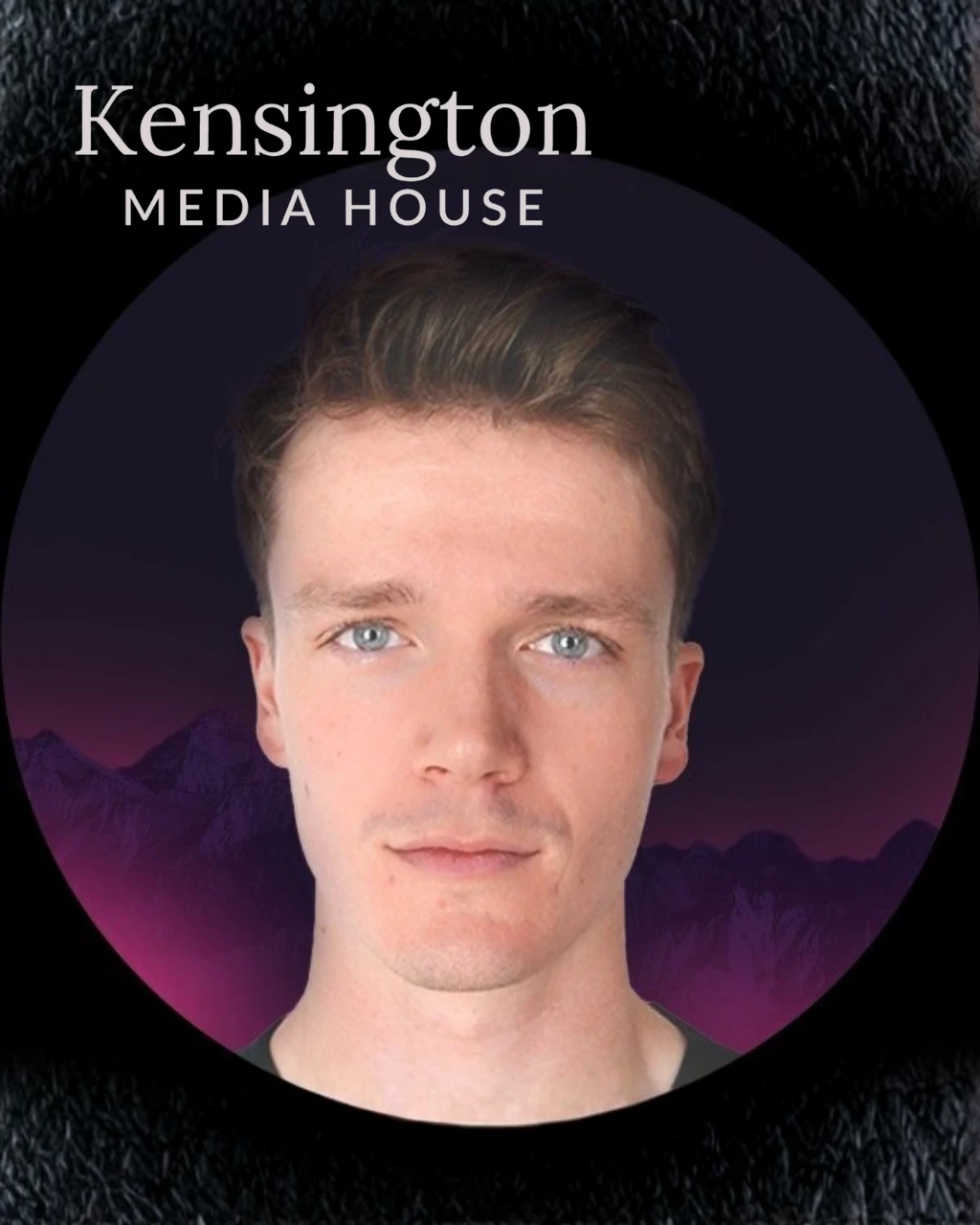Multiple AI agents have boosted ORCA van Loon's efficiency and creativity
In conversation with Dennis Kossenjans, Head of Digital at ORCA van Loon

21M+
token used per month
6k+
messages sent per month
10+
built-in AI agents

PR and Communications Services
Hamburg, Germany
17+
TypingMind enables us to use tools like ChatGPT, Claude, Perplexity, and Stable Diffusion—all while maintaining approximately the same cost as our former ChatGPT subscription.

About ORCA van Loon
Today, we're excited to speak with the Dennis Kossenjans - Head of Digital at ORCA van Loon, a communication consultancy rooted in over 60 years of family legacy and expertise.
Known for their deep experience in strategic corporate communication—from crisis management to internal and external comms—ORCA van Loon is blending tradition with innovation by bringing AI into their daily workflows.
In this interview, we explore how the team is using TypingMind to elevate editorial work, support internal onboarding, and empower a non-technical team to work smarter with AI.
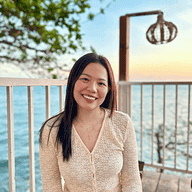

We are a consulting agency specializing in strategic corporate communication. Our focus lies on classic internal and external corporate communication as well as crisis communication, backed by over 60 years of experience. As a third-generation, family-owned business, we currently have a team of about 17 employees.
Our mission is to provide excellent consultancy to clients from various industries—including SMEs, large corporations, and federal ministries—while delivering long-term organizational value through targeted communication.
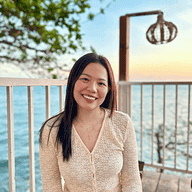

As Head of Digital, I am highly interested in AI topics and constantly look for ways to integrate them into our work to streamline processes.
- In a content-heavy industry like ours, generative AI offers opportunities to handle repetitive tasks or act as a sparring partner in creative processes. While consultants still develop concepts, editorial plans, and more, AI can help shape a framework or provide creative impulses.
- AI also enhances internal processes, such as onboarding agents or interactive handbooks providing Q&A around our roles and company. This reduces the dependency on specific individuals for questions and helps ensure that essential knowledge isn't confined to a few.
Since various LLMs have different strengths and weaknesses, we sought a tool allowing easy switching between preferred models—whether for editorial support, small coding tasks, or document summarization. A big plus is avoiding expensive subscriptions by paying only for actual usage via API integration.
Ultimately, TypingMind enables us to use tools like ChatGPT, Claude, Perplexity, and Stable Diffusion—all while maintaining approximately the same cost as our former ChatGPT subscription.
Use cases
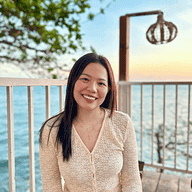

We use TypingMind for specialized agents across different areas, both internally (e.g., onboarding) and for recurrent editorial tasks requiring a specific tone of voice. The agents are trained with briefing data tailored to certain writing styles, enabling them to generate content that we later refine.
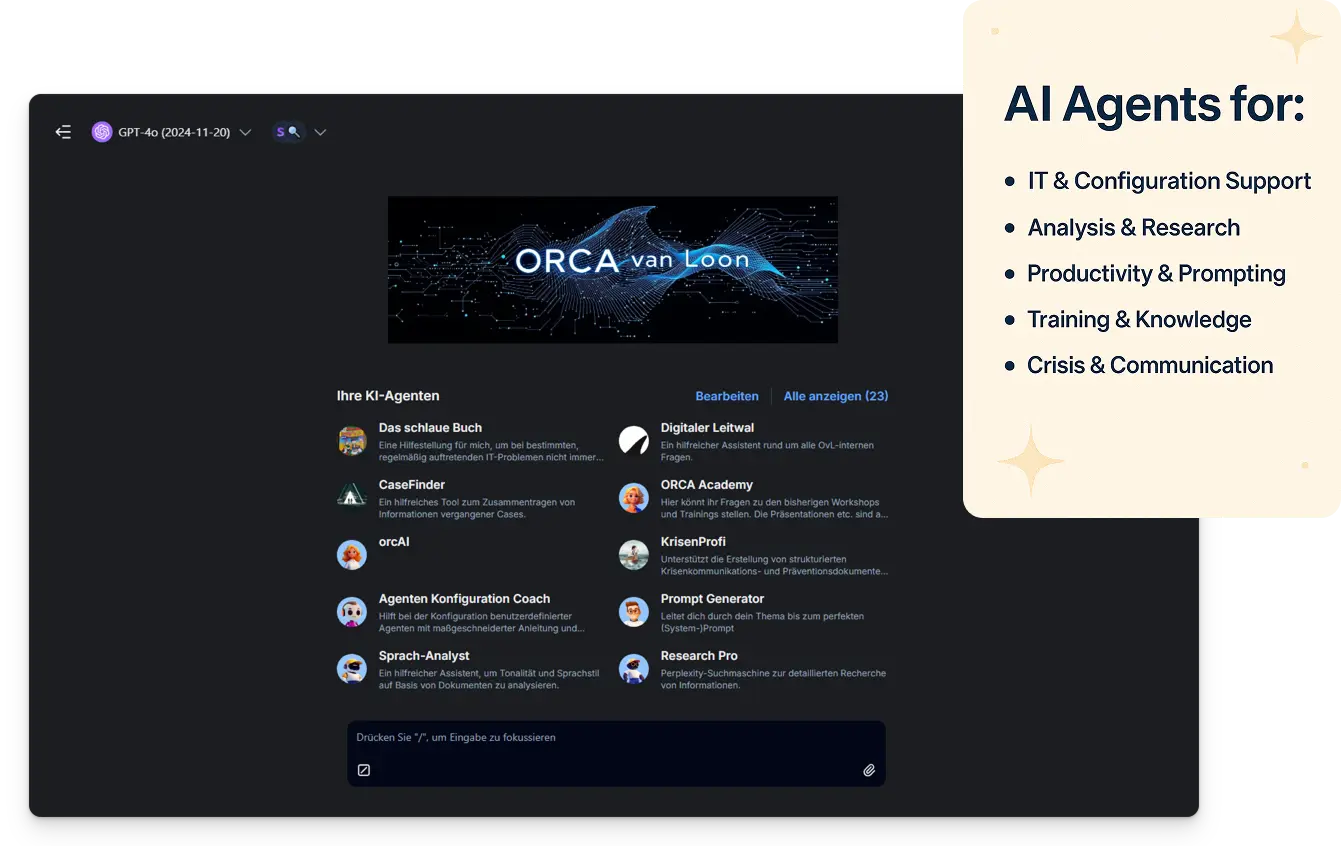
ORCA van Loon's chat portal using TypingMind
I also personally use it for small coding tasks, as I handle website development and maintenance but am not a programmer. This allows me to create custom WordPress modules and similar features that would otherwise require a developer.
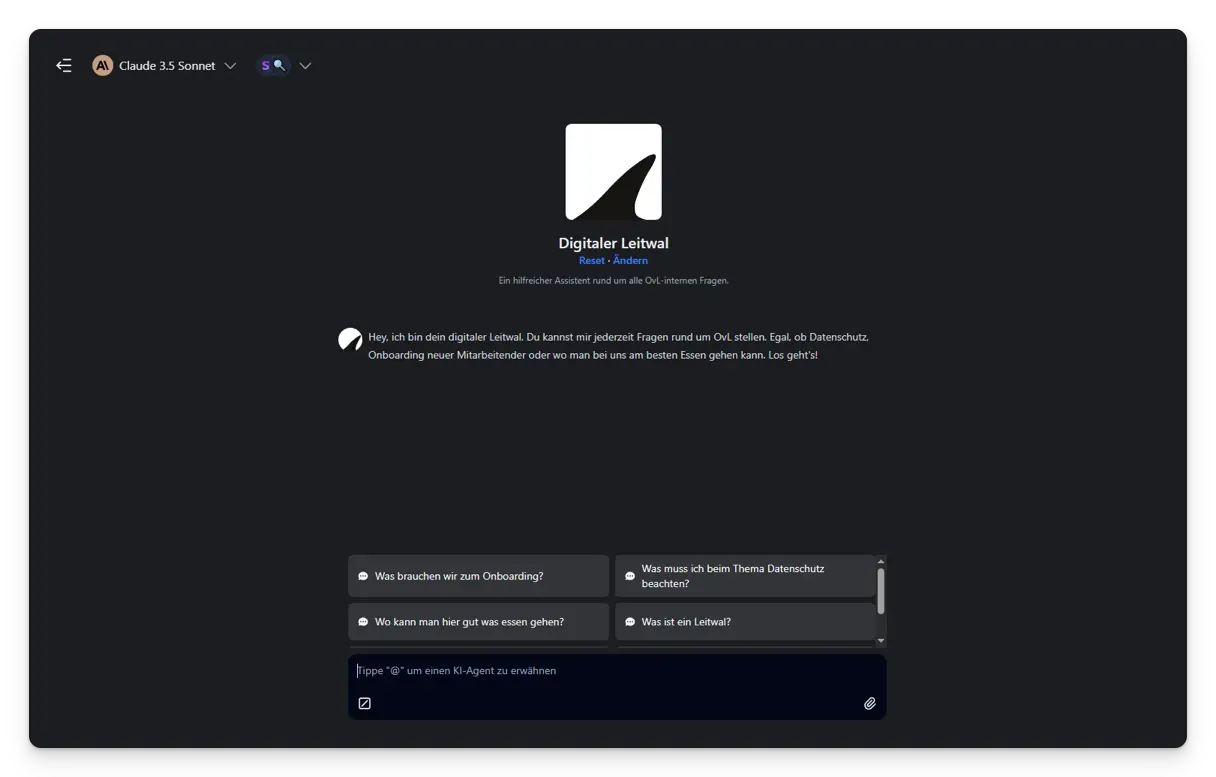
ORCA van Loon's AI agent in action
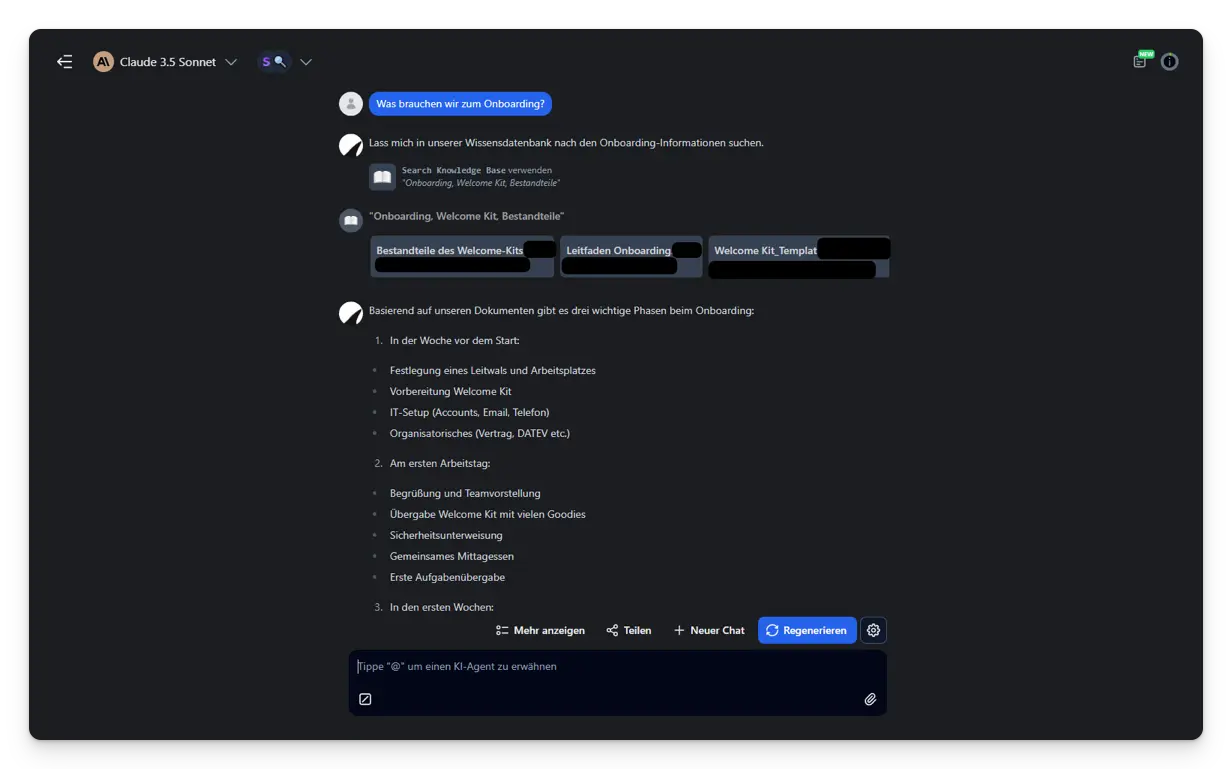
ORCA van Loon's knowledge base in action
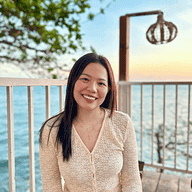

The AI agents are the most valuable feature, especially the ability to share them within the team or build personal ones. Additionally, the option to switch between different LLMs based on the task is extremely useful. The Knowledge Base is also significant, as it allows us to provide structured and extensive training documents. As a small agency, setting up our own vector database isn't currently appealing, so we happily utilize TypingMind's Knowledge Base instead.
Evaluation
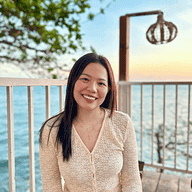

Yes, we enjoy working with TypingMind. While the interface feels a bit less polished and "raw" compared to tools like ChatGPT, it's straightforward enough for our team members to use, even if they aren't particularly tech-savvy. Many experiment with it and create their own agents for specific use cases. We conducted one or two training sessions to reduce hesitations and showcase the possibilities.
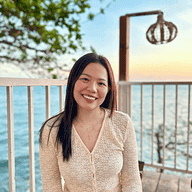

We currently don't have metrics to track how much more efficient work has become with TypingMind, as we need to use it longer. After about a year, we'll be able to measure if less time is spent overall on comparable tasks.
While we lack solid data, the general feedback (after using TypingMind) is positive—repetitive, time-consuming tasks are completed much faster, allowing consultants to focus more on strategic and substantive work.
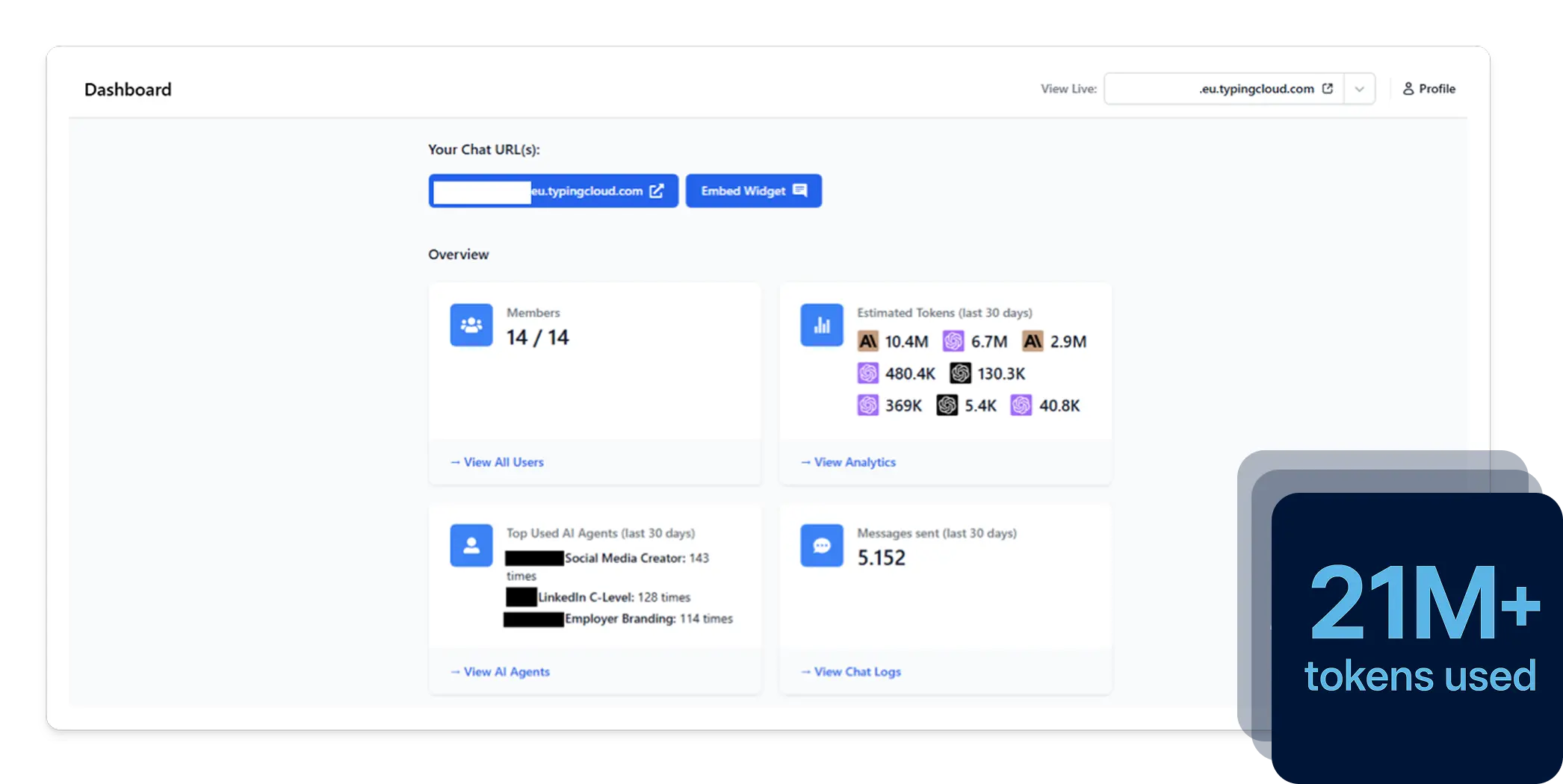
ORCA van Loon's AI metrics
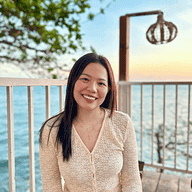

I discovered TypingMind through YouTube while looking for ways to reduce AI tool costs privately. Several videos helped me understand its functionality, so I purchased the standard TypingMind version for personal use and was quickly convinced. This led me to the Custom variant for teams. I set up a test version, which we trialed internally with a small group.
I explored other tools but found nothing comparable. Other options had overly technical interfaces or required installation via GitHub, which isn't my expertise and takes too much time. A ready-to-use software solution like TypingMind, where I only needed to add API keys, was the perfect fit.
While we lack solid data, the general feedback (after using TypingMind) is positive—repetitive, time-consuming tasks are completed much faster, allowing consultants to focus more on strategic and substantive work.

Suggestions for improvement
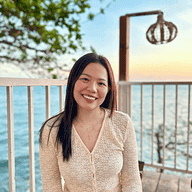

I really appreciate the speed at which the tool is being developed and how quickly access to the latest LLMs is provided—huge praise for that! In terms of improvements, I would (also privately) love to see the integration of ChatGPT's Realtime-API. Perhaps with its own basic user interface, not in the "Chat" section but as an additional point like "Voice" or something similar. Currently, I have to use OpenAI's Playground for high-quality voice-to-voice conversations, which means I barely use this feature anymore, even though I really like it.
It would also be great if some of the interactive elements, now standard in ChatGPT, Perplexity, etc. (like Google Maps), could find their way into TypingMind.
We've also noticed, for example, that citations can sometimes be a problem. They are displayed differently each time, and sometimes they don't appear at all. I don't know if TypingMind itself can improve this or if it depends solely on the LLMs.
It would also be fantastic to further develop the Stable Diffusion plugin or add image generation as a standalone tool. The plugin's current configuration options are very limited, and it would be incredibly helpful to have something like a settings navigation for image creation, similar to what platforms like MidJourney now integrate in their user interfaces. We use image generation a lot for inspiration, for initial briefings to graphic designers, and for presentations.
One unique feature could be the ability for multiple people to share an agent "live". This means several team members could literally see in real-time what's happening in the chat and what responses or images the AI is generating. It could mostly work as a regular chat among team members on a specific topic where the AI becomes active or is called in by tagging it with @, and all members can follow along accordingly.
To improve cost management, it would also be helpful to show an actual cost estimate in the top-right corner, like in the private TypingMind version—not just an estimated amount of tokens. Many team members don't understand or can't interpret this "currency."
Additionally, it would help a lot to have a small info button behind each LLM, briefly explaining its strengths, weaknesses, and costs. I think most users of TypingMind for teams are not particularly tech-savvy. They just want to use an AI tool but might not know the differences between the LLMs and their optimal use cases.
A colleague also wishes it were possible to simply open individual chats as tabs so that multiple chats can be worked on simultaneously.
Lastly, a "Fact Check" function would be amazing. This could potentially be provided as a plugin when the major DeepSearch models are integrated. That way, you could work with a "normal" LLM and, for specific answers, press a Fact Check button to trigger a DeepSearch plugin to investigate the topic further across more sources.
The look of TypingMind itself doesn't feel too modern and sometimes seems a bit cluttered or functional. It might benefit from a more visually appealing design.
Finally, it would be great if prompts could be imported more easily without needing to use a .jstor file.
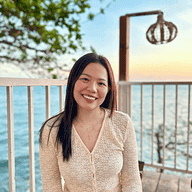

Final thought
ORCA van Loon's journey with TypingMind shows how a small, non-technical team can successfully adopt AI in a meaningful, strategic way. By leveraging model flexibility, custom agents, Knowledge Base, and Plugins, they've enhanced their internal processes without compromising on quality or control.
We're especially grateful for the thoughtful suggestions shared during this conversation. Customer feedback like this plays a vital role in how we evolve the platform, and we'll continue working to deliver an even more intuitive, powerful, and adaptable AI experience for teams like ORCA.
Check out more
Bring AI to your team today!