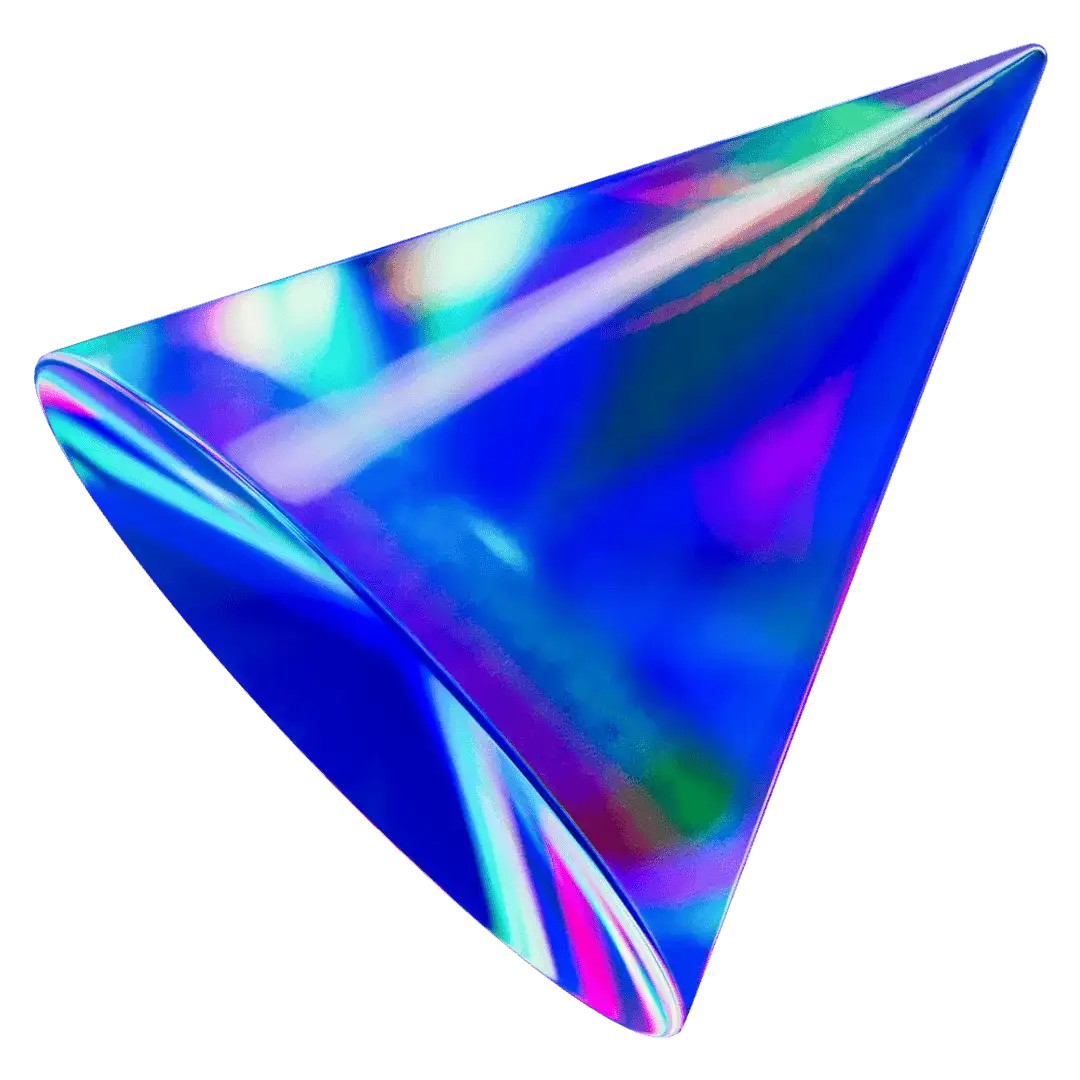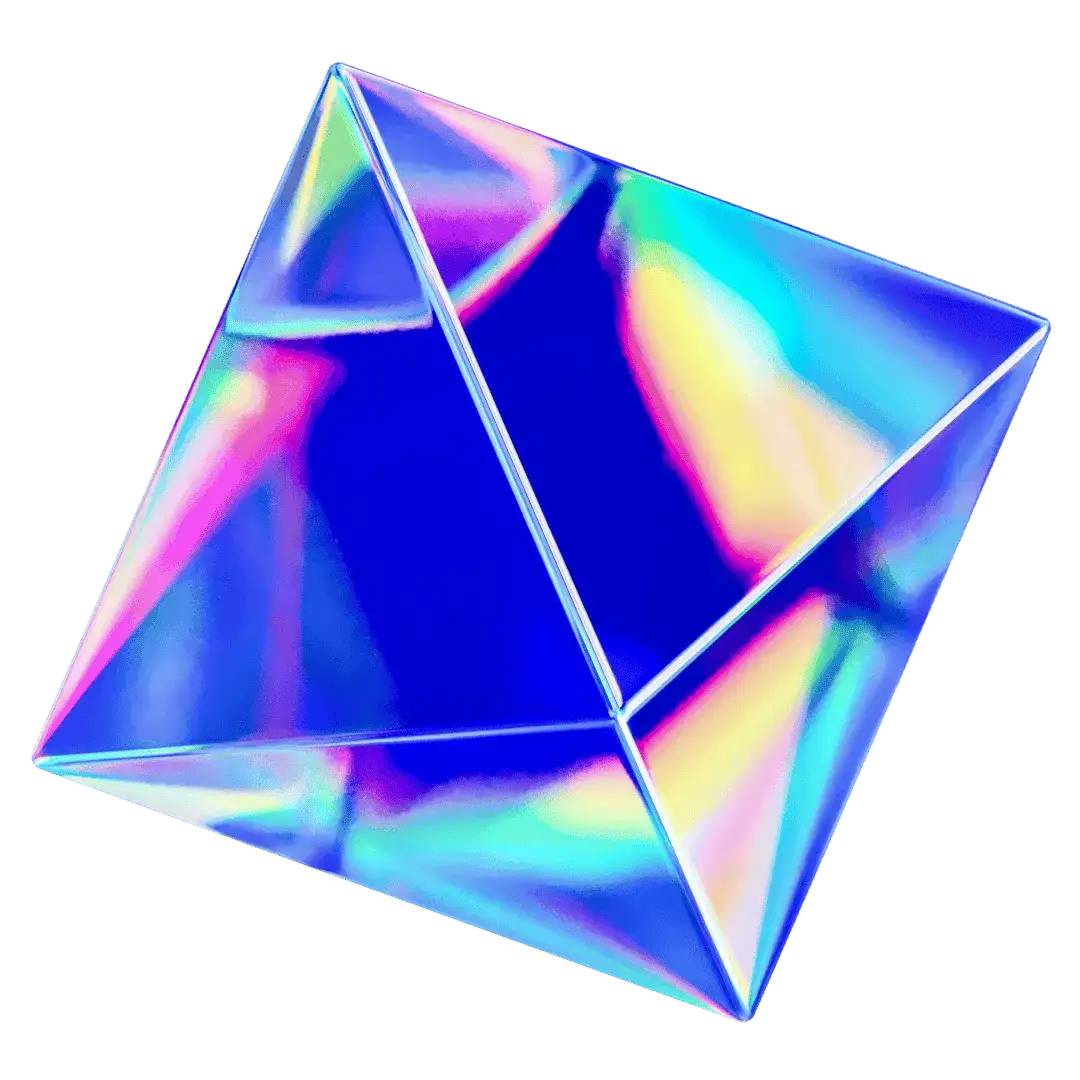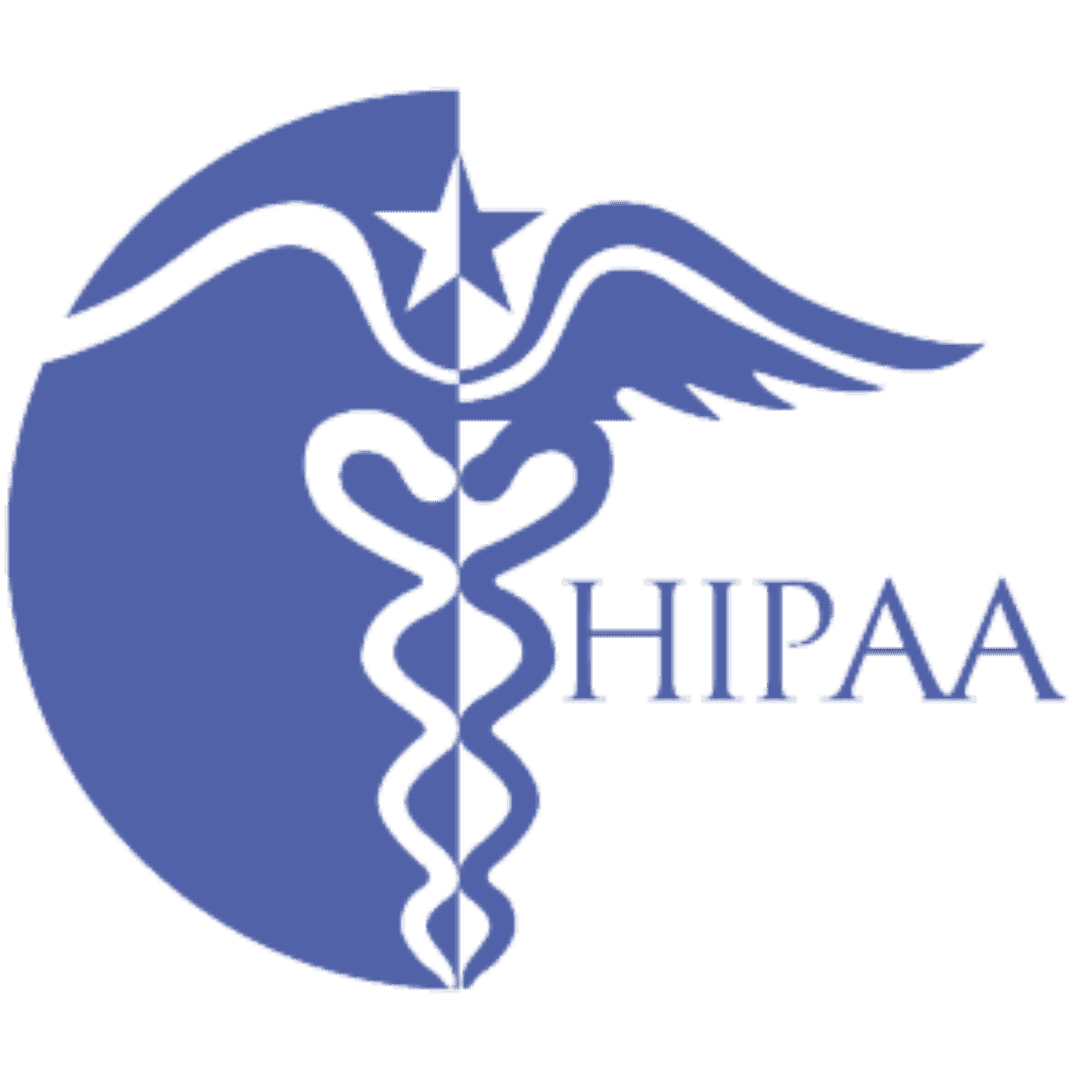Help Teams Grow Off The Charts with AI
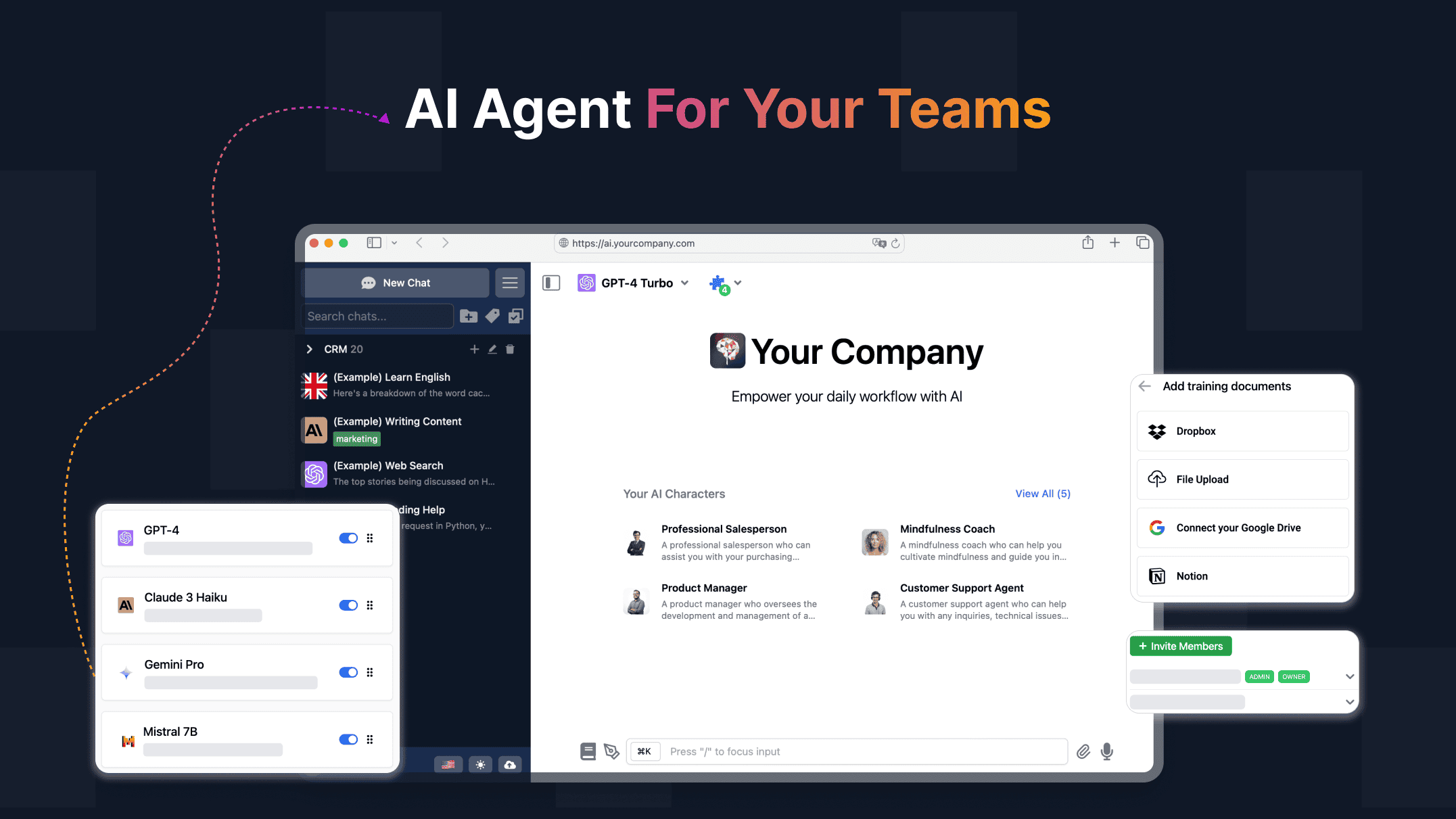
How will AI help in specific team functions?
Marketing and Sales
Brainstorm marketing ideas
Train the AI to help brainstorm creative marketing strategies that you may never think of.Help in content writing
Refine the blog and website content for SEO optimization.Get data-driven insights
Analyze market data and provide actionable insights for targeted marketing efforts.Sales and forecast
By analyzing patterns in your provided sales data, the AI Agent forecasts future sales trends and provides actionable insights.
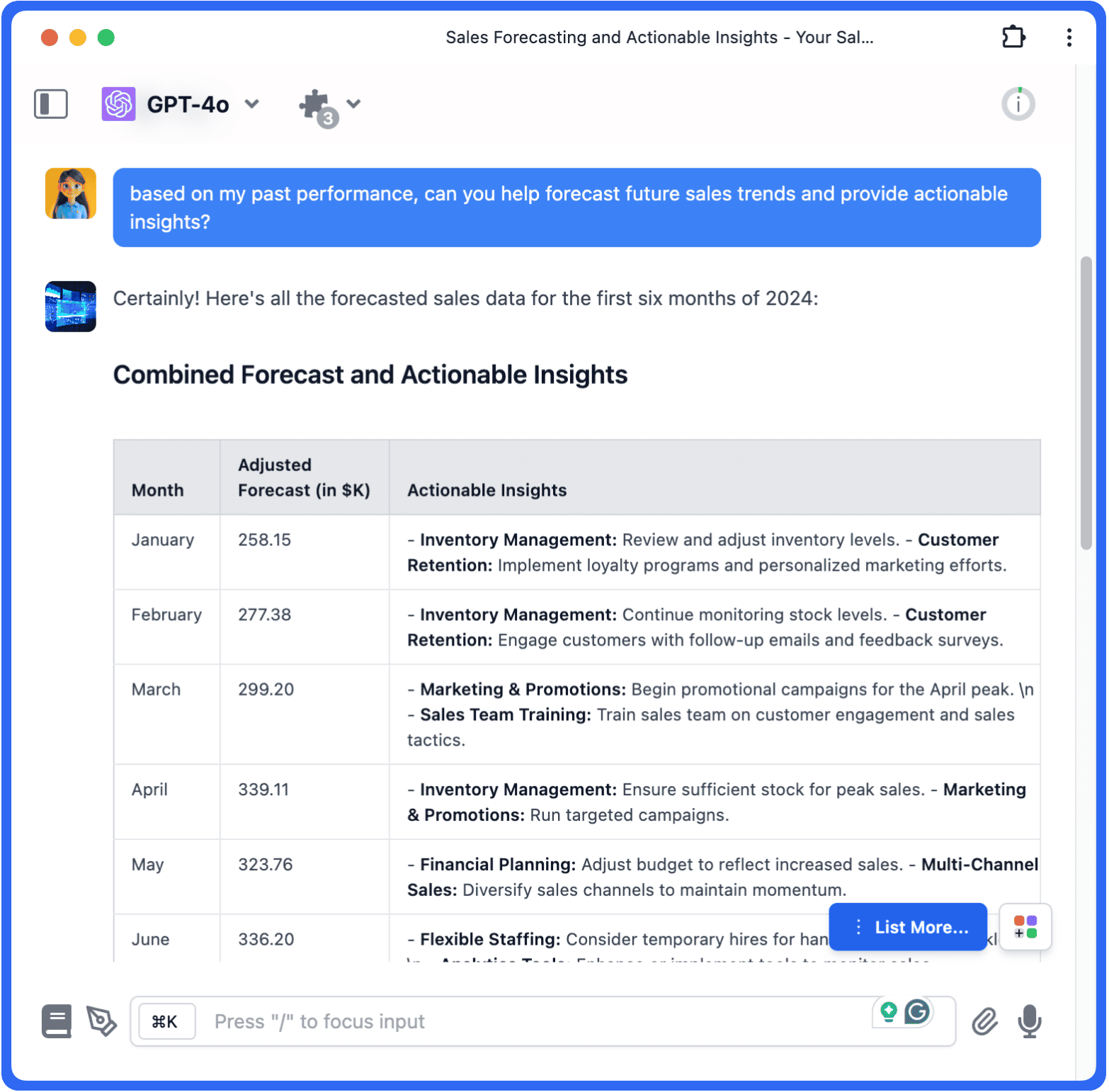
Business development
Optimize current workflows
Analyze existing workflows and suggest improvements to increase user experience and improve conversion rate.Identify business opportunities
AI can help identify untapped market opportunities by analyzing your company reports, market trends, and competitor data.
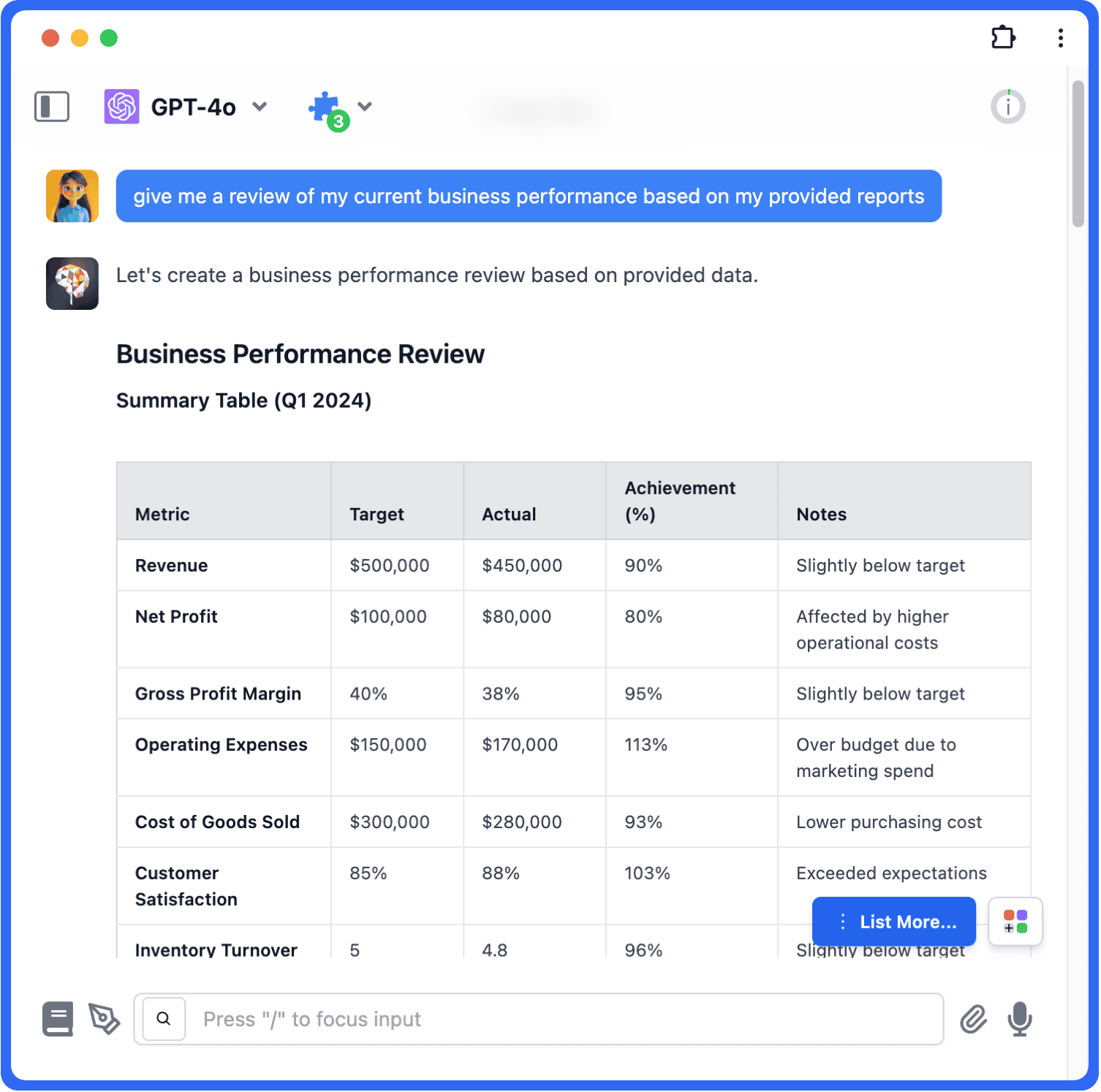
Customer Support
24/7 customer service
Provide round-the-clock support, answer inquiries and resolve issues instantly without human intervention.
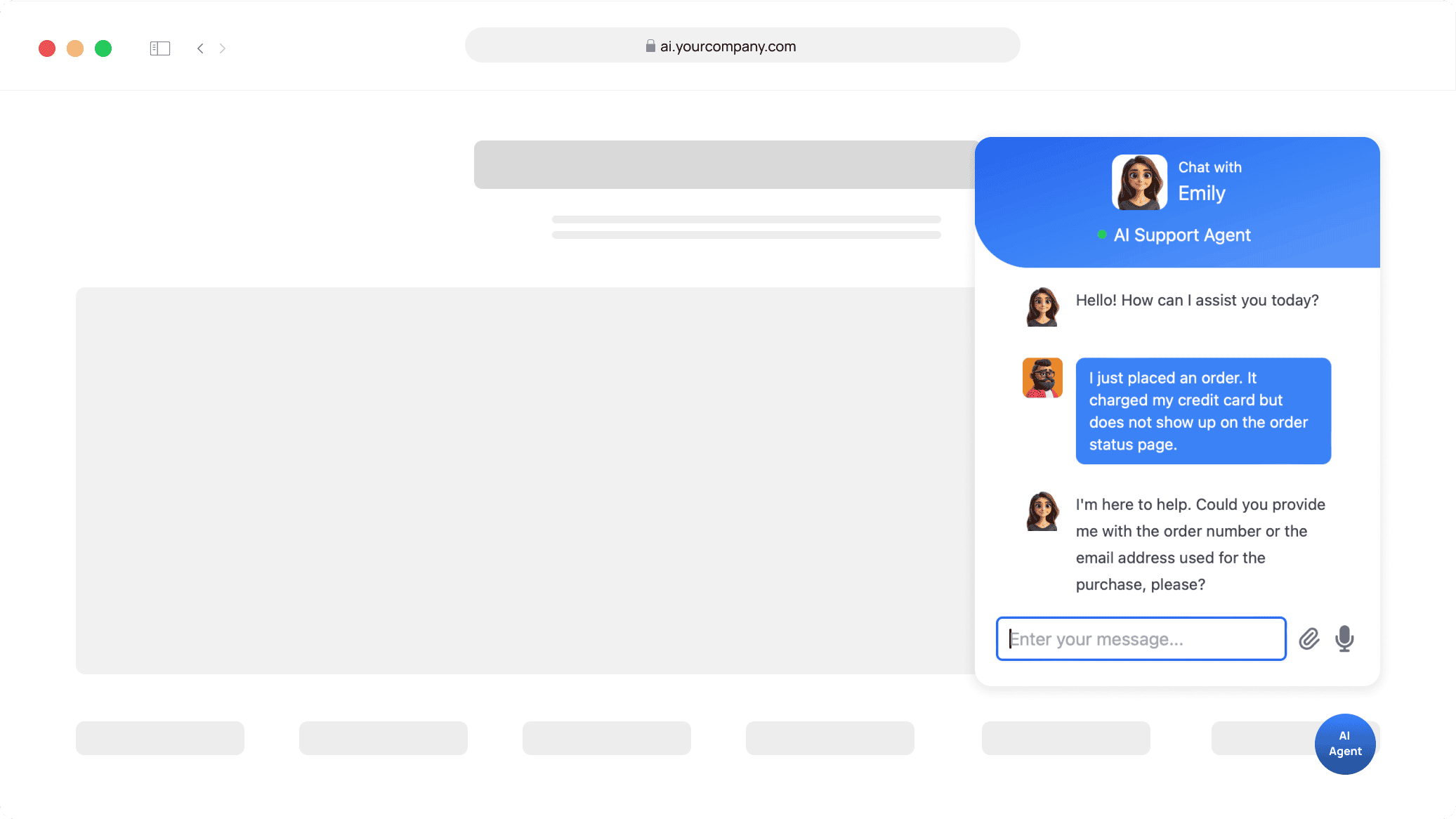
Software development
Code assistance
Suggest code snippets, debug, and provide documentation, boosting productivity and reducing errors.Project management
Manage timelines, assign tasks, and track progress to ensure projects stay on schedule and within budget.
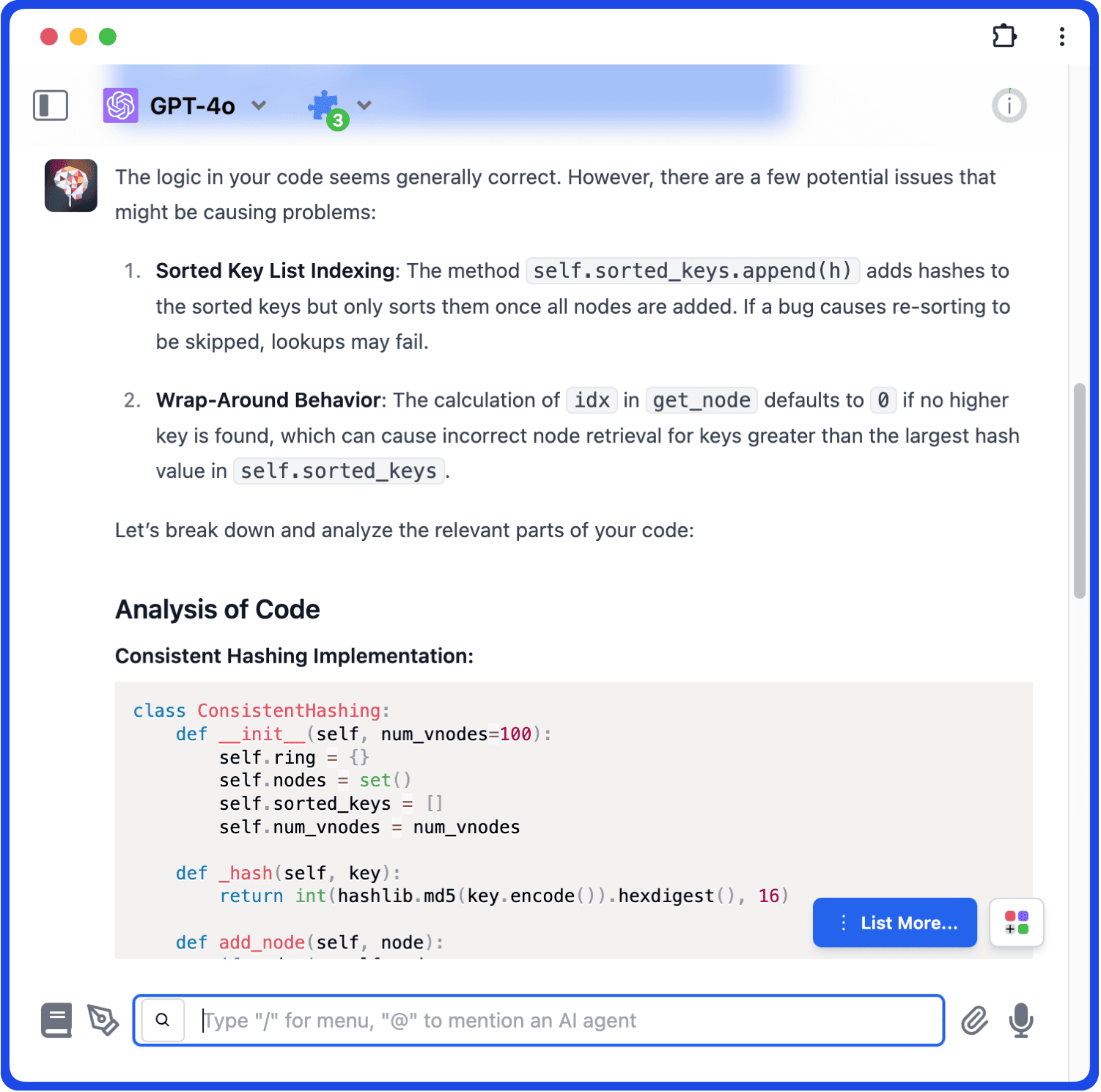
Legal team
Contract analysis
Quickly review and analyze contracts, identifying potential risks and opportunities.Legal research
Assist in legal research by quickly sifting through vast amounts of legal documents and case law.Compliance monitoring
Help ensure company policies and practices are in line with current regulations and laws.
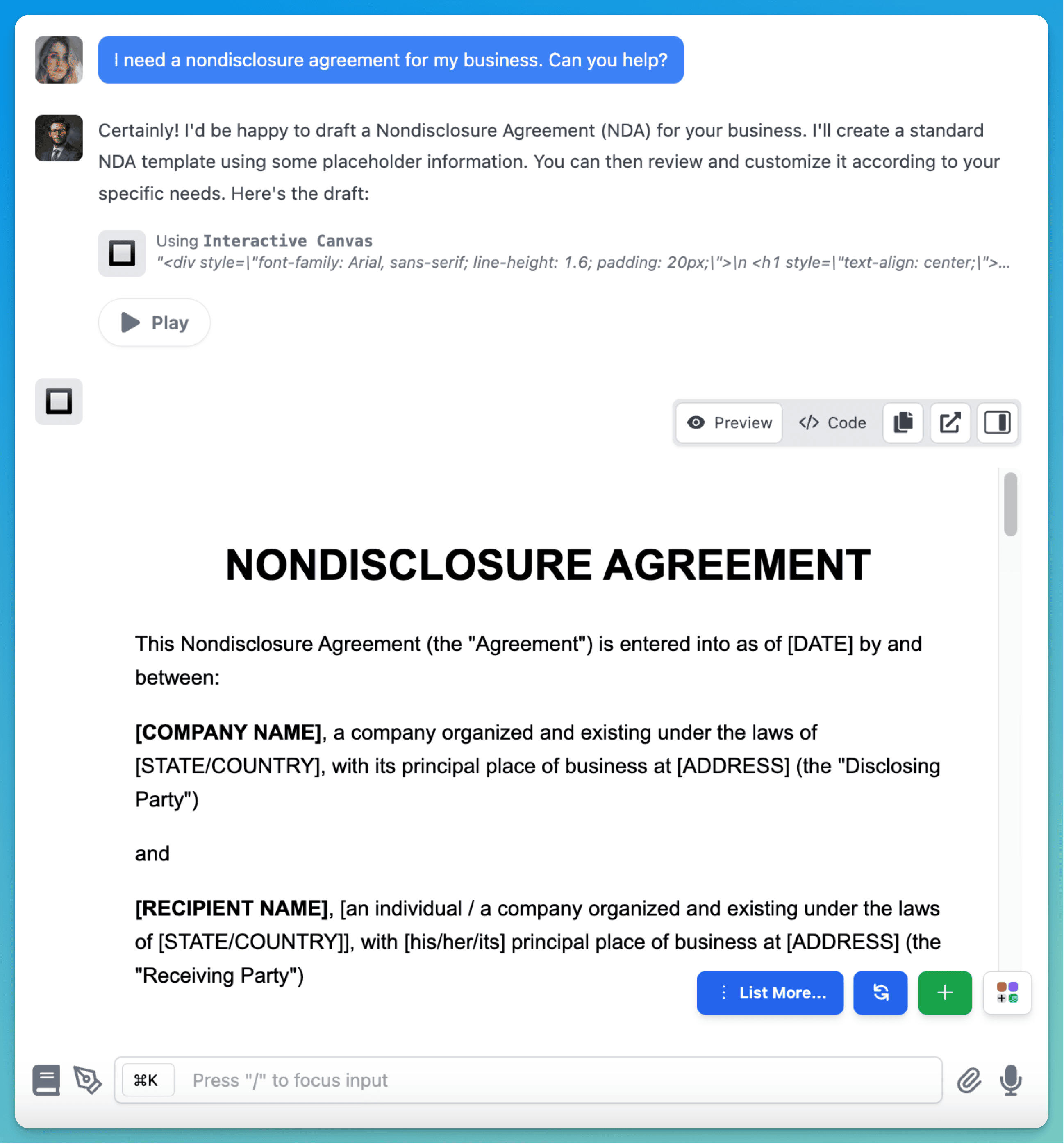
Product Development
Market analysis
Analyze market trends and customer feedback to inform product development strategies.Feature prioritization
Help prioritize product features based on user data, market demand, and development resources.Prototype testing
Assist in analyzing user testing data to quickly iterate and improve product prototypes.Technical documentation
Generate and maintain comprehensive technical documentation for products.
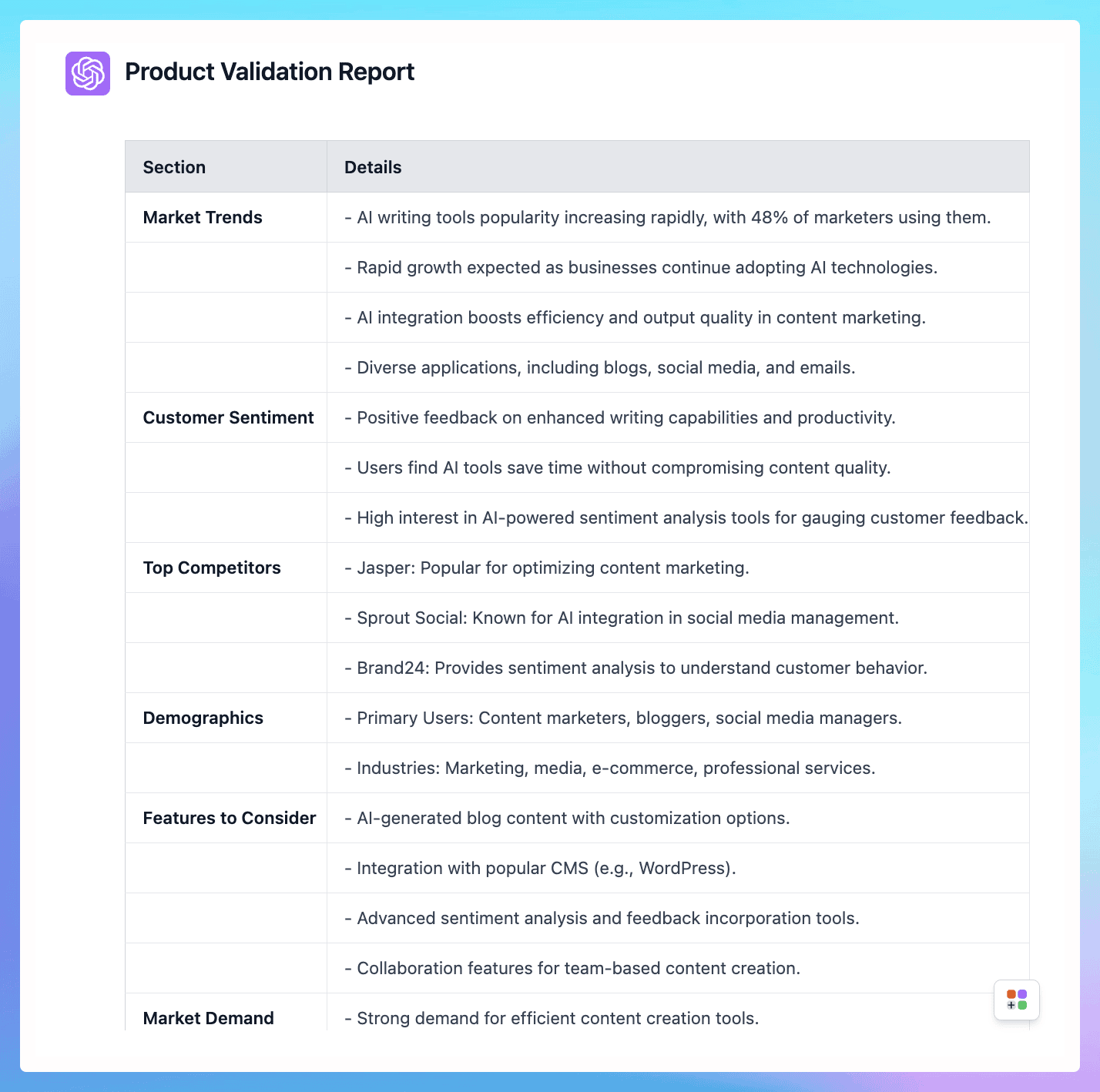
What TypingMind Teams AI Agent can do for your team?
Create an AI-Collaborative workspace
Team leaders/managers can provide a complete AI chat interface for staff across different apartments with:
- Built-in prompt library: create shared prompts/templates for high-quality AI responses.
- Built-in AI Agents: build custom AI Agents for various tasks.
- Built-in Plugins: extend the AI capabilities with plugins.
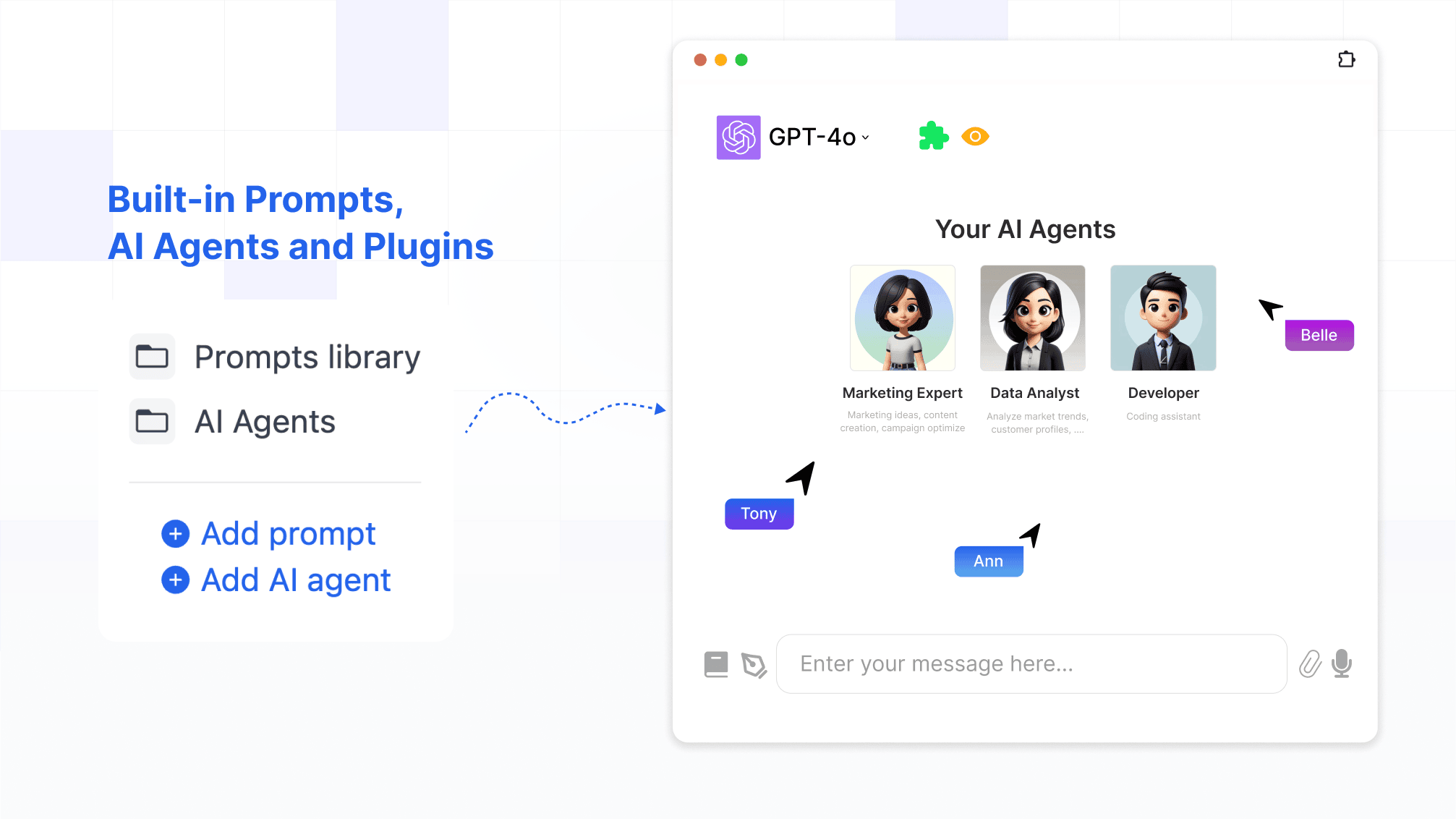
Manage and control everything with the Admin Dashboard
Team leaders, as Admin, can fully control and customize the AI Agent with the following options:
- Custom branding and custom domain
- Manage team members
- Prepare shared prompts, AI Agents, Plugins, and restrict users' access
- Set up Single Sign-on
- Get usage insights
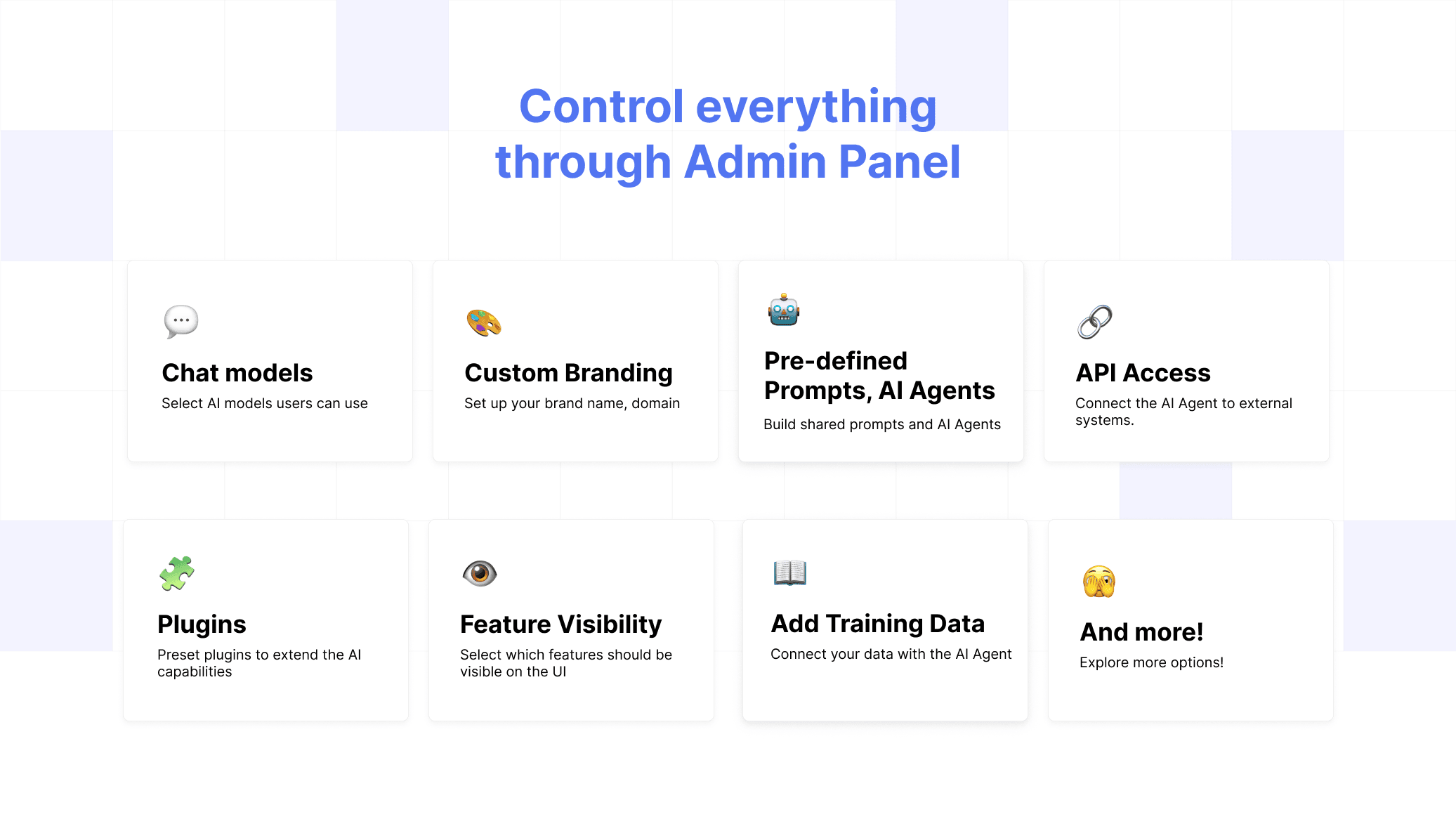
Interact with your business database
Connect and interact with your company data such as:
- Landing pages: analyze performance metrics and optimize conversion rates
- Product reports: get detailed analyses on product performance
- Brochures and market research: extract key information from extensive datasets
- Campaign tracking and reports: monitor data from marketing campaigns
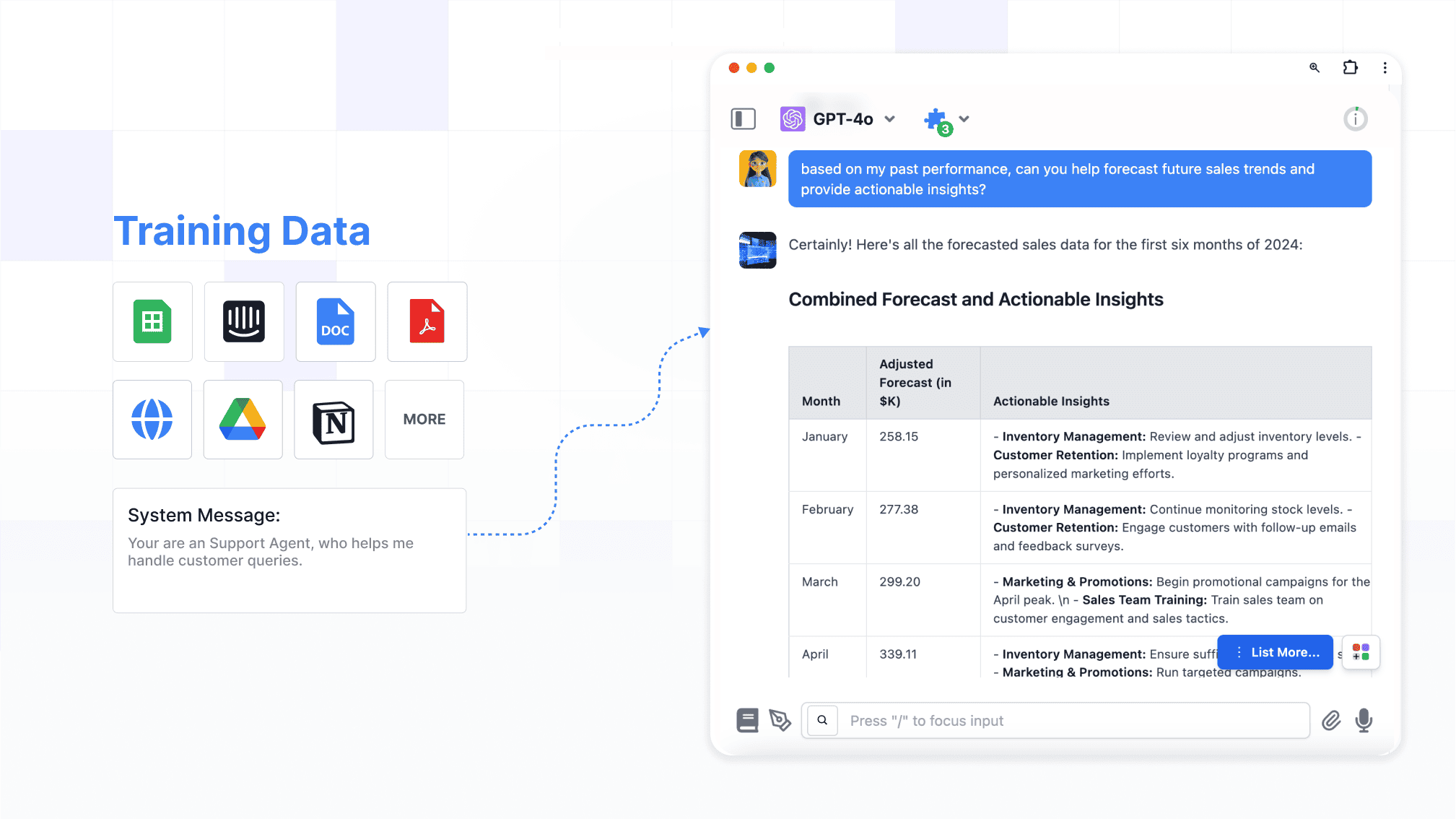
Use multiple Large Language Models
With TypingMind Teams, you have access to various AI models, including:
- ChatGPT-4
- Anthropic Claude 3
- Google Gemini 1.5 Pro
- LLaMA 3
- and more!
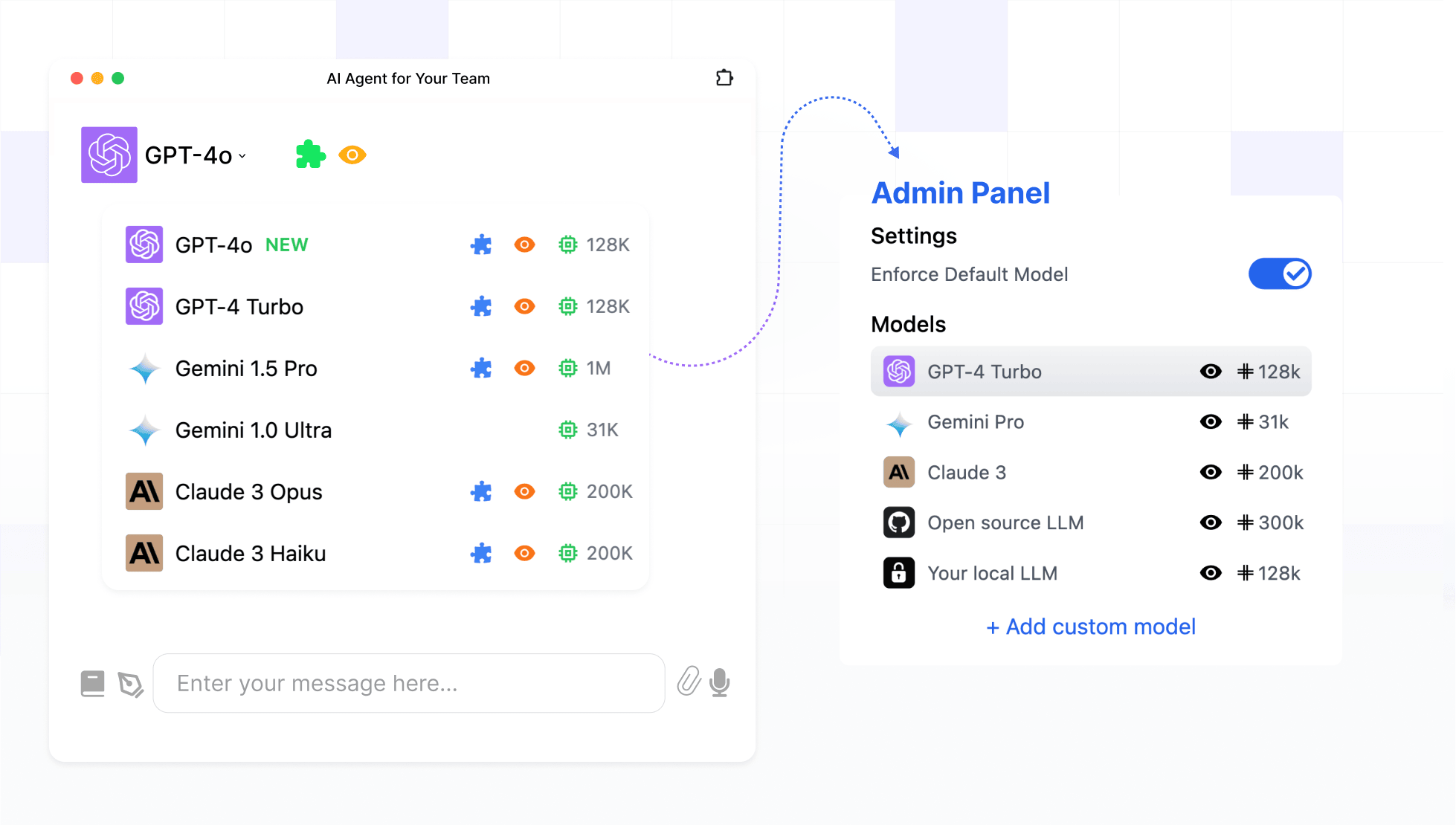
Track and monitor member usage
Keep your team operations streamlined and under control:
- Restrict member usage per AI model to prevent overuse and unexpected expenses.
- Analyze how your team interacts with AI tools and adapt your strategies.
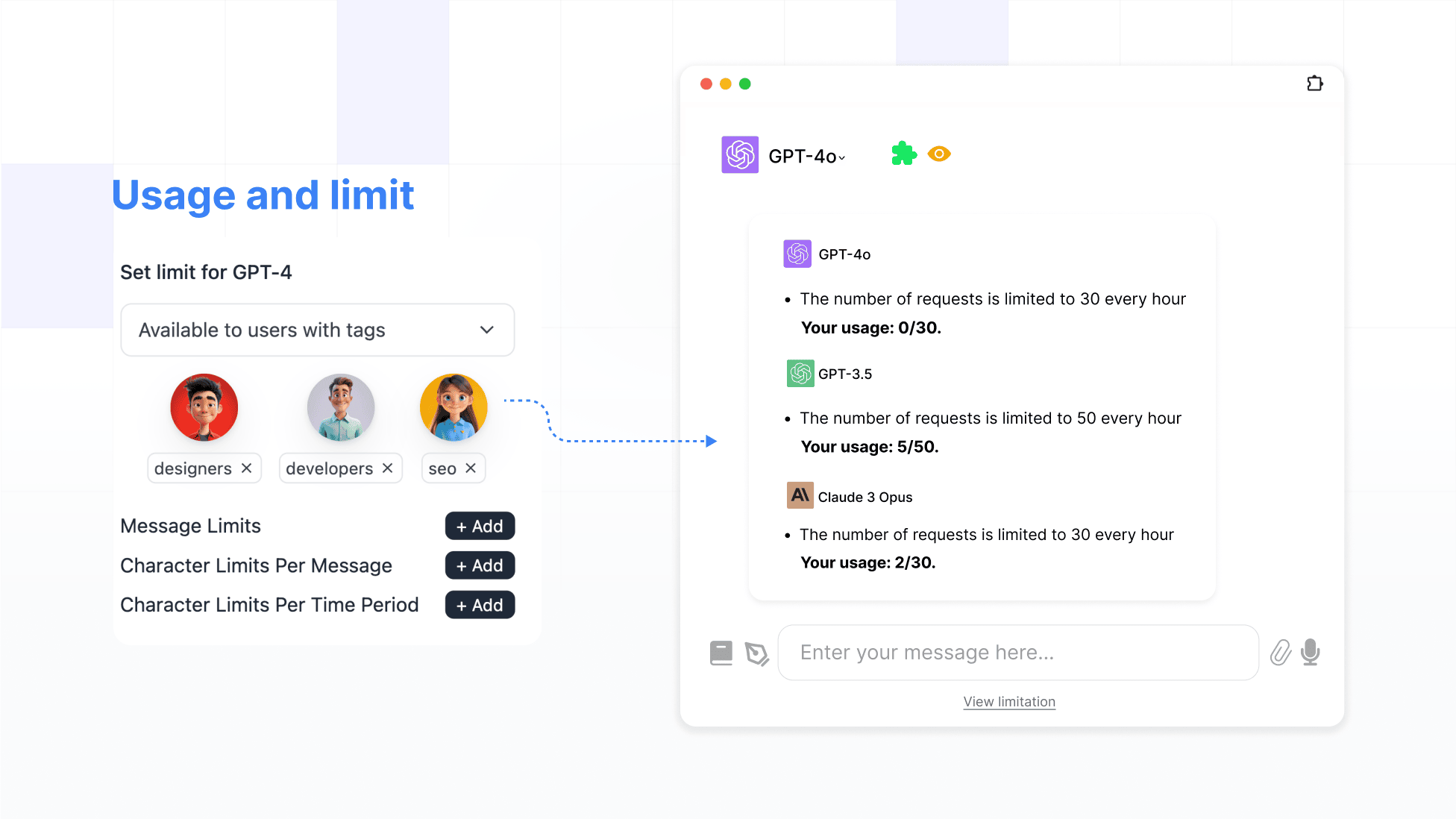
Automate parts of your workflow
Deploy AI agents to take over routine tasks:
- Build custom AI chatbots to improve your customer experience
- Automate parts of your workflow by building custom plugins
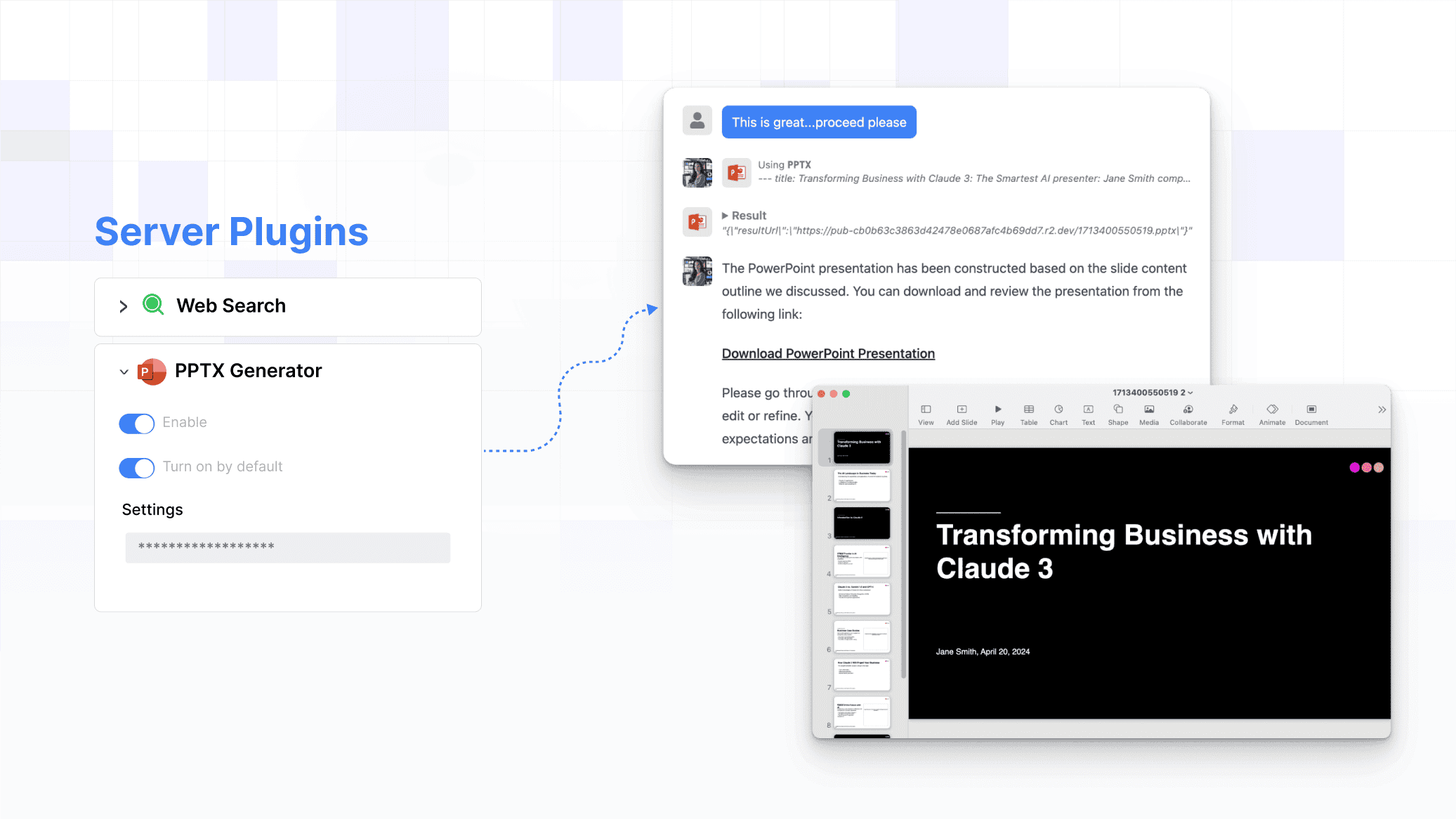
Why is TypingMind Teams the best fit for your team?
Create a chat portal for freeEasy to use
Our platform is designed for quick adoption, which ensures that you can start seeing benefits right away without a steep learning curve.
Cost-effective
The solution is built to help teams maximize ROI, which allows you to optimize your spending while achieving significant gains.
Scalable to your needs
Flexible solutions that grow with your business and ensure you always have the right tools at the right times.
Privacy and security
Prioritize the security and confidentiality of your data, and guarantee that your business information is protected with the highest security standards.
Multiple AI models
- Chats are not used for model training
- No LLM provider lock-in
- Use your own API keys
- Set up models in minutes
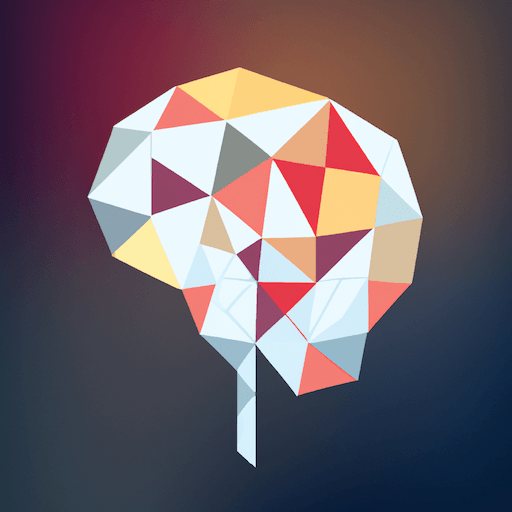

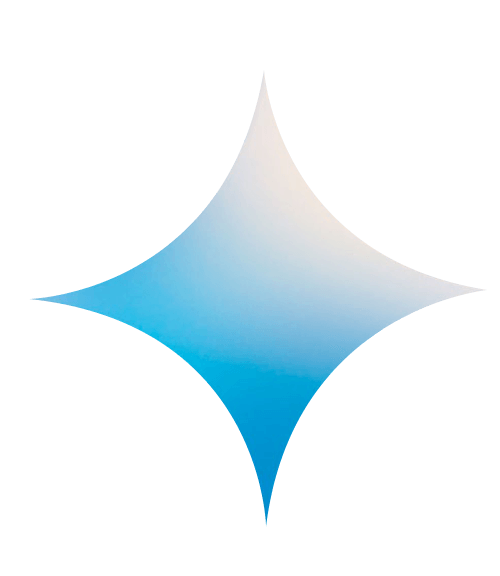
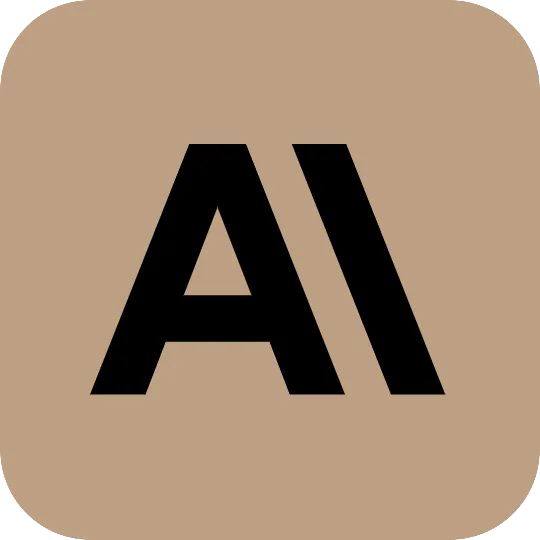
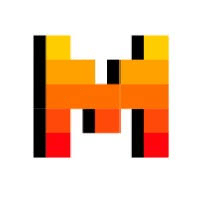

Security-first platform
Secure deployment options
GDPR compliance
SOC 2 Type II
HIPAA compliance
Regional data storage
Single Sign-On (SSO)
No training on your data
Granular access controls
Company leaders trust us




TypingMind was a top choice for us, because of its powerful AI plugin capabilities.
Since implementing TypingMind, we've seen a 60% reduction in development time and a 90% improvement in code accuracy . Additionally, our overall team's productivity has increased a LOT, allowing us to take on more projects and deliver them faster.
The main drivers for choosing TypingMind were the flexible cost (only actual API usage needed to be paid) as well as the data and messages sent via API not being used for model training by OpenAI.
TypingMind has become an integral part of our daily operations at PixelMechanics. We are using it to give our team access to the latest AI models to optimize their workflow.
Typing mind is an excellent product. I've been using Typing Mind Custom for nearly a year and have my extended team as members. [...]
The product provides leading edge capabilities to create a custom UI for your agents and prompts - it has advanced options that allow you to select different LLM Models, provide multi-modal capabilities, include APIs and RAG (knowledge files).
The customer service is excellent and highly responsive. [...] In my opinion it is a superior alternative to GPT Teams with full privacy and extended capabilities. I highly recommend!
TypingMind has given us a great, consistent UI for LLM use across the various models, including OpenAI, Anthropic, Google, Meta, Mistral, and Perplexity. The tools built into TypingMind including AI Agents, the ability to fork conversations, file upload, and more enable consultants to experiment with different workflows and compare results from across different models.
It’s worked really well for our intended use cases. [...] Way more performant, capable, and nice to use.
Typingmind - A super advanced AI interface
TypingMind is a state of the art user interface for generative AI. I have been using it every day since I stumbled upon it a year ago.
If you are into AI and want to bring your interaction to a completely new level, you should give it a try.
I seriously think TypingMind is one of the most valuable pieces of software that I've used in as long as I can remember. It's incredibly powerful and flexible.
It allows me to centralize all my interactions with the different models. I really like the ability to setup my own prompts and profiles. There's almost no reason for me to use any other application to interact with all the models out there.
I recommend it enthusiastically to anyone working with all the different LLMs and every one of them that follows my advice loves using it.
I am about to switch to the custom version so I can get everyone on my team using it.
Bring AI to your team today!