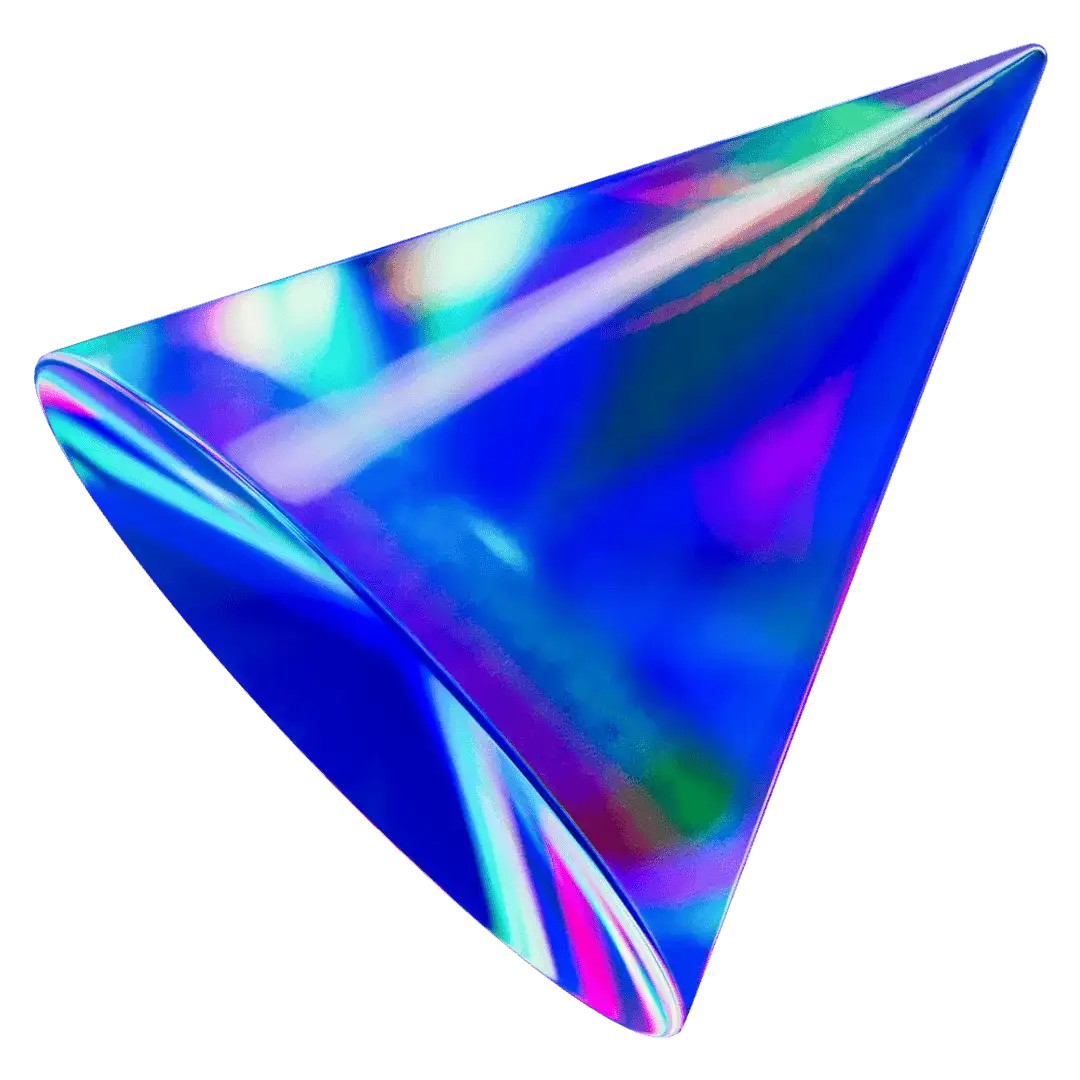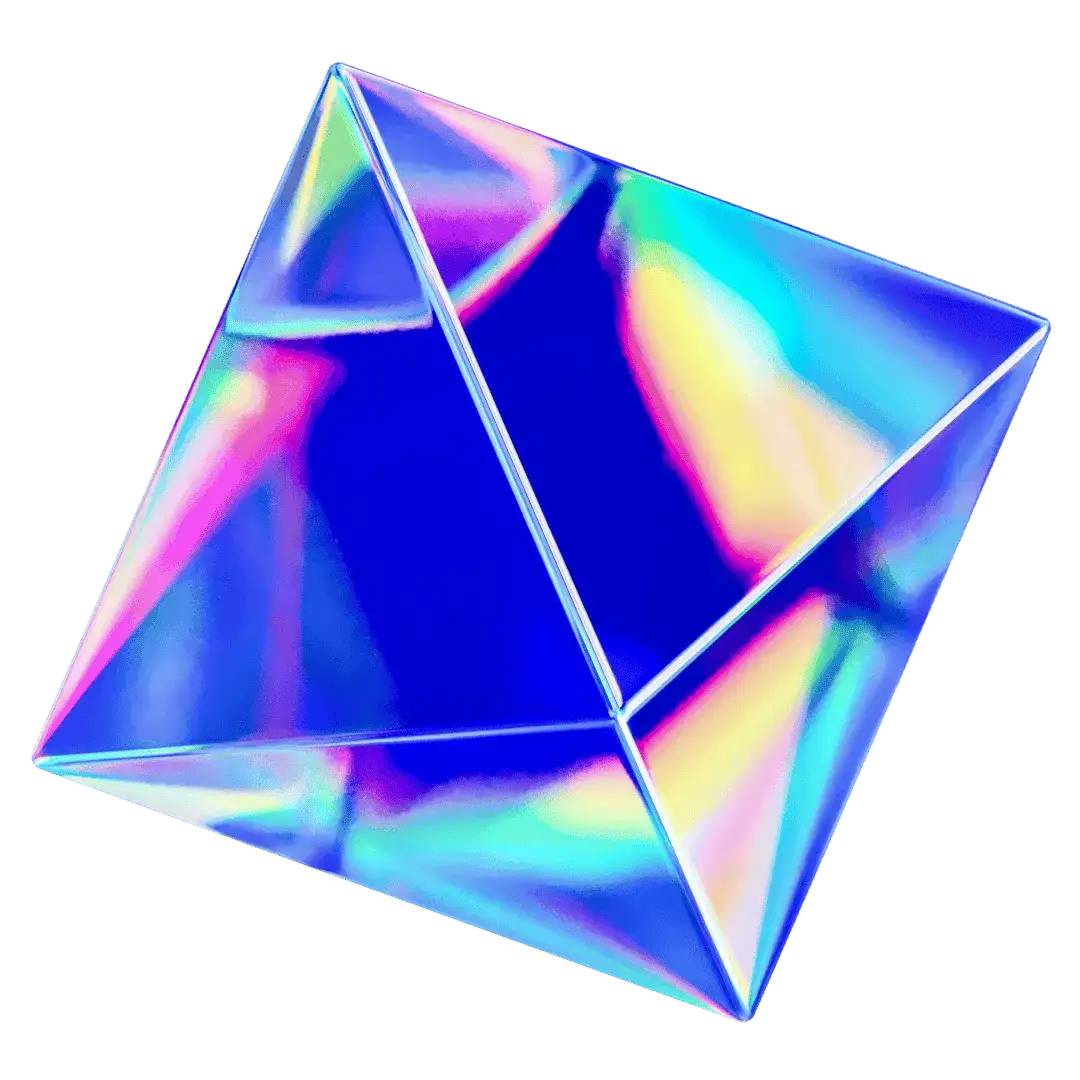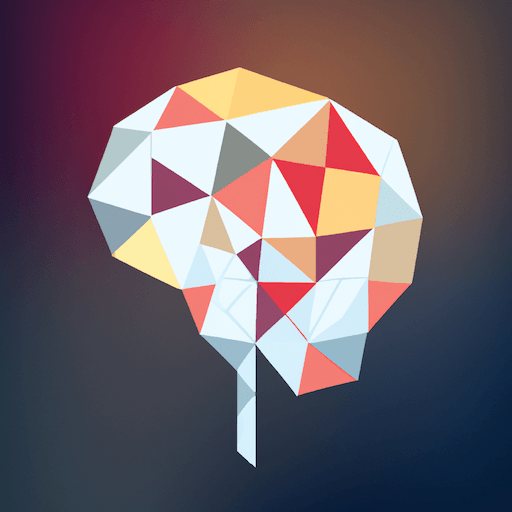tweethunter.io
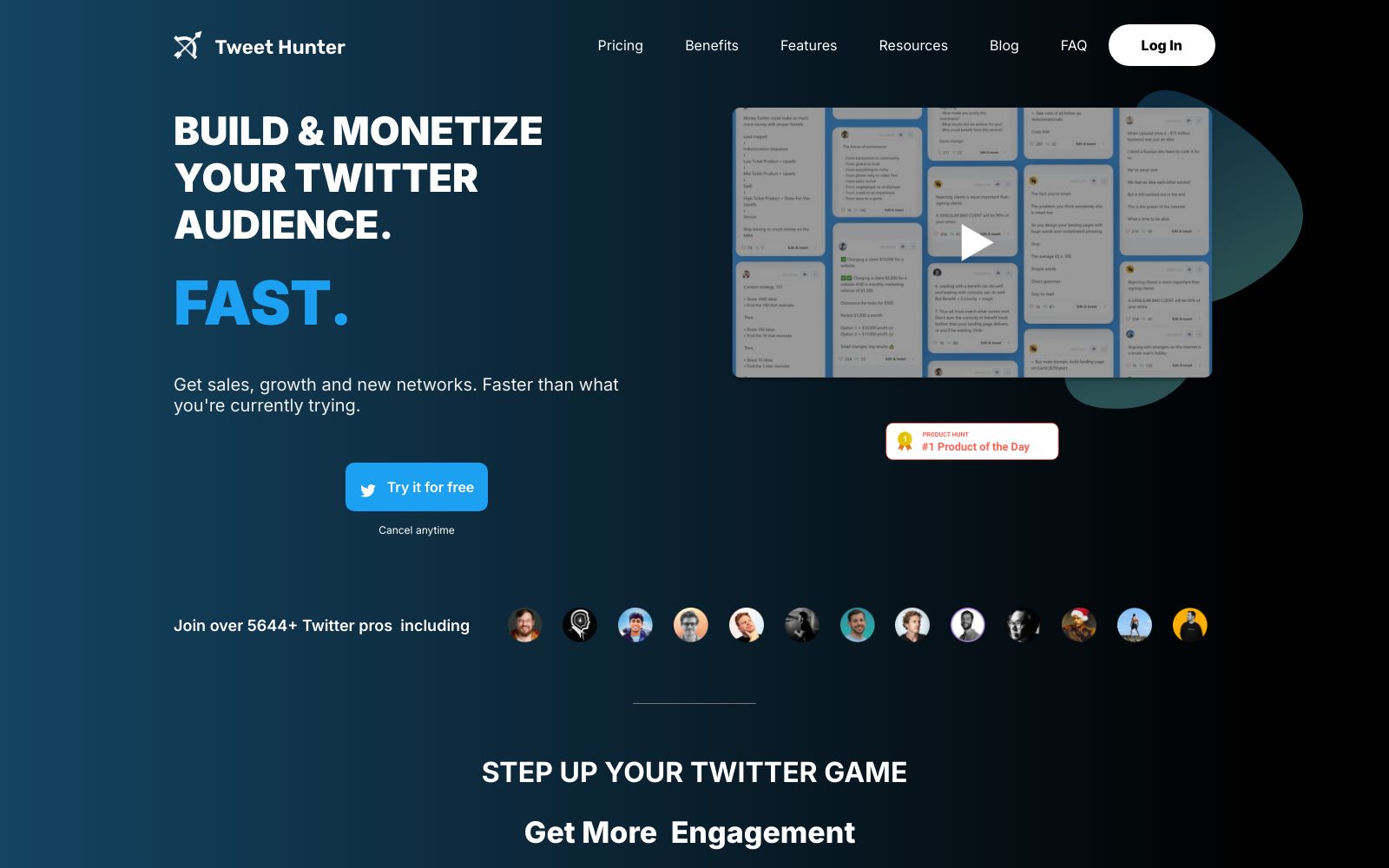
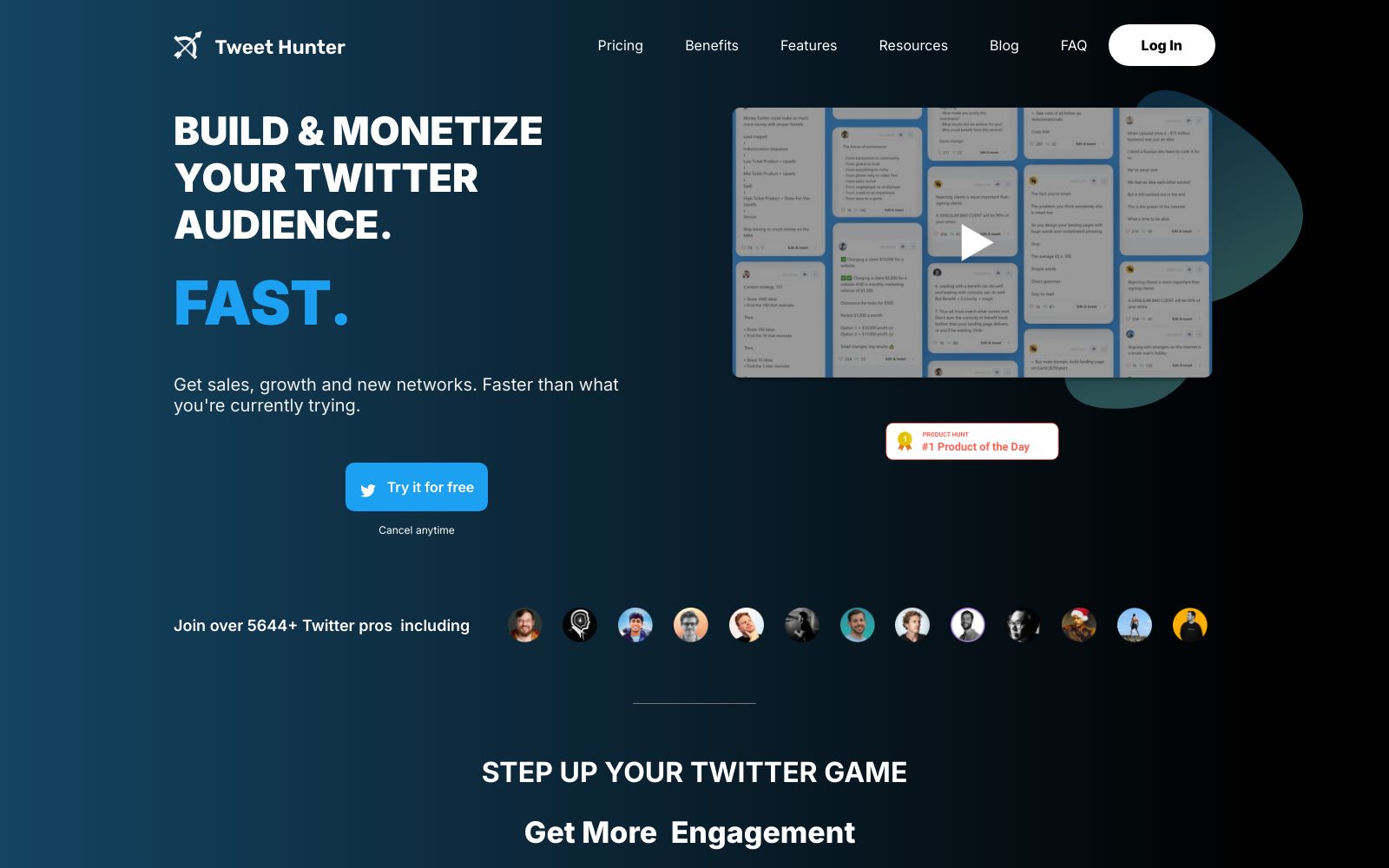
AI Feedback:
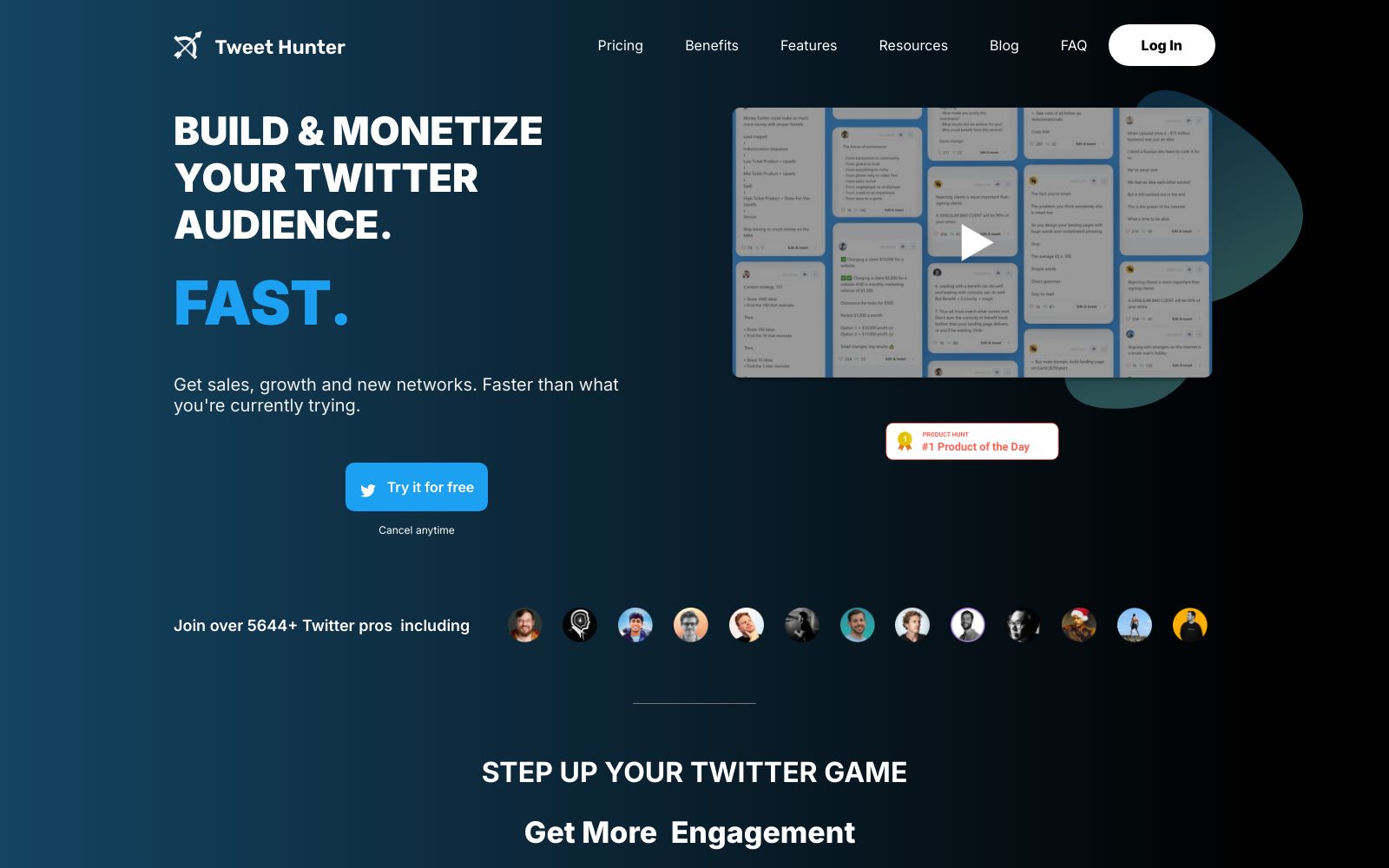
Score: 85/100
Overview
The landing page for Tweet Hunter aims to attract users interested in enhancing their Twitter strategies, focusing on building and monetizing their audience efficiently.
Good Aspects
- Strong Headline: The headline, "BUILD & MONETIZE YOUR TWITTER AUDIENCE. FAST.", effectively captures the essence of the service and the urgency for the user to take action.
- Call to Action (CTA): The CTA button, "Try it for free", stands out in a vibrant blue, making it clear and inviting for potential users.
- Social Proof: Mentioning that over 5644 Twitter pros are already using the service adds credibility and appeals to social proof.
- Visuals: The inclusion of a video and screenshots of the tool helps users understand what they are signing up for and creates interest.
Bad Aspects
- Text Clarity: The subheading, "Get sales, growth and new networks. Faster than what you're currently trying," could be simplified for clearer communication. It feels somewhat verbose and less compelling.
- Visual Overload: While the image is engaging, the layout seems a bit crowded. The variety of visuals might distract users from the main message and CTA.
- Footer Content: The footer is quite jumbled. It would benefit from a more organized design to enhance readability and user navigation.
Actionable Items to Improve
- Simplify the Subheading: Revise the second line to something more direct, like "Accelerate your growth on Twitter today!"
- Streamline Visuals: Consider reducing the number of images displayed in the hero section. Focus on making one or two strong visuals that take center stage, enhancing the message clarity.
- Improve Footer Design: Redesign the footer by using clear, distinct sections or boxes to categorize information, making it user-friendly.
- Add a Clarity Section: Include a brief paragraph or bullet points under the headline to quickly show users the main benefits or features of using Tweet Hunter, further guiding them to the CTA.
- Interactive Elements: Consider adding a hover effect on the CTA button or an animated graphic that emphasizes urgency or excitement about the product, encouraging action.
Conclusion
Overall, the landing page is appealing and has the potential to convert well, but some minor adjustments could easily elevate its effectiveness.
Frequently Asked Questions
What is the "AI Landing Page Feedback" feature?
The "AI Landing Page Feedback" feature allows users to get AI-generated feedback and actionable insights on how to improve their website's landing page.
How does the "AI Landing Page Feedback" feature work?
Users provide the URL of their landing page, and the system takes a screenshot of the page, analyzes it using AI models, and generates feedback and suggestions for improvement.
Does this analyze the whole page or just the hero section?
The feature currently only analyzes the visible portion of the landing page screenshot.
Is there a limit to how many times I can use the "AI Landing Page Feedback" feature?
Each domain is allowed 1 free test per day. If you try to analyze the same domain more than once within a 24-hour period, the existing result will be returned instead of running a new analysis.
What information do I need to provide to use the "AI Landing Page Feedback" feature?
You need to provide the URL of your landing page that you want to analyze. Make sure the URL is accessible and starts with "http://" or "https://".
Can I get feedback on the mobile version of the landing page too?
Currently, the feature analyzes the desktop version of the landing page only.
How long does it take to get the AI-generated feedback for my landing page?
The analysis process may take a few seconds. You will see a message indicating that the AI is analyzing your landing page while it is in progress.
Can I share the AI-generated feedback report for my landing page with others?
Yes, each feedback report has a unique URL that you can share with others. The URL includes the hostname of your landing page and remains accessible for future reference.
Is the "AI Landing Page Feedback" feature free to use?
Currently, the feature offers 1 free test per domain per day. Additional tests or premium features may be available in the future.
What AI technology is used to generate the landing page feedback?
The feature utilizes advanced AI models and techniques to analyze the landing page screenshot and provide actionable feedback and suggestions based on best practices and industry standards.
What aspects of my landing page does the AI analyze?
The AI analyzes various elements of your landing page, including the layout, design, content, call-to-action buttons, and overall user experience. It takes into account best practices and industry standards to provide comprehensive feedback.
How accurate and reliable is the AI-generated feedback?
The AI models used for generating the feedback are trained on a large dataset of successful landing pages and are constantly updated to incorporate the latest trends and best practices. However, it's important to review the feedback critically and consider its applicability to your specific context.
Are there any limitations on the types of landing pages that can be analyzed?
The "AI Landing Page Feedback" feature can analyze most standard web-based landing pages. However, it may not be able to provide feedback on pages that heavily rely on interactive elements, animations, or require user input.
What if I disagree with some of the AI-generated feedback?
The feedback provided by the AI is meant to be suggestive and not definitive. It's based on general best practices and trends, but you know your audience and goals best. Use the feedback as a starting point for discussion and consider adapting it to your specific requirements.
Can I request additional feedback or clarification on the provided suggestions?
Currently, the feature provides a one-time feedback report based on the landing page screenshot. If you have further questions or need clarification, you can reach out to our support team, who will be happy to assist you.
Bring AI to your team today!