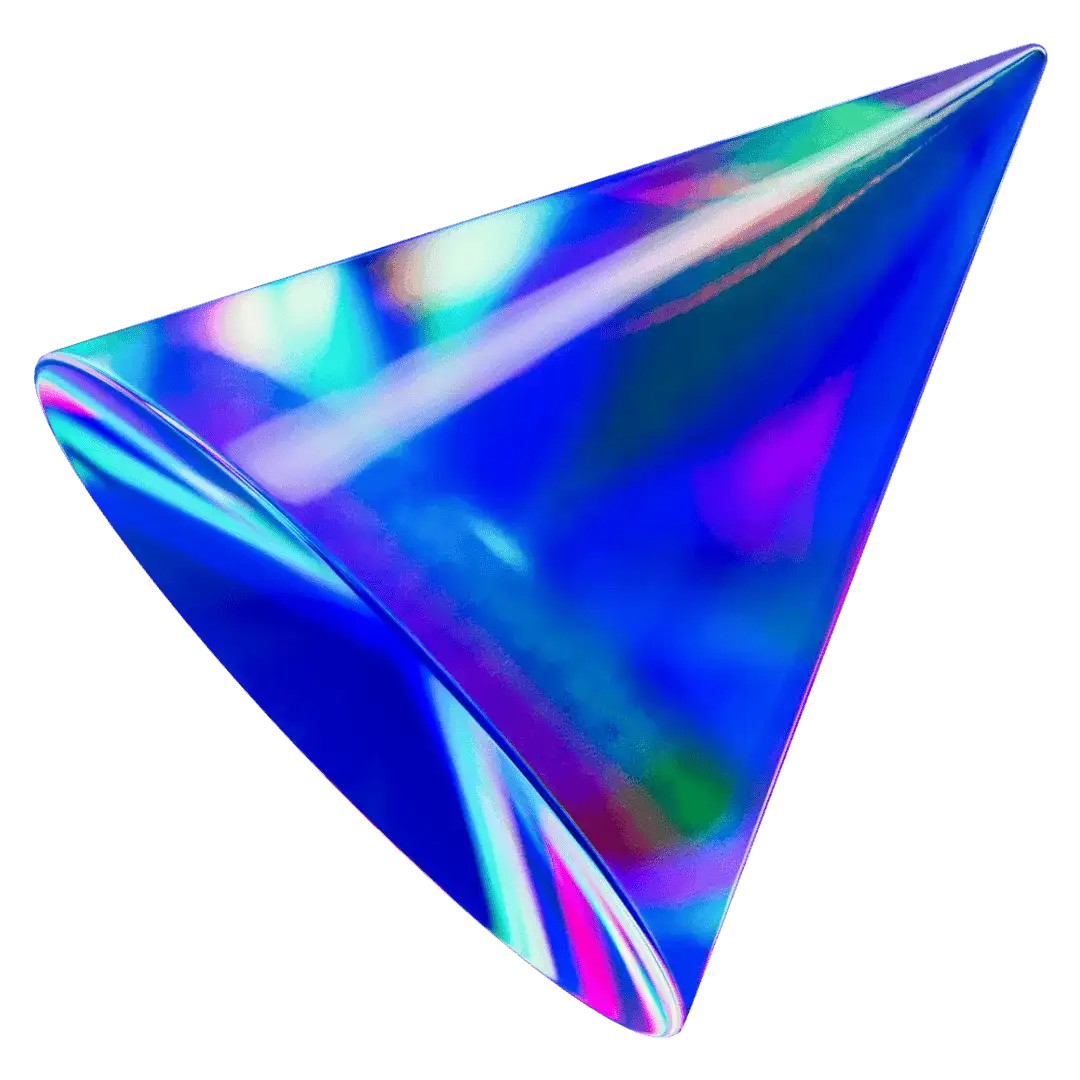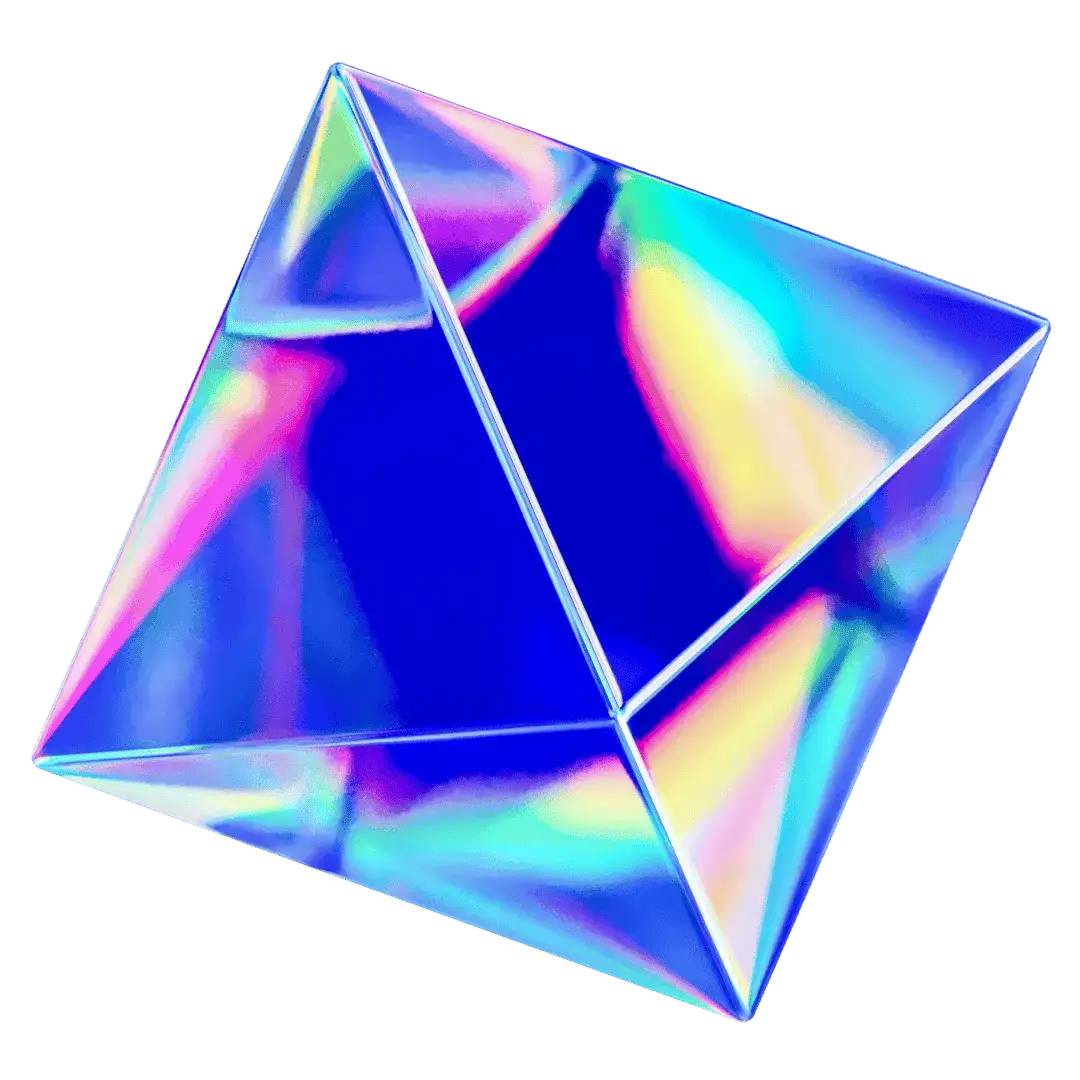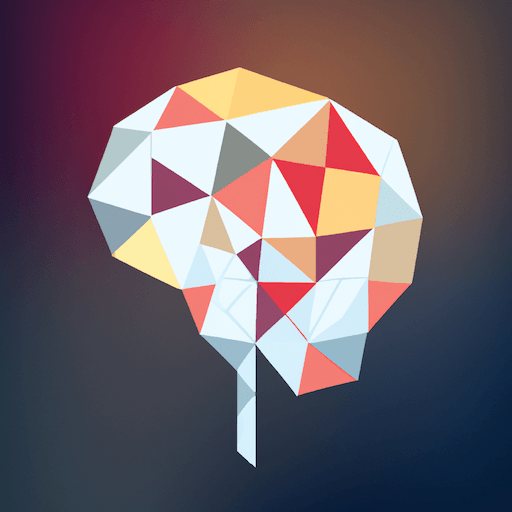Self-host version
Deploy your AI workspace on your infrastructure
Self-host TypingMind is the best way to deploy a full-featured AI workspace on your infrastructure. Your data never leaves your server.

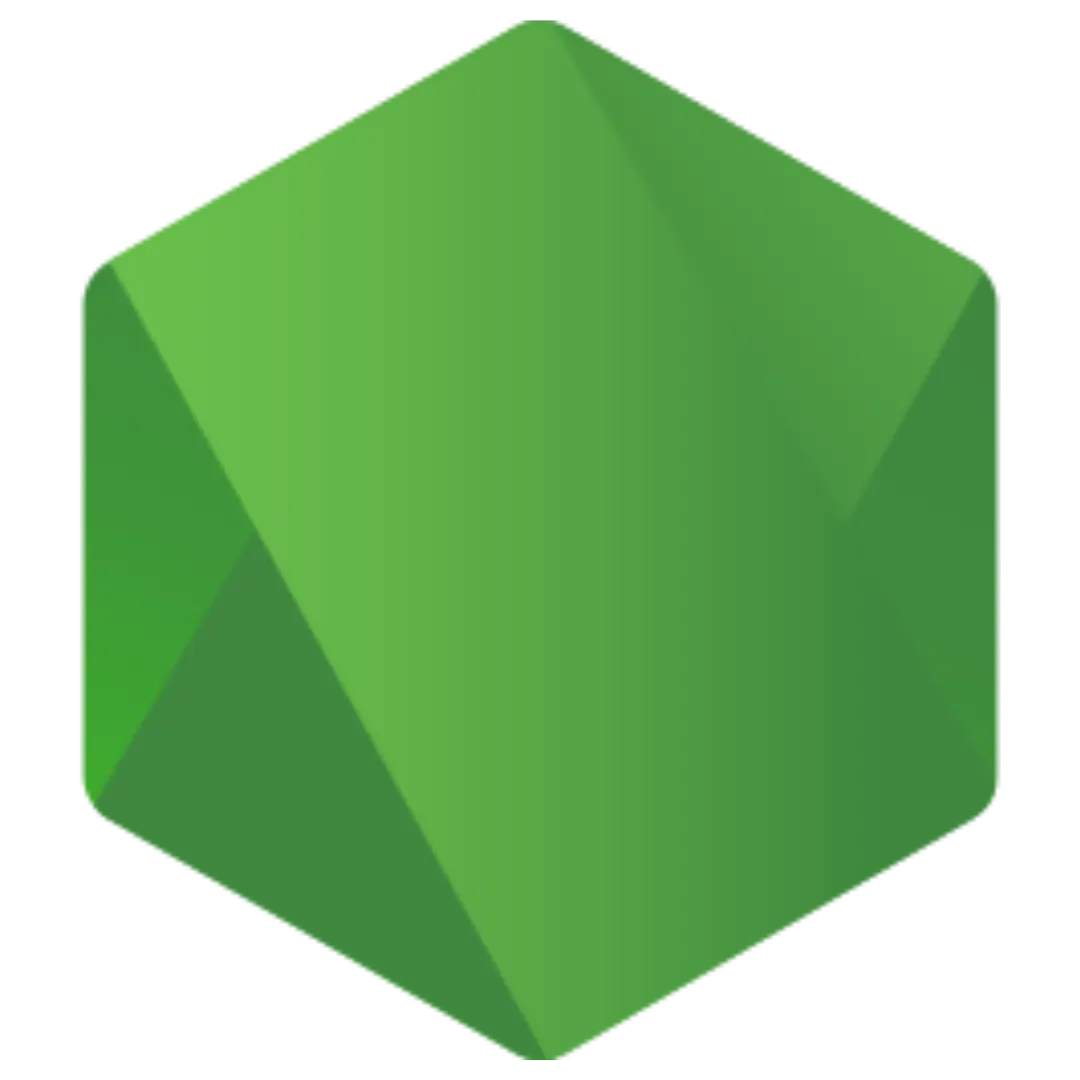
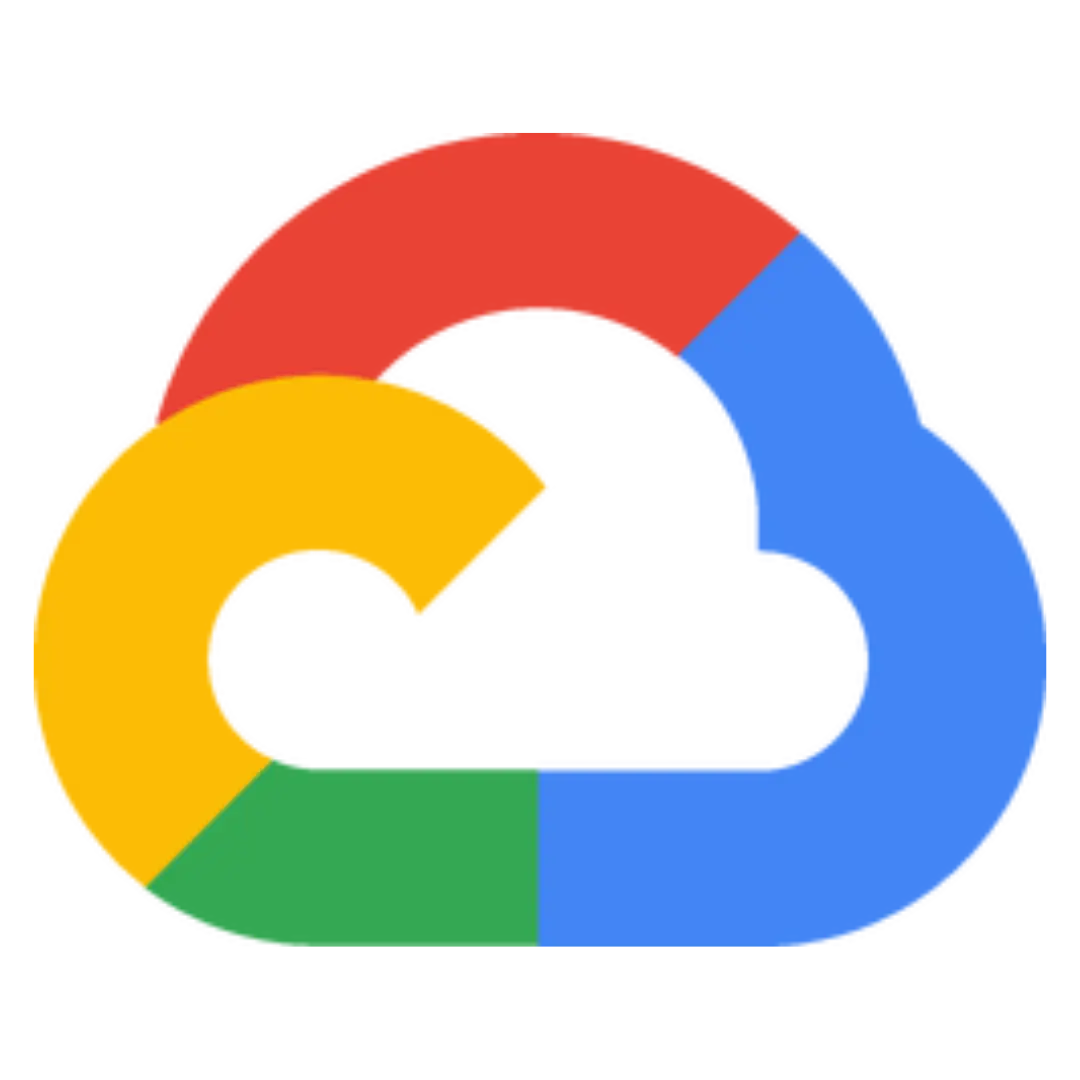
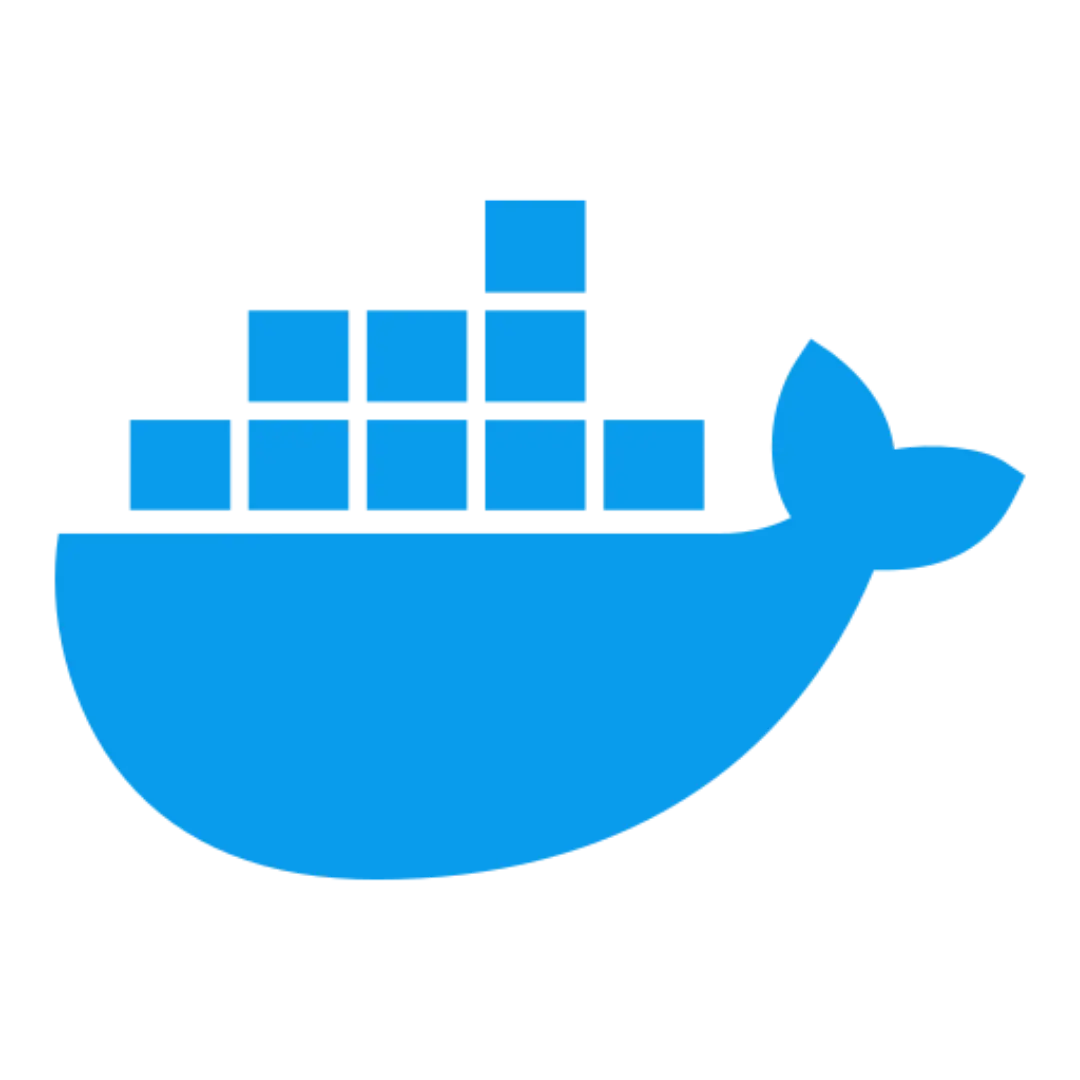


Easy deployment
Docker containerization makes setup straightforward
Privacy & security
Self-hosting gives complete control over data
Enterprise integration
SSO support with secure OTP authentication and customizable SMTP
Advanced AI capabilities
Optional RAG/Knowledge Base module for enhanced functionality
Trusted by the world's top organizations across industries




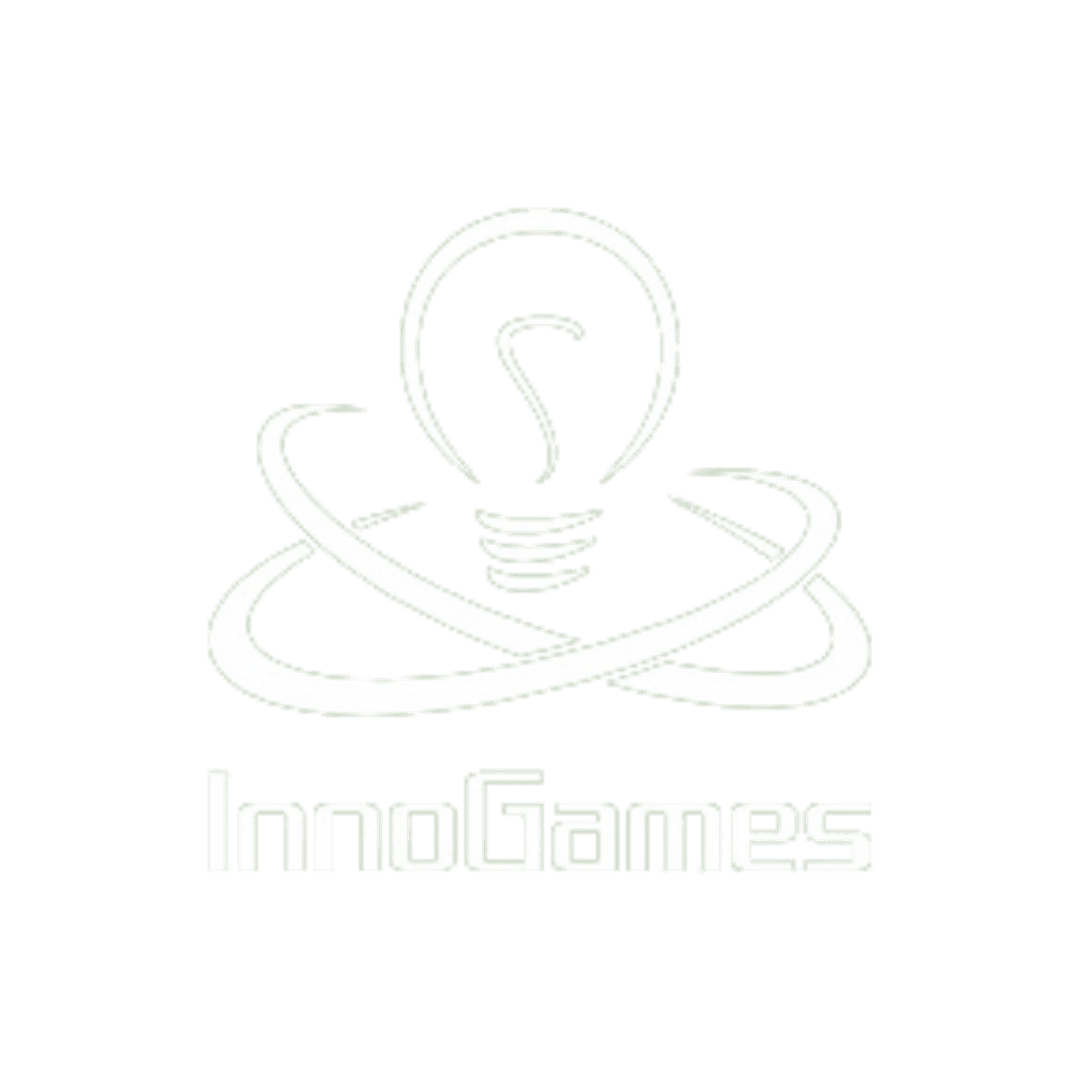

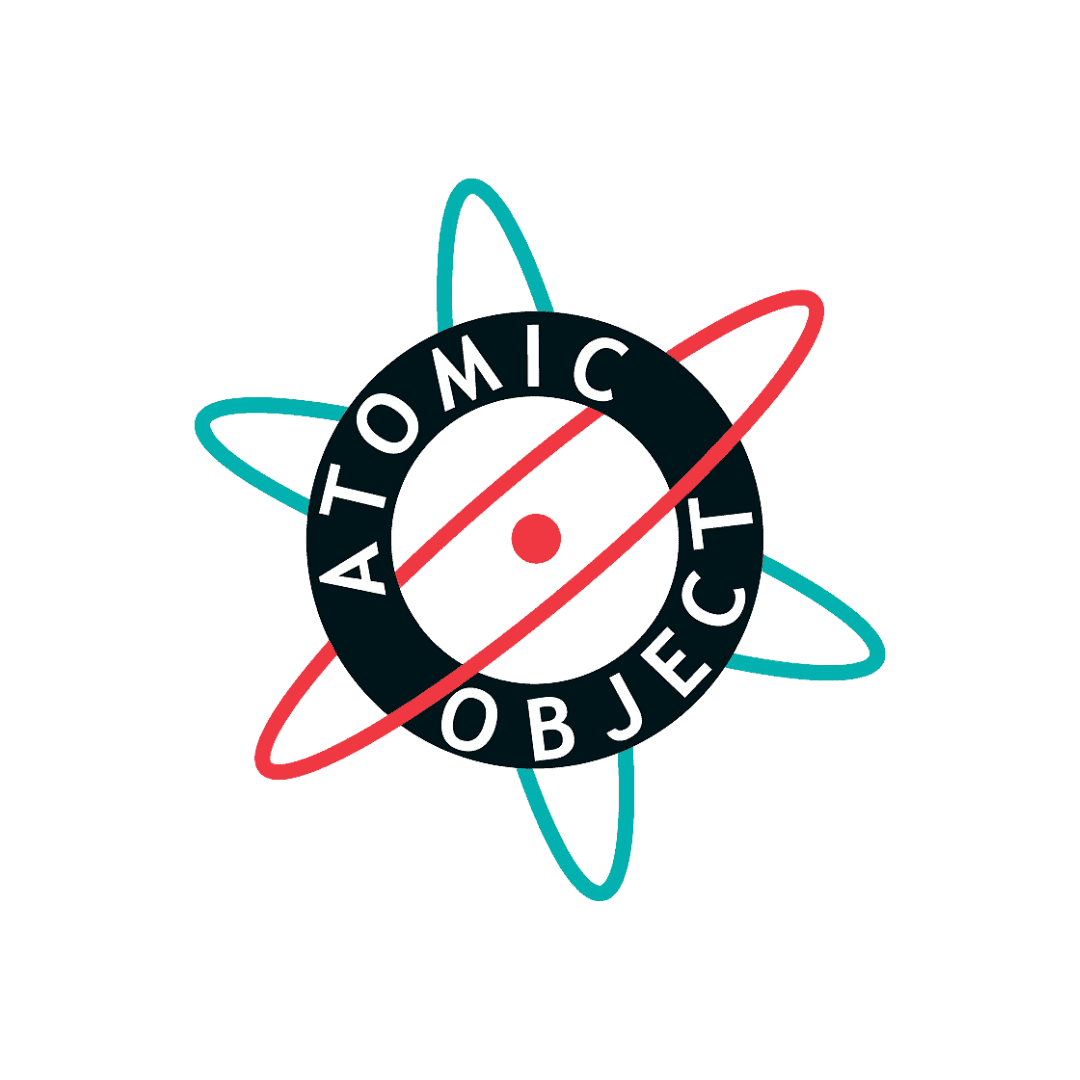


Full-featured AI platformon your infrastructure
Custom Branding
Make the platform your own with extensive branding options.
- Change logo, branding, and theme
- Customize email content
- Add custom code

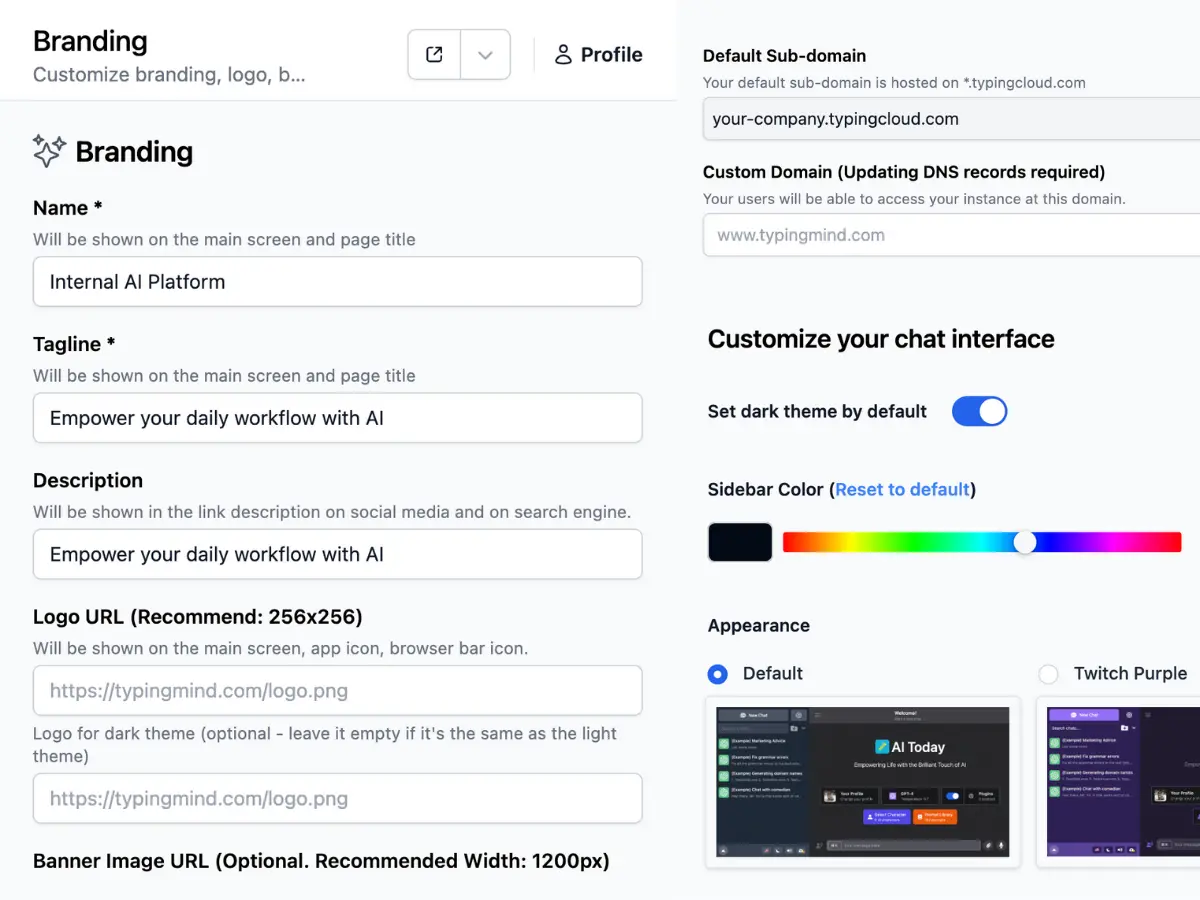
Advanced Chat Experience
Enhanced productivity tools for a superior chat interface.
- Project Folders
- Artifacts
- Canvas Editor
- Model Context Protocol support

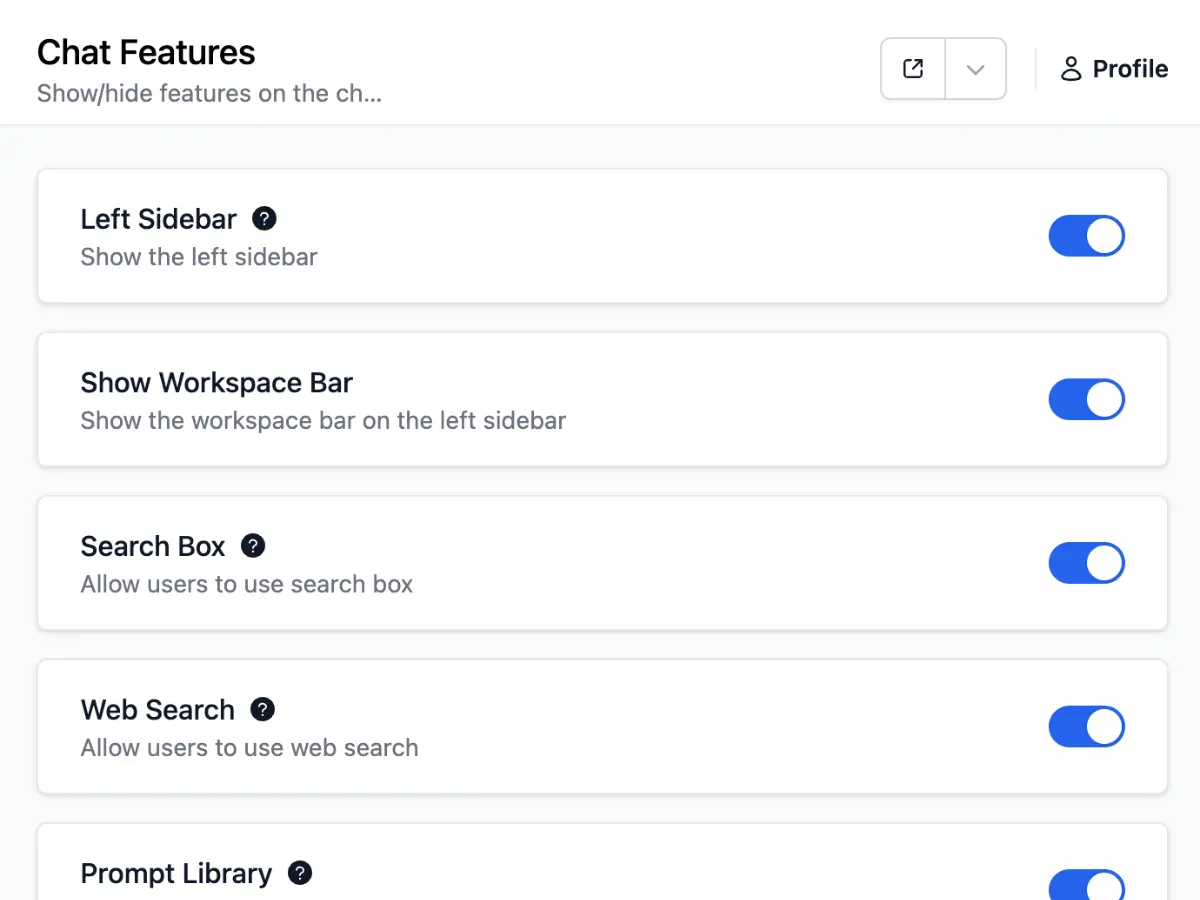
Advanced Authentication
Secure and flexible authentication options for your organization.
- SSO (Single Sign-On)
- Directory Sync
- OAuth & JWT support

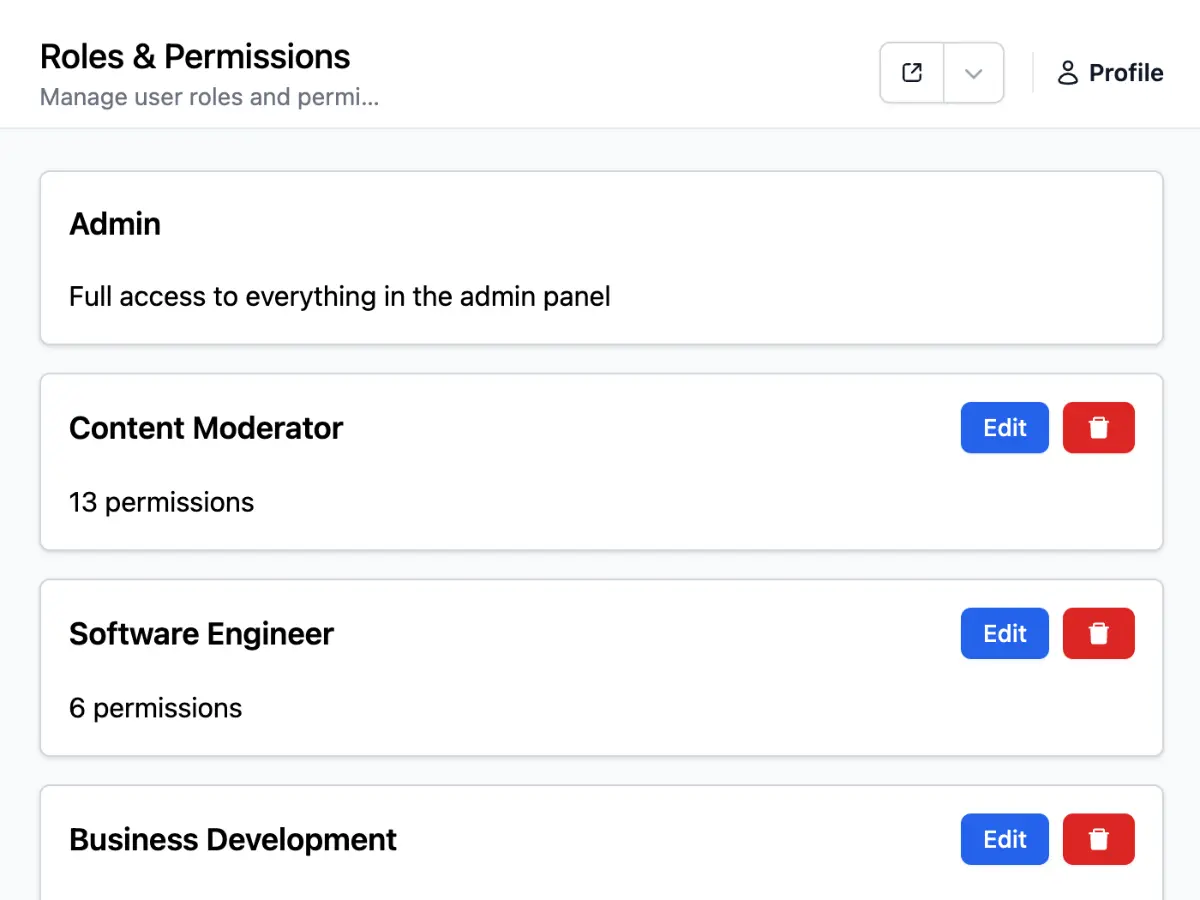
Knowledge Base
Connect your data and train AI with company-specific information.
- Upload files
- Connect data sources
- AI-powered RAG retrieval

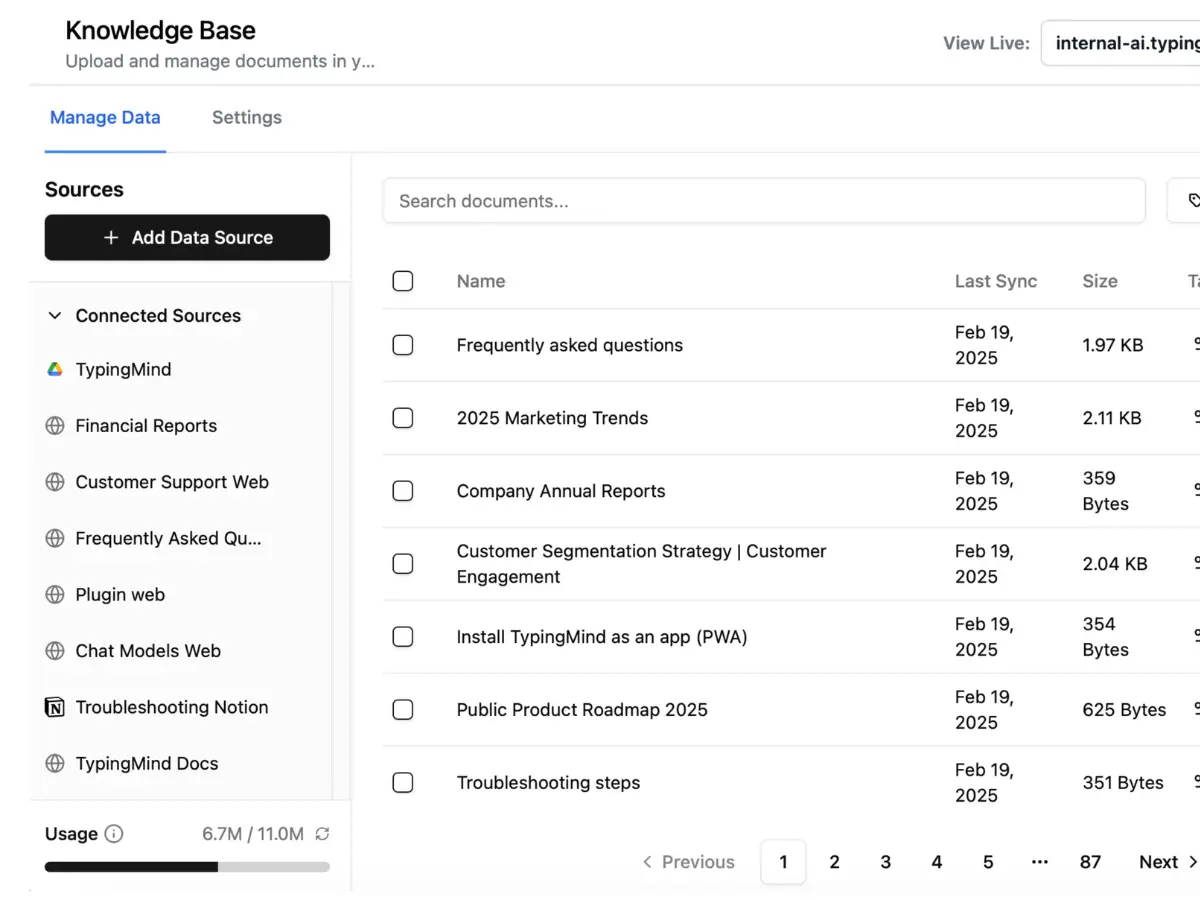
Report & Analytics
Gain insights into usage and monitor system performance.
- Record chat logs
- Analytics dashboard
- Raw data export
- Automated email reports

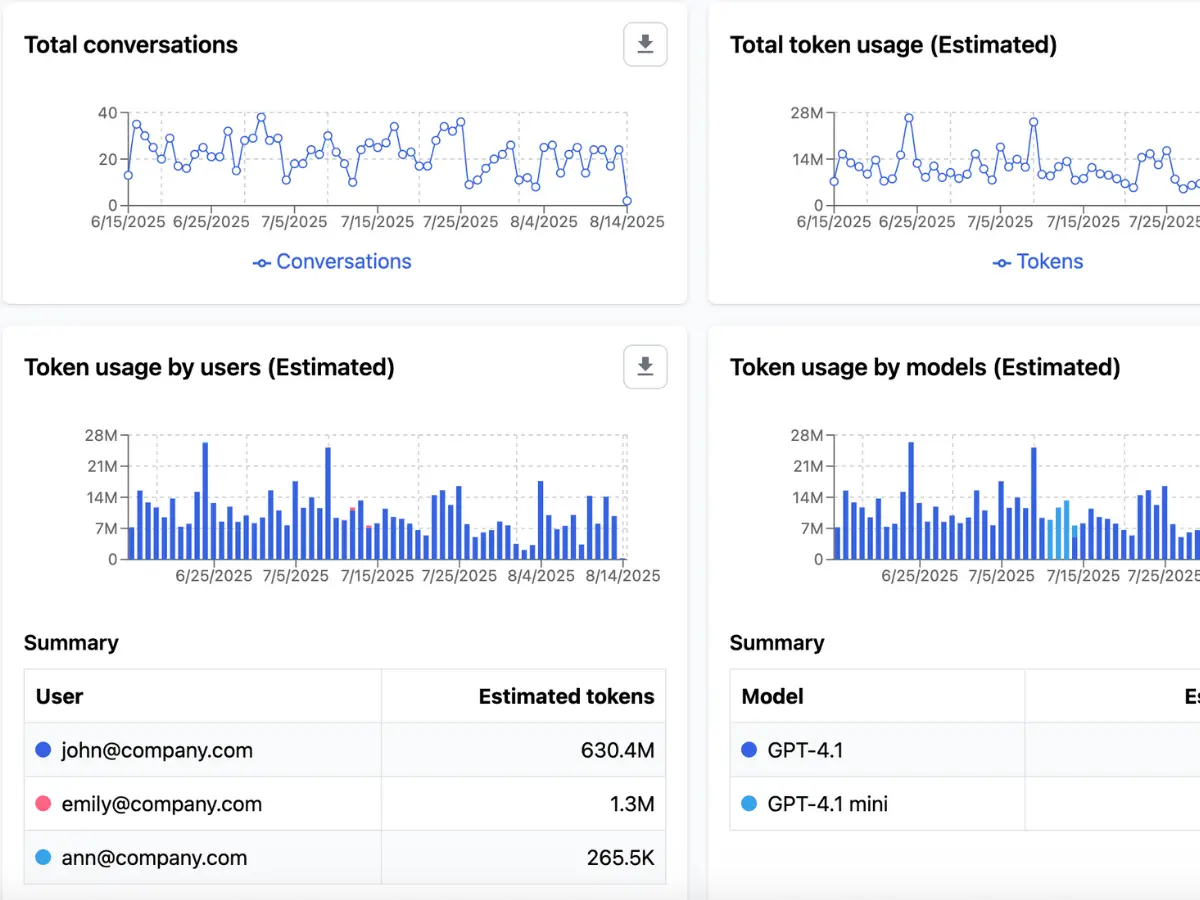
Usage Limits & Access Control
Manage resources and permissions with granular controls.
- Role-based access control (RBAC)
- Set usage limits per user, model, or AI agent
- Fine-grained permission management

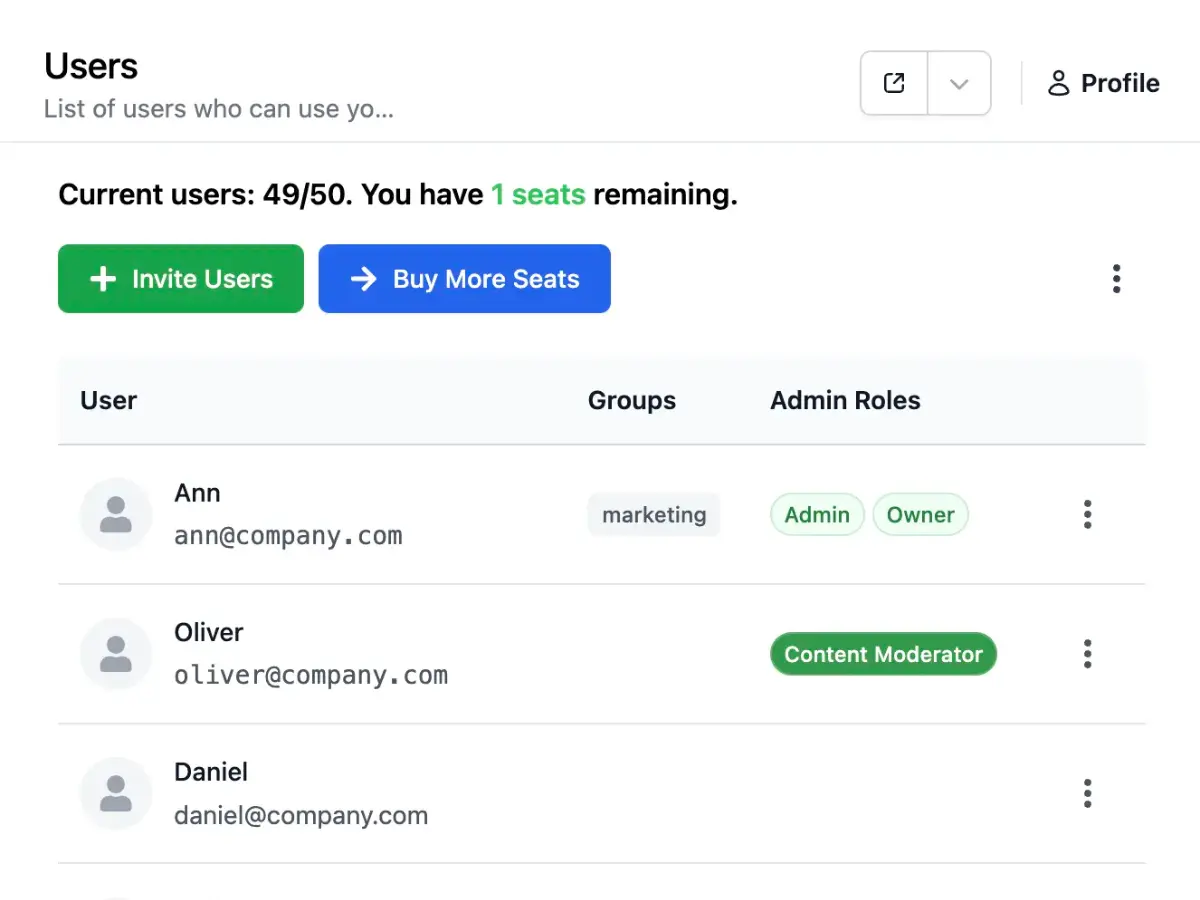
What you need to bring
You need to bring your organization's LLM API keys (OpenAI, Anthropic, etc.) or connect to your own in-house LLMs.
Everything you need to know about self-hosting TypingMind
On this page
System Overview
In the self-host version of TypingMind, there are two main components:
The app server (NodeJS app)
This is where the data is received and processed. The app server provides two web portals: The Admin Panel for the admins to configure the instance and the Chat Interface for your end users.
The app database (MySQL database)
This is where the data is securely stored.
Note: The system does not include an LLM model or an AI provider. TypingMind only provides the chat interface and the management system around it. After setting up the system, you will need to connect it to an AI provider (OpenAI's ChatGPT, Claude, Gemini, or a private LLM model that you run in your infrastructure).
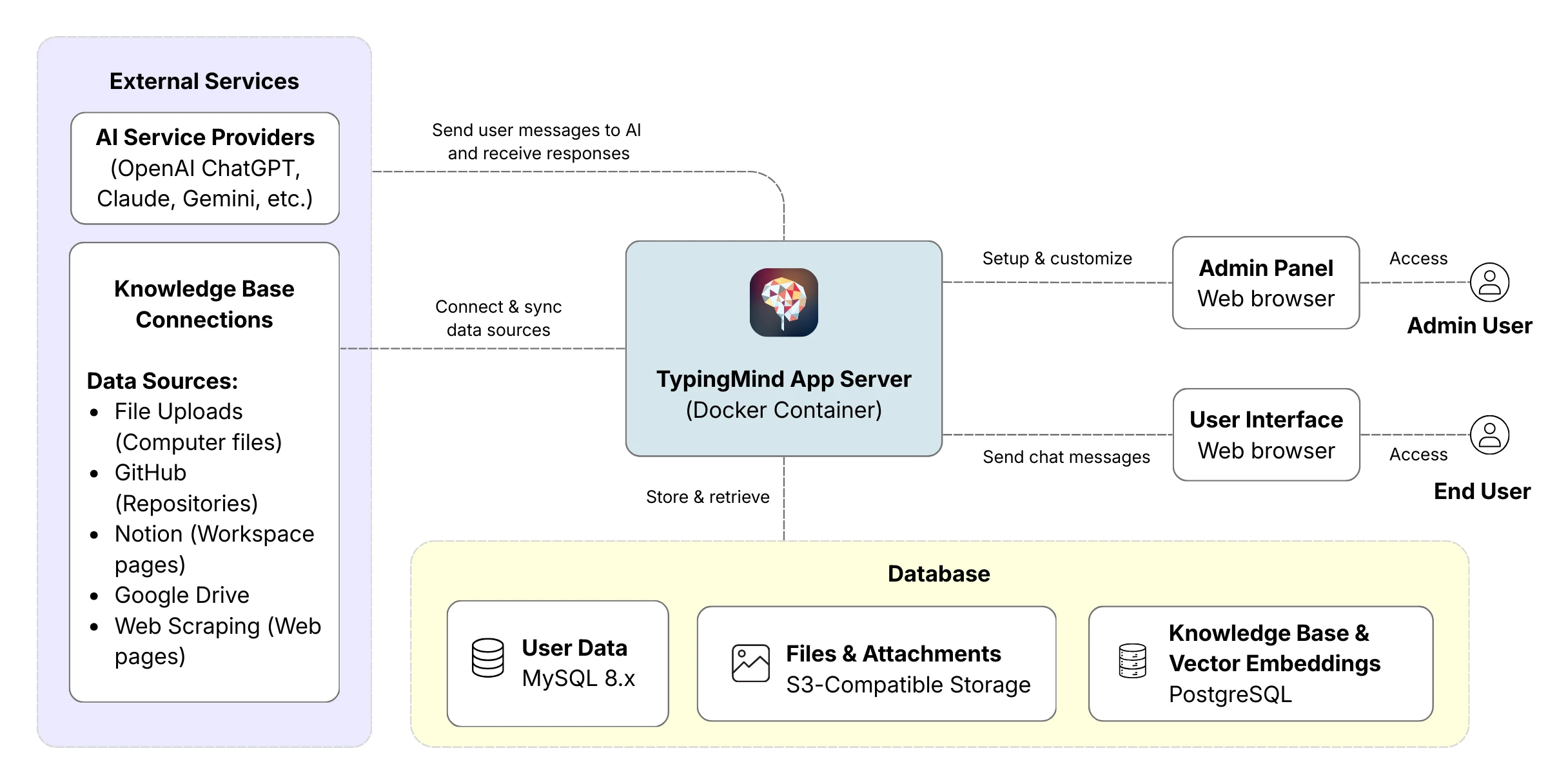
System architecture diagram
Technical Requirements
- •Docker-compatible server.
- •MySQL 8.x for storing data.
Installation
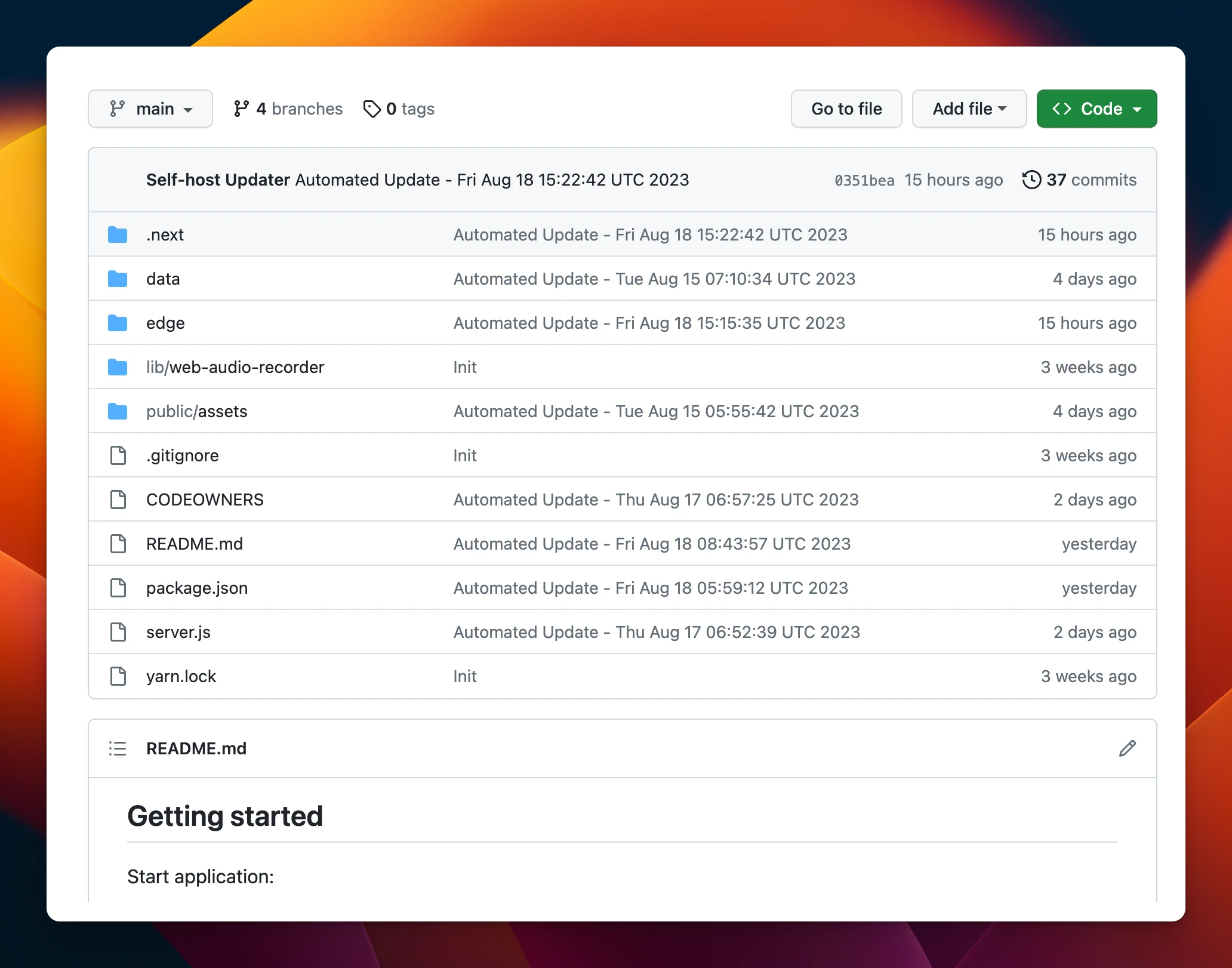
The setup process is straightforward and takes approximately 30 minutes:
- 1.Purchase Self-host license - Get your license key and access to the Docker image
- 2.Set up a MySQL 8.x database - Use any MySQL hosting provider (must have 1+ CPU, 4GB+ RAM)
- 3.Configure environment variables - Set up database URL, SMTP, hostname, and license key
- 4.Deploy Docker container - Pull and run the official Docker image on your infrastructure
- 5.Connect your custom domain - Point your domain to the server
- 6.Complete setup - Visit /setup URL to configure your instance via admin panel
How to receive updates
- •The Business plan comes with 1 year of free updates.
- •Software updates will be released via the GitHub repo.
- •Auto-update: you can set up an automation to pull and redeploy anytime there's a new change in the GitHub repository.
- •After 1 year, you can renew your license to continue receiving updates.
Buy more seats & renew
- •You can buy more seats/users anytime.
- •There is a payment link in the admin panel for you to buy and renew your self-host version.
Security & Privacy
All data are stored in your MySQL database and never sent anywhere else.
There is strictly no user data sent out to any other external services. This can be verified using various black-box testing methods like monitoring network requests from the app.
There are only three types of external network requests that will be made from the self-host app:
- •Requests to OpenAI/Anthropic: this is the core functionality of the app, allowing you to chat with AI. If you use an internal private LLM, no requests to OpenAI/Anthropic will be made.
- •Requests to check for software updates: this is to notify you when there is a new update to upgrade. This request will be sent to TypingMind's server and only contain minimal information needed to check for updates.
- •Requests to check for license: this is to verify the valid license of your self-host instance and ensure that you're using the correct amount of users as per your contract/subscribed plan. This request will be sent to TypingMind's server and only contain minimal information needed to check for updates, with no user data included.
For more details, please check our Data Security & Privacy Report.
Tiny price, massive gain
Self-host Plan
Self-hosted Source Code & License
The leading solution for building a custom, private, and secure AI chat portal on your own server. Learn more →
What’s included
- 5 seats included
- Self-host on your server
- All data stay in your infrastructure
- All features in the cloud-host version
Add-on: Extra seats
- Add new seats easily from the Admin Panel after setup.
Add-on: Enterprise support
Contact us
- SLA/SLO
- Dedicated support queue
- Email or real-time chat support
ⓘ API cost not included, you need to pay OpenAI/Anthropic for your API usage separately.
Questions & answers
Does the self-hosting option receive any product updates?
What exactly do I get?
Can I modify the source code?
Do I get the full source code or compiled/minified source code?
Where is my data stored?
Bring AI to your team today!