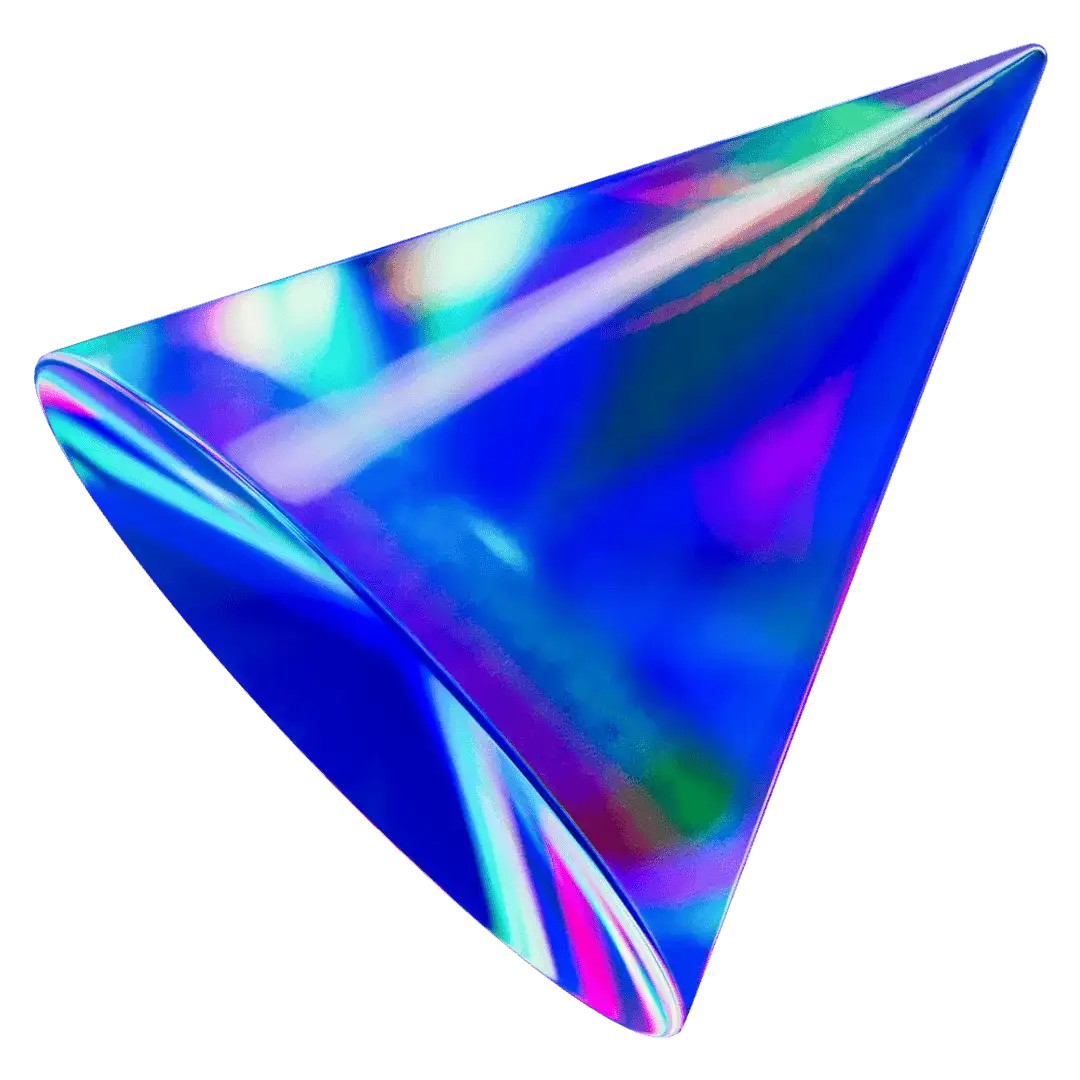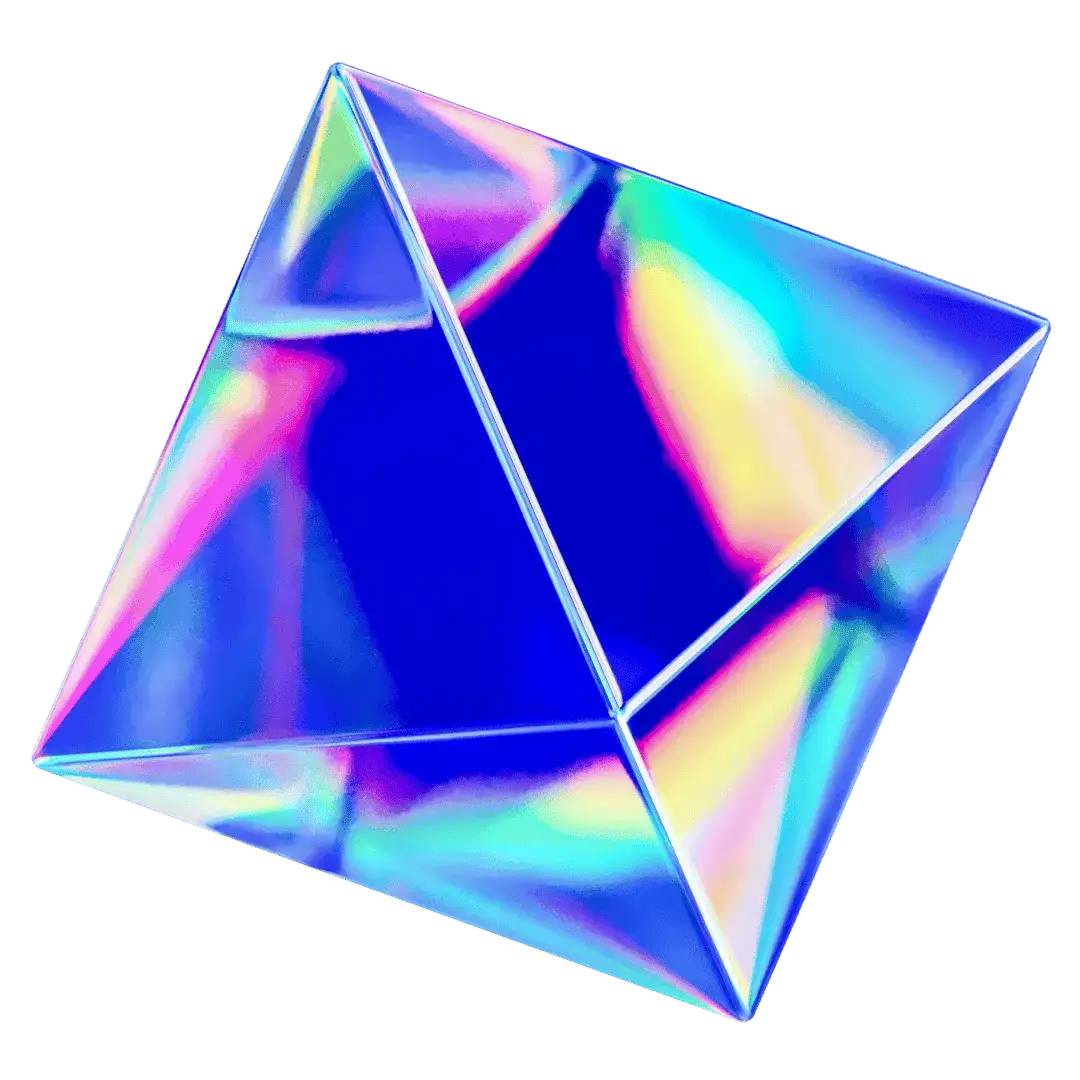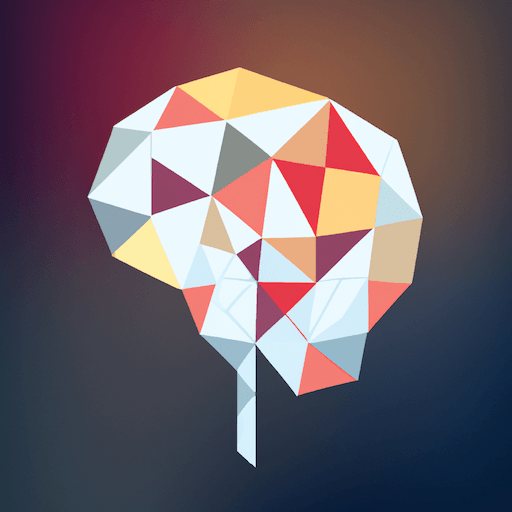www.matepataki.com
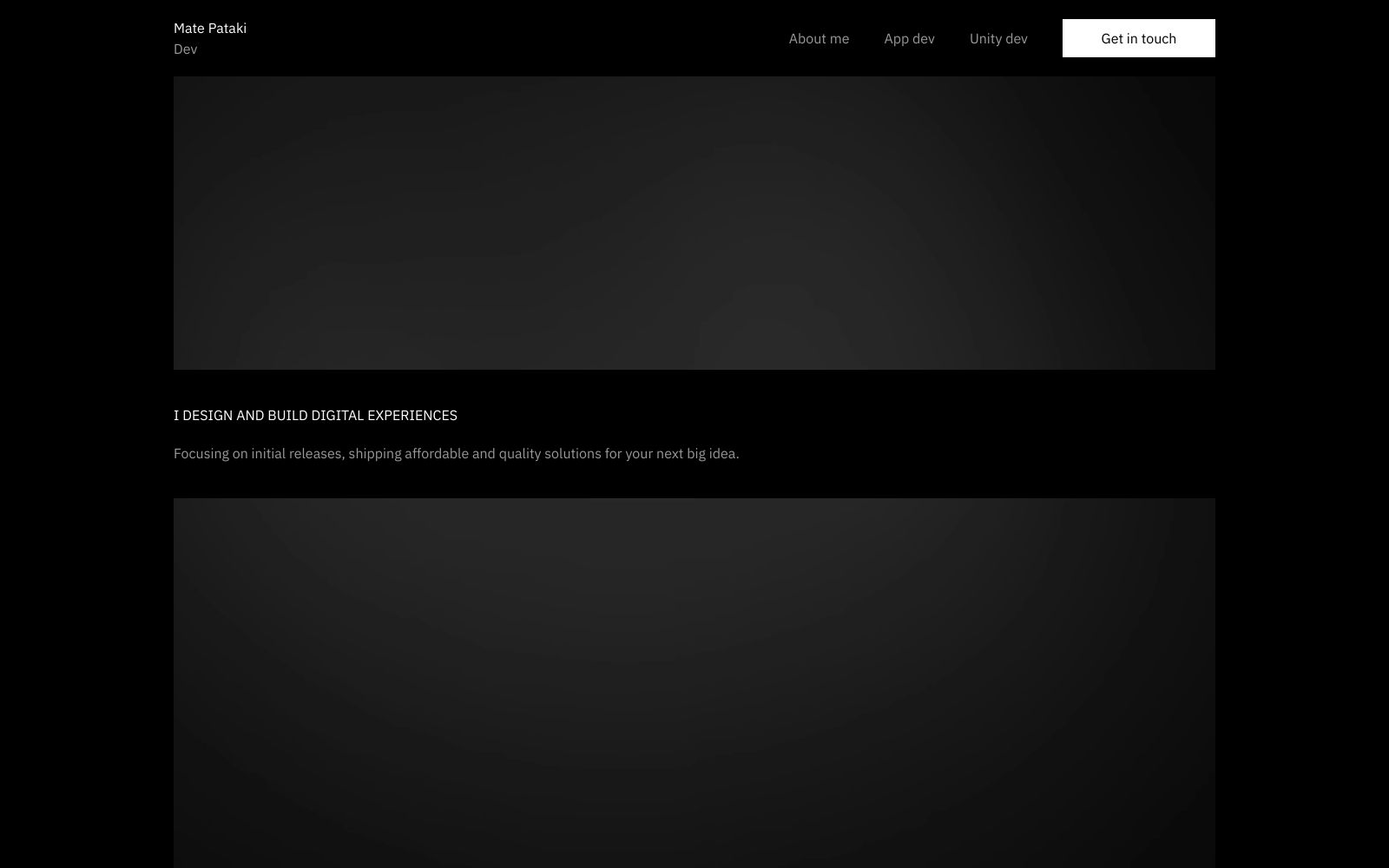
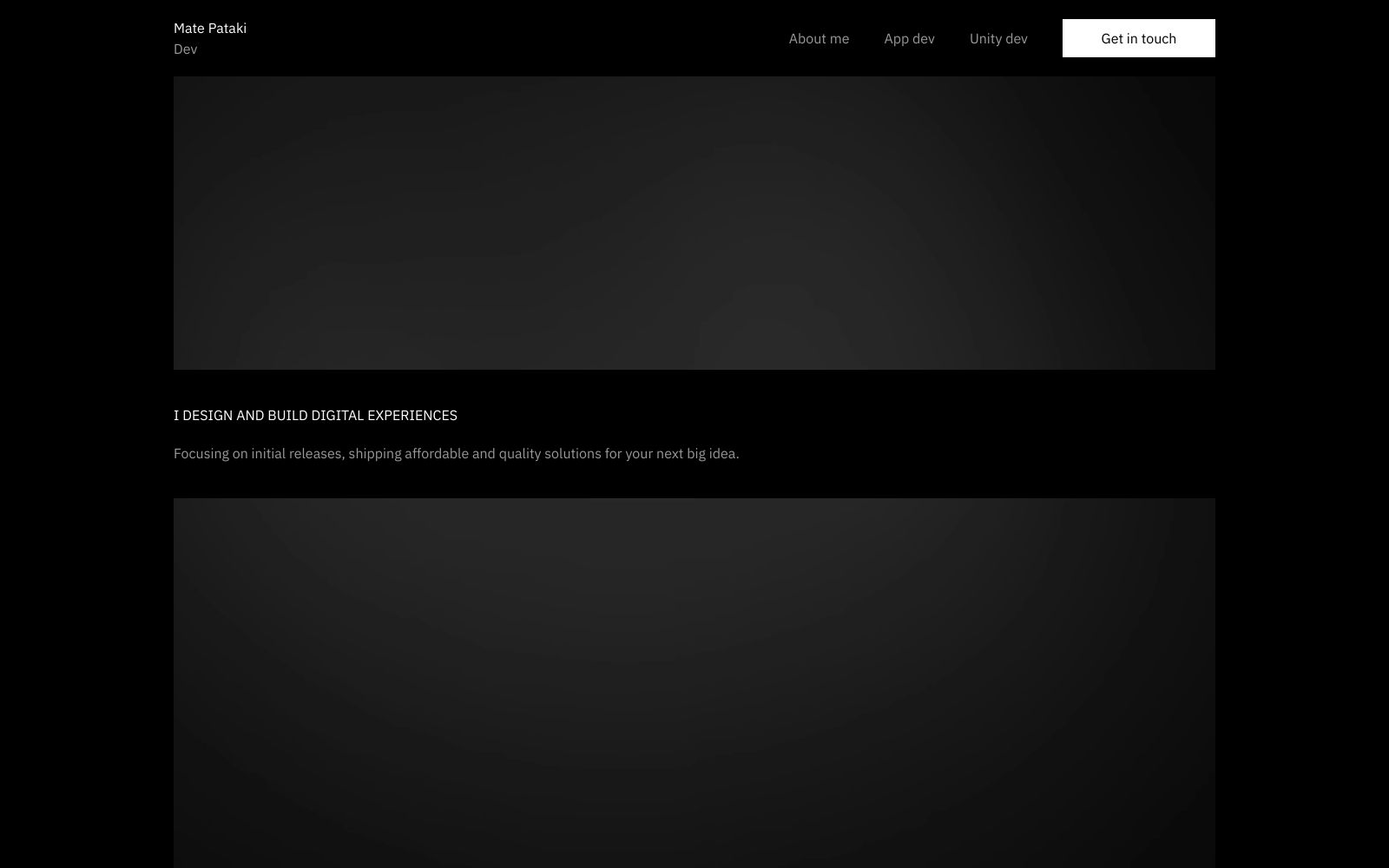
AI Feedback:
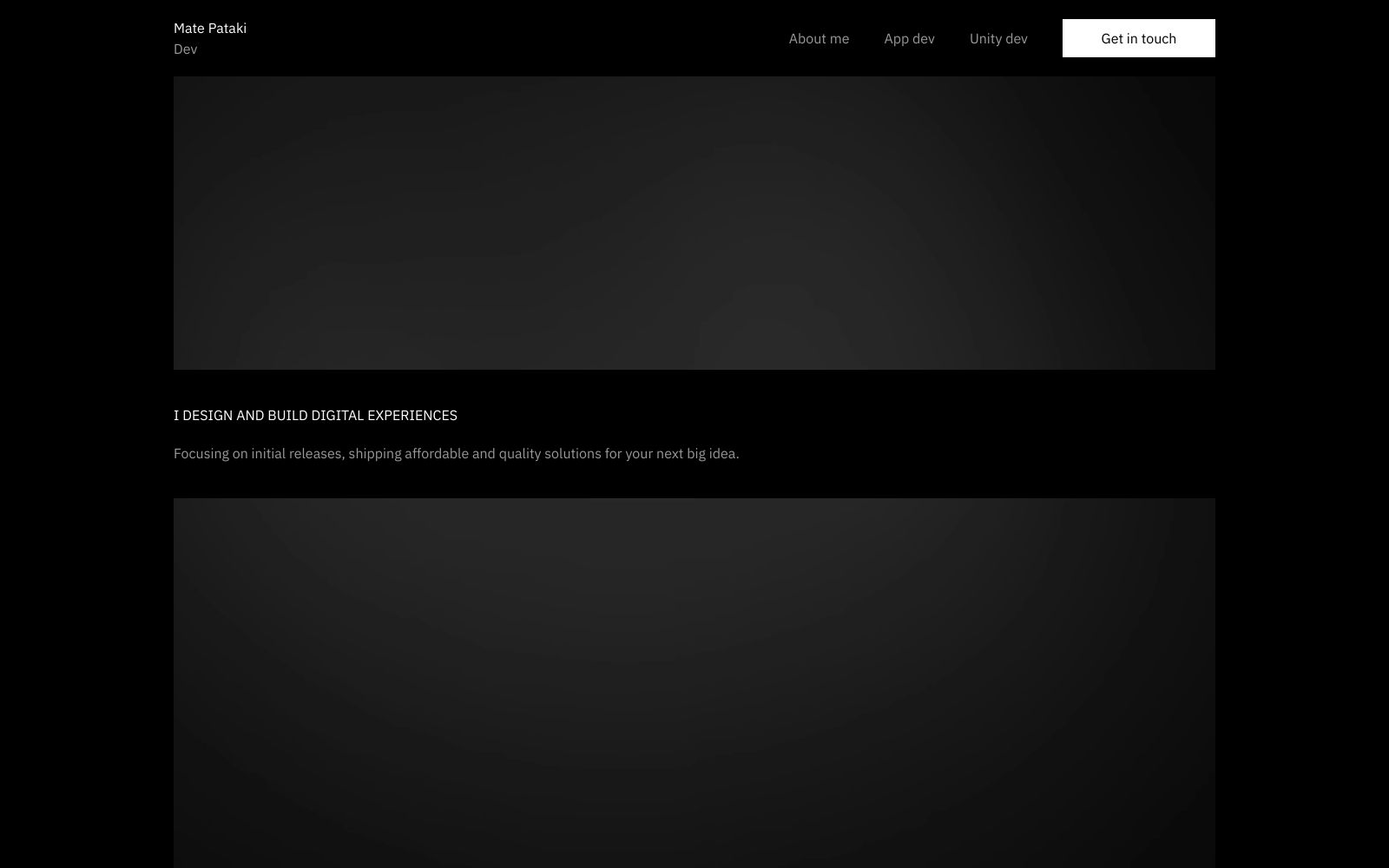
Score
75/100
Review
Good Points
- Clear Profession: The header indicates that you are a developer, which is immediately clear to visitors.
- Concise Tagline: The tagline effectively summarizes your main service: designing and building digital experiences. This is straightforward and informative.
- Contact CTA: "Get in touch" is a clear call to action, encouraging potential clients to connect with you.
Areas for Improvement
- Visual Appeal: The black background may come off as too dark or uninviting. Consider using a lighter or more dynamic color scheme to enhance visual appeal.
- Content Clarity: The phrase "shipping affordable and quality solutions for your next big idea" could be rephrased for more impact. It may benefit from rewording to explicitly convey how your skills can address specific client needs.
- Add Examples: Include a project showcase or testimonials from previous clients. This will increase credibility and allow visitors to see your work.
- Navigation Enhancement: The top navigation items are not clear in purpose. It would help to use more descriptive labels or subheadings to guide visitors about what to expect from each section.
- Mobile Responsiveness: Ensure that the site is fully optimized for mobile users, as a significant number of visitors may access it through their phones.
Actionable Items
- Revamp Color Scheme: Experiment with a lighter background or include accents that brighten the page.
- Refine Tagline: Adjust the tagline to clearly articulate your unique value proposition (e.g., "Affordable and high-quality digital solutions tailored to your vision").
- Showcase Work: Add a portfolio section with images and descriptions of past projects.
- Clarify Navigation: Improve navigation item clarity to help users easily find relevant information.
- Test Mobile Layout: Review and optimize mobile responsiveness to ensure users have a seamless experience regardless of device.
Frequently Asked Questions
What is the "AI Landing Page Feedback" feature?
The "AI Landing Page Feedback" feature allows users to get AI-generated feedback and actionable insights on how to improve their website's landing page.
How does the "AI Landing Page Feedback" feature work?
Users provide the URL of their landing page, and the system takes a screenshot of the page, analyzes it using AI models, and generates feedback and suggestions for improvement.
Does this analyze the whole page or just the hero section?
The feature currently only analyzes the visible portion of the landing page screenshot.
Is there a limit to how many times I can use the "AI Landing Page Feedback" feature?
Each domain is allowed 1 free test per day. If you try to analyze the same domain more than once within a 24-hour period, the existing result will be returned instead of running a new analysis.
What information do I need to provide to use the "AI Landing Page Feedback" feature?
You need to provide the URL of your landing page that you want to analyze. Make sure the URL is accessible and starts with "http://" or "https://".
Can I get feedback on the mobile version of the landing page too?
Currently, the feature analyzes the desktop version of the landing page only.
How long does it take to get the AI-generated feedback for my landing page?
The analysis process may take a few seconds. You will see a message indicating that the AI is analyzing your landing page while it is in progress.
Can I share the AI-generated feedback report for my landing page with others?
Yes, each feedback report has a unique URL that you can share with others. The URL includes the hostname of your landing page and remains accessible for future reference.
Is the "AI Landing Page Feedback" feature free to use?
Currently, the feature offers 1 free test per domain per day. Additional tests or premium features may be available in the future.
What AI technology is used to generate the landing page feedback?
The feature utilizes advanced AI models and techniques to analyze the landing page screenshot and provide actionable feedback and suggestions based on best practices and industry standards.
What aspects of my landing page does the AI analyze?
The AI analyzes various elements of your landing page, including the layout, design, content, call-to-action buttons, and overall user experience. It takes into account best practices and industry standards to provide comprehensive feedback.
How accurate and reliable is the AI-generated feedback?
The AI models used for generating the feedback are trained on a large dataset of successful landing pages and are constantly updated to incorporate the latest trends and best practices. However, it's important to review the feedback critically and consider its applicability to your specific context.
Are there any limitations on the types of landing pages that can be analyzed?
The "AI Landing Page Feedback" feature can analyze most standard web-based landing pages. However, it may not be able to provide feedback on pages that heavily rely on interactive elements, animations, or require user input.
What if I disagree with some of the AI-generated feedback?
The feedback provided by the AI is meant to be suggestive and not definitive. It's based on general best practices and trends, but you know your audience and goals best. Use the feedback as a starting point for discussion and consider adapting it to your specific requirements.
Can I request additional feedback or clarification on the provided suggestions?
Currently, the feature provides a one-time feedback report based on the landing page screenshot. If you have further questions or need clarification, you can reach out to our support team, who will be happy to assist you.
Bring AI to your team today!